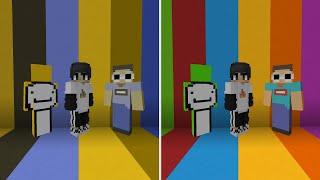Комментарии:
How to Make a 3D Text Effect in Photoshop
Envato Tuts+
The Best Stand Mixers | Equipment Review
America's Test Kitchen
Gornensky Convent Весенние зарисовки. Боярышник. Горненский монастырь в Иерусалиме
Василисса Горненская
In My Pocket - Lyric video
LovelySingerTV
#духовноеразвитие
Bloshkina.v
Neymar in Flow ⭐ | Santos fc
Sports Rockerz தமிழ்