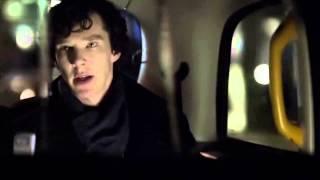How to parse & decode JSON data in SwiftUI Tutorial 2022 (Xcode)
Комментарии:

Nice. This is the next step in my project I am working on and haven’t yet been able to figure out how to do it. Great help as usual. 👍🏻
Ответить
great tutorial!! thank you!
Ответить
Thanks !
Ответить
if you can stock your json file on ligne where is the best place to host JSON file ?
Ответить
Thank you. It helped me a lot.
Ответить
Thanks from Russia
Ответить
Great tutorial, one of the better explanations so far! I like the clarity and the step-by-step approach which is easy to follow. Doing those few design examples also helps a lot. Also liked your explanation of what went wrong. I also like the fact you're using one of the latest current versions at this moment, which certainly helps following along. Subbed!
Ответить
I'm still getting "could not find intel.json in project" I dragged it in and it's there. I even put them all in the same group.
Ответить
The most simple and easiest explanation thank you for your work
Ответить
very legitimate explanation 🤗👏
Ответить
How do I encode and append an object back to the JSON file?
Ответить
After decode its become a let and I can't make changes on struct.
Ответить
Woww, what a great tutorial! Subscribed!!
Ответить
Thanks you are a STAR, I am 63 years and start learning SwiftUI, I have apps on the Appstore for the last 10 years all written in Obj-C. I have a question for you please; my .json file has got 540 000 line items, I want to do a search for a STRING before I display the data. I did follow your example. Can you maybe when and where to the SEARCH function. Thanks Pierre
Ответить
Can this be done with the latest version of macOS or will I need to revert? When I create my private var I get a warning that my app quick unexpectedly and if I click reopen it says "You can't use this version of the application "appname" with this version of macOS."
Ответить
Hi there ! I want to use json from URL how can i do this ?
Ответить
Hi Federico, thanks for your tutorial.. I have a problem with a JSON file or the app crashes when it starts decoding and therefore the data is not loaded. I noticed that the JSON file is a little different from yours in the video example, I downloaded it from Facebook to test and I got the Facebook JSON file with all the friends in my account and the format is this:
{
"friends_v2": [
{
"name": "Test Test",
"timestamp": 1678361485
},
{
"name": "Test2 ",
"timestamp": 1678318229
},
{
"name": "Test 3",
"timestamp": 1675869376
}
]
}
As you can see the file doesn't start with name and timestamp but before them there is "friends_v2". I noticed that if I delete that "friend_v2" everything works otherwise it doesn't. In case I get uneditable JSON like this (so I can't delete "friend_v2" how can I make everything work by following your example in the video? what code change should I make? Thank you very much for your time

Hey, if i'm pulling a request from an API, what should i change ?
Ответить
I don't get it, why did we have that bug
Ответить
Excellent tutorial. Finally I understand how to do this. Thanks!!
Ответить
Awesome. Thank you. Exactly what I wanted in the format I needed.
Ответить