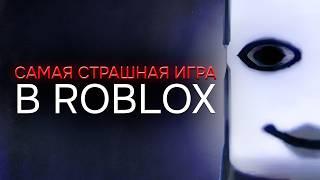How to Use Keyframes - Adobe Premiere Elements 8
Тэги:
#Adobe_Premiere_Elements_8 #Adobe_Premiere_Elements #Adobe_Premiere #motion_tracking #keyframes #keyframing #Tutorial #Tutorials #demonstration #overview #preview #amazing #home #movie #videos #video #editing #software #how #to #review #video_editing #video_animation #animation #video_editing_software #video_programs #adobe #graphicsКомментарии:

You don't need to add keyframes one frame at a time! - it makes the job 100x more tedious than it needs to be. Just add the first keyframe in the start position and the last keyframe in the end position later on in the timeline (say 5 seconds for example), and the object will move from one keyframe to the other over the course of the time gap you set. Thanks for the vid response :o)
Ответить
Thanks for the help, I honeslty only had a VERY general idea on how to use key frames, now that I watched this I just might be able to get the hang of it!
Ответить
I have a question I have Adobe Premiere Elements 9 and I'am wanting to manually crop out a moving person from the rest of the video, so only the person is showing. I've tried everything PLEASE HELP ME!!!!!
Ответить
@vigor2001 No how do you use them?
Ответить
Is it me or is the sound bad on this video?
Ответить
hi do you know whats better this or sony vegas platinum
Ответить
I'm quite new to PremElmts. What is Rendering use for? can u explain?
Ответить
@vigor2001 What happen if we save work without rendering? btw how to render object in PremElmt?
Ответить
Very easy to understand and easy to do. Thanks for making this tutorial.
Ответить
How do you perform panning and zooming? And moving rotation? I wanna try some of the VFX that Egoraptor's uses in his series "Sequelitis". Can you help me out?
Ответить
how do i start a video off with like a black screen with a title in front of it?
Ответить
Thank you sooo much. I have been searching through You Tube trying to find exactly this!!!
Ответить
good info to know and learn
Ответить