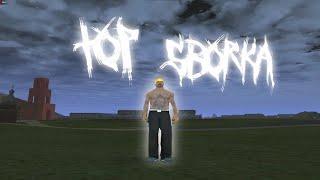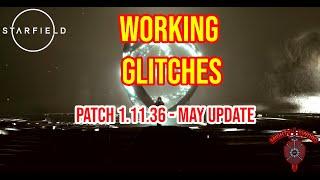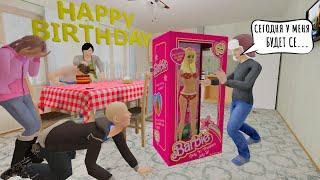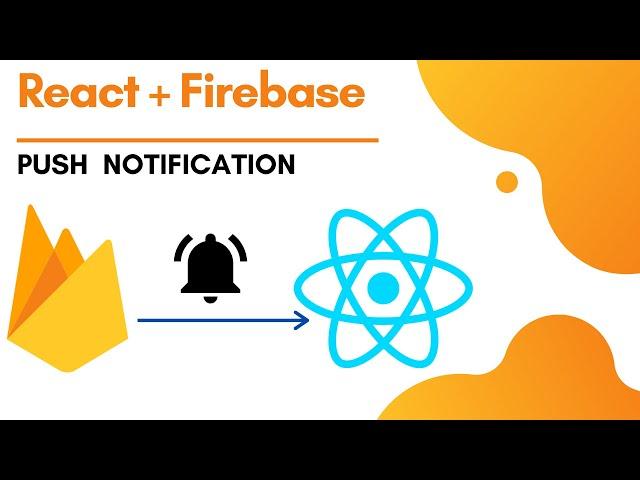
How to send firebase push notification in React| React push Notification |Firebase push notification
Комментарии:

👌
Ответить
Bro ek live MERN STACK p project sikha do
Ответить
Will this work in react native?
Ответить
Making extra revenue from the same amount of traffic is something that most publishers overlook! All you need is additional ad network and various ad formats – for example, I use MonadPlug Push Notifications, In-page Push and Native ads in combination with Google AdSense Ads... Revenue boosted by 500% in easy few steps!
Ответить
Man ! Love you so much ! I've passed hours looking for a solution about "where I've to put the sw.js file" ! Was in the public folder of my meteorJS app ! :D
You have a new follower ! :D

Great Tutorial. How can I create notification on click?
Ответить
I got console print error
Ответить
I forked the repo, followed his tutorial exactly. no browser notification was shown. it did not work.
Ответить
Not getting any notification dude ,followed exactly same thing
Ответить
didn't work
Ответить
Thanks for the instructions, but I also get a token in the console, but I don't get notifications. I did everything right from the video, I have also turn on notifications... Any update how to fix? Anyone :)
Ответить
Firebase: No Firebase App '[DEFAULT]' has been created - call Firebase App.initializeApp() (app/no-app).
can you please tell who to solve this error?

works for ios ?
Ответить
How can we use this in production so that we can send push notifications to all devices where our Web site is running?
Ответить
For those who couldn't get notification
Here is what worked for me,
1) console.firebase.google.com> firebase-cloud-messaging/*project name*/>settings>Cloud Messaging Tab> Copied the server key
2) In firebase-messaging-sw.js file, inside
firebase.initializeApp({
'apiKey': "/*Pasted Server Key here*/

Registration failed - push service error I keep getting this error and everything is done correctly
Ответить
Got Error : DOMException: Failed to execute 'importScripts'
Ответить
wil this token remain same or will b changed after reload ?
Ответить
thanks bro..
Ответить
Recommended
Ответить
I followed the tutorial and this works for development (npm run start) but doesnt work when create a build for production because i use the default create react app pwa confugurations ( serviceWorkerRegistration.register(); ). There is any way to enable this in production too?
Ответить
Doesn't work on ios devices?
Ответить
It´s necessary to do a class component?
Ответить
can u make a similar video on Quasar?
Ответить
Thank you so much for this video, it really help me to solve the problem in my project!!!!!
Ответить
Firebase is easy, and it will not work in Safari, try implementing Apple push notifications xD
Ответить
Hello it seems that when i do yarn add firebase, i don't get a firebase route from which to import firebase, i can only install from firebase/app
Ответить
How do you programmatically send the notification. Say from the backend
Ответить
it show error in firebase
Ответить
it is not working for me. console log show me error
Ответить
can anybody helps me with the code? I did the same but it catches error
import React, { Component } from "react";
import firebase from "./firebase";
export default class App extends Component {
constructor(props) {
super(props);
this.state = {};
}
componentDidMount() {
const messaging = firebase.messaging();
messaging
.requestPermission()
.then(() => {
return messaging.getToken();
})
.then((token) => {
console.warn("Token : ", token);
})
.catch(() => {
console.log("Error");
});
}
render() {
return <div>this is my first fcm notification.</div>;
}
}

Will this code work for react native?
Ответить
Notifications are not coming to my website
Ответить
Is this notification popups every time the user browse the website ?
Ответить
Source code URL is fake
Ответить
Thank you so much for this video, it really help me to solve the problem in my project!!!!!
Ответить
The notifications are arriving correctly but when you click on them instead of opening my site it opens a blanck page how do I solve this?
Ответить
How do I get a notification when a change happens in Firestore?
Ответить
source code ?
Ответить