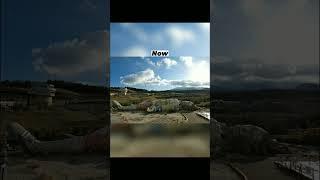Renoise Beginners (90's Jungle from Scratch)
Комментарии:

Epic! (why no comments here?)
Ответить
It's like you organized a bunch of your previous tutorials in one single take. This is really valuable, no one is doing what you're doing with your level of quality, charisma and commitment.
Ответить
Much appreciated 🙏
Ответить
great video once again
Ответить
Awesome! I've been learning Renoise and making jungle few weeks. Your tutorials has been huge help. Thanks!
Ответить
yo my brother you tha man REAL TALK, I may not be using Renoise, but damn everthing you been teaching, i have applied FL , and it's upped my DnB game so nuff love Homie....DNB 4EVA👊🏾👊🏾👊🏾👊🏾
Ответить
Thank you by this great Tutorial. Big Hug!
Ответить
Your channel is quality, cant wait for your recognition in the ol’ algorithm 👊
Ответить
Very nice tracker workflow tips in this. Shift play and transpose were especially nice!
Ответить
Highly informative and nicely paced video - thanks for making this
Ответить
❣
Ответить
Tutorial is amazing and easy to follow, every thing is well explained, can’t wait to see the next episode and get renoise open I haven’t used it since i bought it ❤🎉
Ответить
LOVE these tutorials! Any chance we could see intelligent dnb/idm tuts? There's a big lack of idnb/idm tutorials out there for Renoise
Ответить
This is great - even though the vid is focused on Renoise, your method for slicing the sample is universally applicable! As a non-Renoise user who is newbie'ing it up in Ableton, this is tremendously useful!
Ответить
editing is on a next level. high quality stuff. oh, yeah. music tutorials as well. lol.
Ответить
Great that your doing these tutorials, also good for non-beginners of Renoise. There is always something new to learn, like supernudge! Nice!
Ответить
Wicked! I'm going to follow these tutorials. So many good tips in here especially the timestretch section.
Ответить
High quality content, respect for it!
Ответить
Just a great go to, how to renoise tutorial...as i already comment...best learning stuff, keep on tune
Ответить
This was incredible. I've just installed renoise for the first time. It took me like two hours re-watching this video but I finished my first break loop... so much fun! NOW THE SECOND PART. Thanks sensei.
Ответить
wow ur production so profesional
Ответить
These are the best Renoise tutorials hands down. The production values are insanely high for music tutorials.
Ответить
Hope renoise start paying you mate, you are THE ambassador! legend!
Ответить
good but what the fuk is the stupid martial arts shit bro. give that crap up
Ответить
How have you not had more views?????
Ответить
Really good tutorial.
What is your personal feeling about the sound engine you also use Logic?

I'm impressed by how you deliver quality content in such a friendly and entertaining way! Thank you.
Ответить
Would love to see one on using Amigo Sampler in ReNoise.
Ответить
this tutorial series is great. i took my time and followed along with this, recreating it step by step and by the end of part 1, i was already moving around in renoise fast and confidently! i'm now doing a second run of the tutorial and taking notes, then seeing if i can replicate everything on my own without referencing. i really appreciate you pointing out the hotkeys to use and how to navigate properly, as well as recommending the nudge tool. i am confident after finishing this series i will understand the core operations of renoise and have a solid foundation to build on. i sincerely appreciate your effort in this series and your other videos as well! you have a knack for teaching in a way that the information is retained. a lot of the videos and guides ive seen definitely walk you thru the operation and how to use things, but following along with making a track from scratch is like having a mentor hold your hand thru the process until you get it. well done!
Ответить
Best Renoise tutorial I've ever seen. Keep it up my friend.
Ответить
do you have any problems with latency using a MIDI keyboard? I'm using the keystep as well and the latency is really making live playing in almost impossible.
Ответить
Love Renoise, it's fantastic. Started off using Octamed on Amiga then onto Fasttracker. Lost touch of using tracker programs then found Renoise, I love it. Great tutorial.
p.s. What is the program you're using to display the keys you press on the keyboard?

Seems the tracker is the perfect tool for running breaks.
Wonder if I can send the midi out from the Nerdseq (modular tracker sequencer .. it’s like this but in a module it’s fantastic) and run the midi into Ableton ..
I’ll have to try that

Thank you.......
Ответить
wow, the mono + 1> toggle is the setting combination I've been looking for, for years. makes breaks programming sound far more natural and offers use to slices beyond single sounds.
edit: major correction: it's not just mono (which is on a per INSTRUMENT basis) but also the NNA (new note action) in the sample settings that needs to be set to "cut" otherwise the samples overlay eachother when they get retriggered which messes up some transients / causes doubling.

Been using Ableton for many years, Renoise was the first time I heard about trackers. Been wondering how it all works out and you showed it in an easy and interesting way. Thanks a bunch :)
Ответить
Groovin g, thanks for you work with these tutorials. This is blessing, i've been trying to master renoise like for 2 years cluelessly. Now I can master my jungle blade. With luv and respect, have a great time!
Ответить
Hey man, great tutorial. Some things I have never used/ done before. Love it! Quick question, my slices haven't stayed in the same pitch and time as the main amen loop they're from... Have you any idea why that might be? I don't usually use slices for reasons like this they always seem to go weird! Ha. Thanks either way, great stuff!
Ответить
I don't understand why renoise hasn't added this feature. It's been requested for years.
Ответить
❤🔥 you just convinced me to purchase renoise. iv been having problems with the workflow in FL studio not feeling.... authentic. and sounding how it looks. lol. hard to explain but i think this workflow suits the sound, and sticks to the original ways, so is more authentic???idk lol. but modern. thanks for the tutorial!
Ответить
Renoise was made just to use and chop ''amen break''
Ответить
Trackers actually got me back into using DAW's. Usually I prefer the workflow of a groovebox but there is something so enjoyable about programming in a song on this style of arrangement timeline. Shout out to Furnace and Milky Tracker!
Ответить