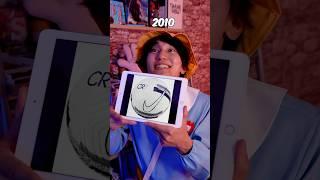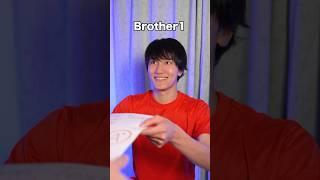How to Enable Live Streaming to YouTube in 2023: Step-by-Step Guide | Mike's Gaming School
Unlock the power of live streaming on YouTube with our comprehensive tutorial on how to enable live streaming for your channel. Join Mike's Gaming School as we guide you through the step-by-step process of enabling live streaming on YouTube, empowering you to share your gaming adventures with a global audience.
🔒 Gain access to live streaming capabilities and start connecting with viewers in real time. 🔒
In this video, we break down the process of enabling live streaming on YouTube into simple, easy-to-follow steps. From meeting the eligibility requirements to navigating YouTube's settings, we provide all the information you need to kickstart your live-streaming journey.
🌟 Here's what you'll learn in this video: 🌟
1️⃣ Understanding channel eligibility: Discover the specific criteria your channel needs to meet to become eligible for live streaming. We explain the minimum requirements and guidelines set by YouTube, ensuring you're on the right track.
2️⃣ Verifying your channel: Learn how to verify your YouTube channel, a crucial step to unlock additional features, including live streaming. We provide a detailed walkthrough on the verification process, ensuring a seamless experience.
3️⃣ Navigating YouTube settings: Gain insights into the YouTube Studio dashboard and locate the essential settings related to live streaming. We guide you through the interface, showing you how to access the necessary options for enabling live streaming on your channel.
4️⃣ Activating live streaming: Follow our step-by-step instructions to enable live streaming on your YouTube channel. We cover the setup process, ensuring you're ready to go live and share your gaming experiences with your audience.
🔥 Don't miss this opportunity to unleash the power of live streaming on YouTube! Join Mike's Gaming School and enable live streaming on your channel today. 🔥
Are you ready to immerse yourself in the world of live streaming? Don't wait any longer. Unlock the ability to connect with your audience in real time, engage in interactive chat sessions, and showcase your gaming skills. Enroll in Mike's Gaming School now and enable live streaming on YouTube like a pro!
🎮 Subscribe to Mike's Gaming School for more gaming tutorials, tips, and tricks! 🎮
Next Chapter we talk about the Equipment You Need to Stream Like a Pro you can watch it here
https://youtu.be/V0ICkroGS3U
Check Us Out elsewhere or you can Donate to the Channel...
Instagram - @mikesgamingschool
TikTok - @mikesgamingschool
website: Coming Soon
Donate: https://cash.app/$mikesgamingschool
Patreon Coming Soon
Learn how to make professional-looking Thumbnails just like the top YouTube Gamers.
https://www.youtube.com/playlist?list=PLv5un6YzyLhOMH7To8HzGSw_iIGQndvdP
Use the link below to Use Canva for Free
bit.ly/mgs-canva
#LiveStreaming #PlayStation #Xbox #YouTubeGaming #GamingTutorial #FaceCamStreaming #OBS #StreamingSetup #MikeGamingSchool
🔒 Gain access to live streaming capabilities and start connecting with viewers in real time. 🔒
In this video, we break down the process of enabling live streaming on YouTube into simple, easy-to-follow steps. From meeting the eligibility requirements to navigating YouTube's settings, we provide all the information you need to kickstart your live-streaming journey.
🌟 Here's what you'll learn in this video: 🌟
1️⃣ Understanding channel eligibility: Discover the specific criteria your channel needs to meet to become eligible for live streaming. We explain the minimum requirements and guidelines set by YouTube, ensuring you're on the right track.
2️⃣ Verifying your channel: Learn how to verify your YouTube channel, a crucial step to unlock additional features, including live streaming. We provide a detailed walkthrough on the verification process, ensuring a seamless experience.
3️⃣ Navigating YouTube settings: Gain insights into the YouTube Studio dashboard and locate the essential settings related to live streaming. We guide you through the interface, showing you how to access the necessary options for enabling live streaming on your channel.
4️⃣ Activating live streaming: Follow our step-by-step instructions to enable live streaming on your YouTube channel. We cover the setup process, ensuring you're ready to go live and share your gaming experiences with your audience.
🔥 Don't miss this opportunity to unleash the power of live streaming on YouTube! Join Mike's Gaming School and enable live streaming on your channel today. 🔥
Are you ready to immerse yourself in the world of live streaming? Don't wait any longer. Unlock the ability to connect with your audience in real time, engage in interactive chat sessions, and showcase your gaming skills. Enroll in Mike's Gaming School now and enable live streaming on YouTube like a pro!
🎮 Subscribe to Mike's Gaming School for more gaming tutorials, tips, and tricks! 🎮
Next Chapter we talk about the Equipment You Need to Stream Like a Pro you can watch it here
https://youtu.be/V0ICkroGS3U
Check Us Out elsewhere or you can Donate to the Channel...
Instagram - @mikesgamingschool
TikTok - @mikesgamingschool
website: Coming Soon
Donate: https://cash.app/$mikesgamingschool
Patreon Coming Soon
Learn how to make professional-looking Thumbnails just like the top YouTube Gamers.
https://www.youtube.com/playlist?list=PLv5un6YzyLhOMH7To8HzGSw_iIGQndvdP
Use the link below to Use Canva for Free
bit.ly/mgs-canva
#LiveStreaming #PlayStation #Xbox #YouTubeGaming #GamingTutorial #FaceCamStreaming #OBS #StreamingSetup #MikeGamingSchool
Тэги:
#ps4 #how_to_live_stream_on_ps4 #how_to_accept_youtube_terms_and_conditions_to_live_stream #make_money_playing_videogames #mikes_madden_school #mikesmaddenschool #mike_brooks #michael_brooks #how_to_make_money_playing_videogames #how_to_share_your_ps4_broadcast #Mike's_Gaming_School #How_to_record_Your_Gameplay_with_your_FacCam #Introduction_to_OBS #How_to_use_OBS #mikesgamingschool.com #What_equipment_you_need_to_live_stream #How_to_live_stream_from_xbox_to_youtube #ps5 #xbox_1 #xboxКомментарии:
//Мини-фильм "Живу в своем сне" //• ᎷᎥᏕᏗᏕᏂᎥ •
• ᎷᎥᏕᏗᏕᏂᎥ •
Kefir d'acqua - Tre Civette sul Comò foodblog channel
Tre civette sul comò - foodblog channel
MEOVV (미야오) - BODY @인기가요 inkigayo 20241201
SBSKPOP X INKIGAYO
what was the best intro??
Ever Bg