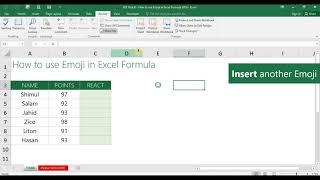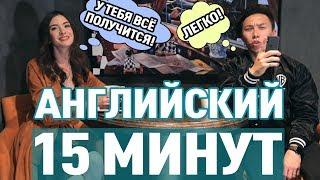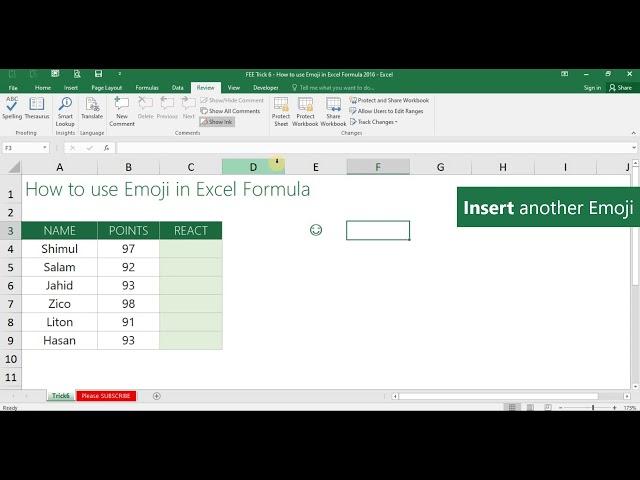
How to insert Emojis in Excel formula with Shortcut Key
FREE Download this Microsoft Excel Workbook from below link. Please SUBSCRIBE, Like, Comment and Share this video to your friends and family.
👆 Please Click this link to SUBSCRIBE: https://www.youtube.com/faysaleasyexcel?sub_confirmation=1
💾 Free Download Link:
Download Link 1: https://docs.google.com/spreadsheets/d/1_VDfV0_ijLQJjMmkLwY11nUCVSDjAiuT/edit?usp=sharing&ouid=110777291355617494364&rtpof=true&sd=true
👩🏫 About this video:
In Windows 8 or later version, you can insert Emoji. If you are still running Windows 7 or earlier version, you can insert Symbols by clicking "Symbols" instead of Emojis. Use Emojis or Symbols in your Excel Charts, Formulas to make your report attractive. Hope you will like this chart.
✅ Join us:
YouTube: https://www.youtube.com/faysaleasyexcel?sub_confirmation=1
Blog: https://afaysal.blogspot.com
🎥 Watch our other videos:
1. Emojis in Excel: https://www.youtube.com/watch?v=Rc4OGLQSupM
2. Excel Match function: https://www.youtube.com/watch?v=co-E_w0VEnk
3. Excel MID function: https://www.youtube.com/watch?v=G-KBCTizhZY
4. Add Zero before Numbers in Excel: https://www.youtube.com/watch?v=wUgKqglujyM
5. Hide and Unhide Columns: https://www.youtube.com/watch?v=DNhG2DEmymA
6. Make a Drop-Down list: https://www.youtube.com/watch?v=BNhPRYY2vfo
7. My Fiverr Excel Test: https://www.youtube.com/watch?v=ej9N3z73LfQ
8. Daily Sales Trend Chart: https://www.youtube.com/watch?v=11Hv6oEI4rY
9. Present vs Previous Sales: https://www.youtube.com/watch?v=0nHjqgCa4m8
10. Mobile Phone Sales Dashboard: https://www.youtube.com/watch?v=8mX2D3Frx04
11. Smart Watch Sales Dashboard: https://www.youtube.com/watch?v=cgpjLrx-xIY
12. Gauge Chart: https://www.youtube.com/watch?v=AX4cWMQW50A
13. Speedometer Chart: https://www.youtube.com/watch?v=fhYc2KfNidI
14. Metal Bar Chart: https://www.youtube.com/watch?v=3fnK2IM7RB8&t=213s
15. 2D Pencil Chart: https://www.youtube.com/watch?v=Ev_Qxr1U4OM
16. Test Tube Chart: https://www.youtube.com/watch?v=tGt2Yd_KBuQ
17. Pillar Chart: https://www.youtube.com/watch?v=RmJdp7R648Y
18. Pencil Bar Chart: https://www.youtube.com/watch?v=0jNzmSGt8tI
19. Column Chart with background: https://www.youtube.com/watch?v=Hx21PSwVA2g
20. Cylinder Chart: https://www.youtube.com/watch?v=9urbiKRHA7k
#exceltips #exceltricks #msexcel #faysaleasyexcel #excelformula #excel2016 #learnexcel #emojisinexcel #emojiexcel
👆 Please Click this link to SUBSCRIBE: https://www.youtube.com/faysaleasyexcel?sub_confirmation=1
💾 Free Download Link:
Download Link 1: https://docs.google.com/spreadsheets/d/1_VDfV0_ijLQJjMmkLwY11nUCVSDjAiuT/edit?usp=sharing&ouid=110777291355617494364&rtpof=true&sd=true
👩🏫 About this video:
In Windows 8 or later version, you can insert Emoji. If you are still running Windows 7 or earlier version, you can insert Symbols by clicking "Symbols" instead of Emojis. Use Emojis or Symbols in your Excel Charts, Formulas to make your report attractive. Hope you will like this chart.
✅ Join us:
YouTube: https://www.youtube.com/faysaleasyexcel?sub_confirmation=1
Blog: https://afaysal.blogspot.com
🎥 Watch our other videos:
1. Emojis in Excel: https://www.youtube.com/watch?v=Rc4OGLQSupM
2. Excel Match function: https://www.youtube.com/watch?v=co-E_w0VEnk
3. Excel MID function: https://www.youtube.com/watch?v=G-KBCTizhZY
4. Add Zero before Numbers in Excel: https://www.youtube.com/watch?v=wUgKqglujyM
5. Hide and Unhide Columns: https://www.youtube.com/watch?v=DNhG2DEmymA
6. Make a Drop-Down list: https://www.youtube.com/watch?v=BNhPRYY2vfo
7. My Fiverr Excel Test: https://www.youtube.com/watch?v=ej9N3z73LfQ
8. Daily Sales Trend Chart: https://www.youtube.com/watch?v=11Hv6oEI4rY
9. Present vs Previous Sales: https://www.youtube.com/watch?v=0nHjqgCa4m8
10. Mobile Phone Sales Dashboard: https://www.youtube.com/watch?v=8mX2D3Frx04
11. Smart Watch Sales Dashboard: https://www.youtube.com/watch?v=cgpjLrx-xIY
12. Gauge Chart: https://www.youtube.com/watch?v=AX4cWMQW50A
13. Speedometer Chart: https://www.youtube.com/watch?v=fhYc2KfNidI
14. Metal Bar Chart: https://www.youtube.com/watch?v=3fnK2IM7RB8&t=213s
15. 2D Pencil Chart: https://www.youtube.com/watch?v=Ev_Qxr1U4OM
16. Test Tube Chart: https://www.youtube.com/watch?v=tGt2Yd_KBuQ
17. Pillar Chart: https://www.youtube.com/watch?v=RmJdp7R648Y
18. Pencil Bar Chart: https://www.youtube.com/watch?v=0jNzmSGt8tI
19. Column Chart with background: https://www.youtube.com/watch?v=Hx21PSwVA2g
20. Cylinder Chart: https://www.youtube.com/watch?v=9urbiKRHA7k
#exceltips #exceltricks #msexcel #faysaleasyexcel #excelformula #excel2016 #learnexcel #emojisinexcel #emojiexcel
Тэги:
#faysal_easy_excel #emoji_in_excel #emojis_en_excel #emojis_excel #excel_emoji_shortcut #emoji_in_excel_formula #emoji_excel #excel_emojis #how_to_add_emojis_in_excel #excel_emoji #smiley_in_excel #emoji_no_excel #emojis_in_excel #insert_emojis_into_excel #emojis_in_excel_formulas #how_to_insert_emojis_in_excel #excel_with_emoji #use_emoji_in_formula #smiley_in_excel_shortcut #how_to_insert_smiley_in_excel #excel_smiley_face_chart #emoji_in_excel_mac #heart_emoji_in_excelКомментарии:
How to insert Emojis in Excel formula with Shortcut Key
Faysal Easy Excel
СЕКРЕТ СХУДНЕННЯ АЛЛИ
Євген Панюта
Секреты налоговых проверок. Кирилл Соппа
Ramy Zaycman
Video Vlog Wisata Cireong Ciamis (Ujikom 2024) Nida Nurul A
multimedia.smkalhudaturalak
영식이형 50만 공약하다가 기절?! 패러글라이딩이 그렇게 무섭나!!?
슈뻘맨 [슈퍼 뻘짓 도전기]
Let's do lego
Roblox and arts 💖🦄
blue weld prestige plasma 60 pro welding machine demo
yukesh gaming
ВЫУЧИ АНГЛИЙСКИЙ ЯЗЫК ЗА 15 МИНУТ! *английский быстро*
LinguaTrip TV