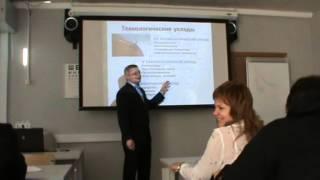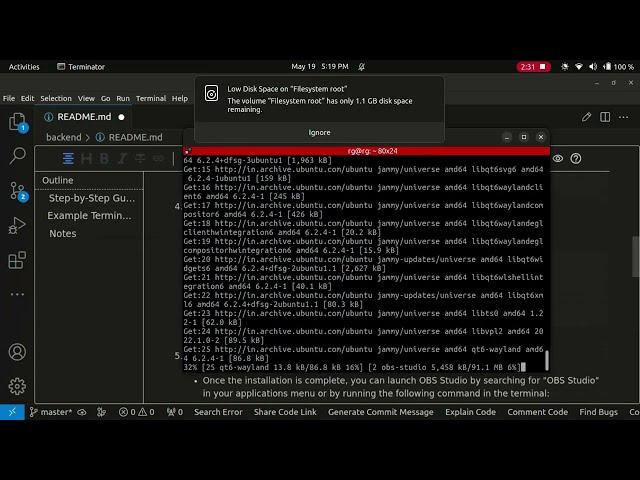
How to Install OBS Studio on Ubuntu and Configure for Screen Recording : Easy Guide
How to Install OBS Studio on Ubuntu LTS and Configure for Screen Recording : Easy Guide
** Install OBS Studio on Ubuntu 22.04 LTS (Simple Steps!)**
This guide shows you how to easily install OBS Studio on Ubuntu 22.04 LTS for screen recording and streaming.
1. Open Terminal (Ctrl + Alt + T)
2. Add OBS Studio Repository:
sudo add-apt-repository ppa:obsproject/obs-studio
3. Update Package Lists:
sudo apt update
4. Install OBS Studio:
sudo apt install obs-studio
5. Launch OBS Studio (Search "OBS Studio" in Applications)
** Example Terminal Session:**
[Copy and paste the example terminal session text here]
⭐ Notes:
Keep your system updated for smooth installation (sudo apt update & sudo apt upgrade).
Fix dependency issues with sudo apt-get -f install (if needed).
** Happy Recording & Streaming!**
#OBS #ScreenRecording #Ubuntu #Linux (Consider adding relevant hashtags)
Additional Tips:
You can shorten the commands slightly by using sudo apt instead of sudo apt-get (common practice).
Feel free to add a link to the official OBS Studio website in your description for further reference.
Thank You For Visiting My Channel.
***** Subscribe & Support *****
#OBSStudio
#Ubuntu
#Linux
#OBSInstallation
#TechTutorial
#OpenSource
#ScreenRecording
#StreamingSoftware
#LinuxTutorial
#UbuntuGuide
#HowTo
#VideoTutorial
#OBSSetup
#UbuntuOBS
#InstallOBS
#ContentCreation
#YouTube
#Twitch
#Livestreaming
#VideoProduction
#CreativeContent
#TechTips
#SoftwareInstallation
#Streamers
#DigitalCreators
#LinuxUsers
#TechCommunity
#ProductivityTools
#Broadcasting
#RecordingSoftware
#OBSStudio #ubuntu #Linux #OBSInstallation #techtutorial #OpenSource #screenrecording #StreamingSoftware #linuxtutorials #UbuntuGuide #howto #VideoTutorial #OBSSetup #UbuntuOBS #InstallOBS #contentcreation #YouTube #twitch #Livestreaming #videoproduction #CreativeContent #techtips #SoftwareInstallation #streamers #DigitalCreators #LinuxUsers #TechCommunity #ProductivityTools #Broadcasting #RecordingSoftware
#contentcreators , #videoediting , #gamingcommunity , #tutorialvideos , #OBSConfigurations , #StreamSetup , #VideoStreaming , #LinuxEnthusiasts , #OBSPlugins , #VideoRecording , #TechSupport , #OBSFeatures , #OBSExtensions , #OBSWorkflow , #videoeditingsoftwareforpc , #LinuxTutorial , #OBSConfig , #VideoCapture, #OBSRecording
** Install OBS Studio on Ubuntu 22.04 LTS (Simple Steps!)**
This guide shows you how to easily install OBS Studio on Ubuntu 22.04 LTS for screen recording and streaming.
1. Open Terminal (Ctrl + Alt + T)
2. Add OBS Studio Repository:
sudo add-apt-repository ppa:obsproject/obs-studio
3. Update Package Lists:
sudo apt update
4. Install OBS Studio:
sudo apt install obs-studio
5. Launch OBS Studio (Search "OBS Studio" in Applications)
** Example Terminal Session:**
[Copy and paste the example terminal session text here]
⭐ Notes:
Keep your system updated for smooth installation (sudo apt update & sudo apt upgrade).
Fix dependency issues with sudo apt-get -f install (if needed).
** Happy Recording & Streaming!**
#OBS #ScreenRecording #Ubuntu #Linux (Consider adding relevant hashtags)
Additional Tips:
You can shorten the commands slightly by using sudo apt instead of sudo apt-get (common practice).
Feel free to add a link to the official OBS Studio website in your description for further reference.
Thank You For Visiting My Channel.
***** Subscribe & Support *****
#OBSStudio
#Ubuntu
#Linux
#OBSInstallation
#TechTutorial
#OpenSource
#ScreenRecording
#StreamingSoftware
#LinuxTutorial
#UbuntuGuide
#HowTo
#VideoTutorial
#OBSSetup
#UbuntuOBS
#InstallOBS
#ContentCreation
#YouTube
#Twitch
#Livestreaming
#VideoProduction
#CreativeContent
#TechTips
#SoftwareInstallation
#Streamers
#DigitalCreators
#LinuxUsers
#TechCommunity
#ProductivityTools
#Broadcasting
#RecordingSoftware
#OBSStudio #ubuntu #Linux #OBSInstallation #techtutorial #OpenSource #screenrecording #StreamingSoftware #linuxtutorials #UbuntuGuide #howto #VideoTutorial #OBSSetup #UbuntuOBS #InstallOBS #contentcreation #YouTube #twitch #Livestreaming #videoproduction #CreativeContent #techtips #SoftwareInstallation #streamers #DigitalCreators #LinuxUsers #TechCommunity #ProductivityTools #Broadcasting #RecordingSoftware
#contentcreators , #videoediting , #gamingcommunity , #tutorialvideos , #OBSConfigurations , #StreamSetup , #VideoStreaming , #LinuxEnthusiasts , #OBSPlugins , #VideoRecording , #TechSupport , #OBSFeatures , #OBSExtensions , #OBSWorkflow , #videoeditingsoftwareforpc , #LinuxTutorial , #OBSConfig , #VideoCapture, #OBSRecording
Тэги:
#OBSStudio #Ubuntu #Linux #OBSInstallation #TechTutorial #OpenSource #ScreenRecording #StreamingSoftware #LinuxTutorial #UbuntuGuide #HowTo #VideoTutorial #OBSSetup #UbuntuOBS #InstallOBS #ContentCreation #YouTube #Twitch #Livestreaming #VideoProduction #TechTips #SoftwareInstallation #Streamers #DigitalCreators #LinuxUsers #TechCommunity #ProductivityTools #Broadcasting #ContentCreators #VideoEditing #GamingCommunity #TutorialVideos #OBSConfigurations #StreamSetup #VideoStreaming #VideoRecording #TechSupport #OBSWorkflow #OBSConfigКомментарии:
Будущее как инженерный проект#1 Часть 1
Проект "Университетские субботы" Департамента образования города Москвы
«ГДЕ ТЫ?» / Песня о поиске любви ️
melodies4soul
ЧАСТИ ТУШИ БАРАНА И ИХ ПРЕДНАЗНАЧЕНИЕ
Жизнь на Кето
Нина Моисеевна, речь на 9 мая
Газета «Перспектива» l Новости Гродно и Гродненского района
the suber the like are please
SR mafa 10 Game
WE CHANGED OUR MINDS farm, tiny house, homesteading, RV life, RV living|
Junktojems Homestead