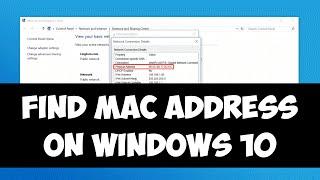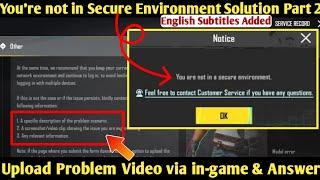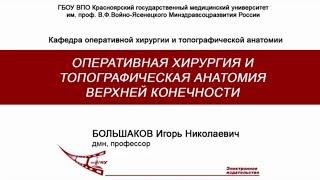Комментарии:

if naka private po yung pc,, katulad tung piso net namin san po sya malalaman? eh alam ko naman yung passcode nya
Ответить
Thanks buddy it helps me
Ответить
Thanks , help me a lot !
Ответить
Nice helpfull video
Thank you

😂😂😂
Ответить
Thank you sooooo much sir
Ответить
Thank you so much po 😇😇😇
Ответить
Shut the fuck up
Ответить
But how without wifi
Ответить
slow voice lmao
Ответить
Thx as it was pretty helpful
Ответить
Why has this got so many dislikes? Straight to the point and very informative, slow speaking so you don't miss anything he says, he definitely helped me out
Ответить
Fack You!☺️
Ответить
Tnx bro you change my life
Ответить
Thanks Linglom - quick clear help
Ответить
thanks
Ответить
You're the man!
Ответить
so slow
Ответить
your voice is so irritating 😒
Ответить
Thanks bro
Ответить
you are a good teacher thank you
Ответить
Thank you
Ответить
very good video to find mac adress, danke schön
Ответить
getmac /v /fo list
Ответить
Thanks you sir 😍😍😍
Ответить
Thanks you sir 😍😍😍
Ответить
tnx my man
Ответить
Thanks sir
Ответить
thanks a lot
Ответить
Worked very well
Thanks bro.😊

How to find Mac address for tablet
Ответить
Thanks
Ответить
Thank You very Much Sir
Ответить
Oh my god your voice is annoying
Ответить
That last step showed two MAC addresses, which one is for the computer and what does the other one represent?
Ответить
Thank you so much. Second method worked for me.
Ответить
Thank you...
Ответить
Thank you so much
Ответить
thanks bro
Ответить
getmac /v / fo list
Ответить
THANK UUUUUY ! <33333
Ответить
Hell lot of a difference in physical and MAC address
Ответить
Does not work cuz this is no updated window 10
The is control panel ( 🎛️) and settings ⚙️

Fake
Ответить
that is good bro
Ответить
Why is it different for Each Network?
Ответить
Thanks Linglom
from Comilla,Bangladesh . Its working

Thanks :)
Ответить
thenks bro
Ответить