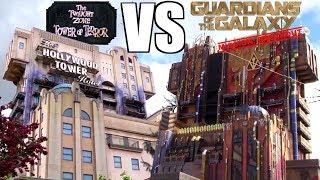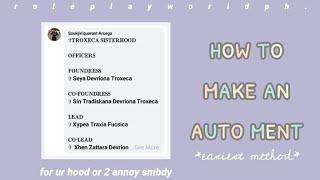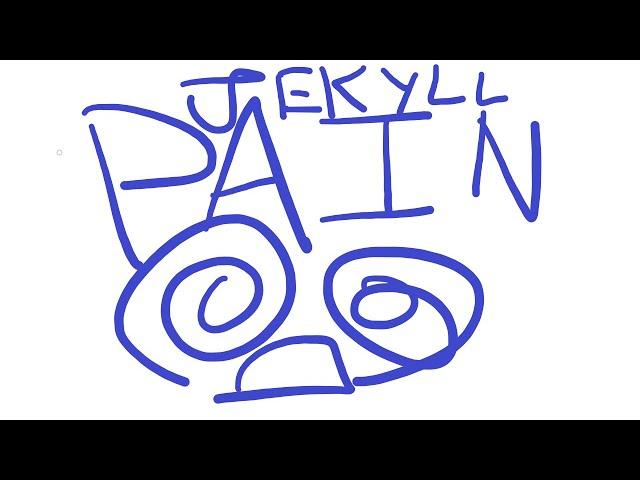
How to Use Jekyll Deploy Action
In this video, I go over some tips on how to use Jekyll Deploy Action, a useful but difficult-to-understand Github Action.
Steps:
Make Github workflow by adding a new folder in VSCode called .github in the most outer folder layer of your main branch, inside of that folder, make another folder called workflows, inside of that, make a new file called jekyll-build.yml.
Now, create the gh-pages branch of your repo with the 4-line code for the terminal.
At this point, your current window will change like crazy to the build of your website. You will want to remove the jekyll-build.yml stuff and the .github folder if it was moved over.
You will also want to move everything outside of the _site folder (you can do this by just clicking on the top folder and then shift + click on the last thing to select all the files between).
Also, you will want to remake the main branch on your local computer, it still exists on github, so just make a new window in VSCode and clone the main branch to somewhere on your computer.
At this point, just add back in the .github/workflows/jekyll-build.yml stuff to your main branch.
Try to commit everything and change your username.github.io repo's source to be the gh-pages branch.
If everything works, your website should be back on in about 5 minutes at most. If you ever want to change the website by adding another post or something, just change the main branch and commit like always.
This is how you can use plugins with "no trouble."
Steps:
Make Github workflow by adding a new folder in VSCode called .github in the most outer folder layer of your main branch, inside of that folder, make another folder called workflows, inside of that, make a new file called jekyll-build.yml.
Now, create the gh-pages branch of your repo with the 4-line code for the terminal.
At this point, your current window will change like crazy to the build of your website. You will want to remove the jekyll-build.yml stuff and the .github folder if it was moved over.
You will also want to move everything outside of the _site folder (you can do this by just clicking on the top folder and then shift + click on the last thing to select all the files between).
Also, you will want to remake the main branch on your local computer, it still exists on github, so just make a new window in VSCode and clone the main branch to somewhere on your computer.
At this point, just add back in the .github/workflows/jekyll-build.yml stuff to your main branch.
Try to commit everything and change your username.github.io repo's source to be the gh-pages branch.
If everything works, your website should be back on in about 5 minutes at most. If you ever want to change the website by adding another post or something, just change the main branch and commit like always.
This is how you can use plugins with "no trouble."
Тэги:
#jekyll_deploy_action #jekyll_rocket #jekyll #github_pagesКомментарии:
How to Use Jekyll Deploy Action
Tom Zhang
New dog seat cover for the car!
Brady & Graffiti the Corgis
ETSM Boston (Sunday March 19 2017)
ETSM Boston
لحظة طرح عقاب 12/09/2023 @#
قناة الصيد وتربية الطيور
Serious Sam 3 BFE прохождение.Часть#1 Лето в Каире
Linkyle Gamerov