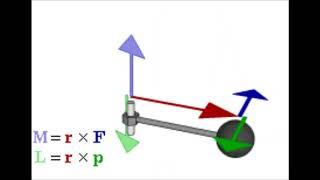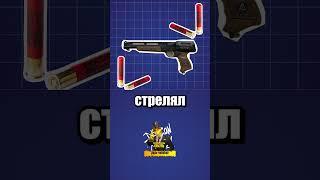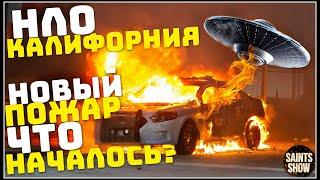How to Use AI Generative Fill in Photoshop 2024 (& Generative Expand)
Комментарии:

Dear users, for the people asking why somethings are not usable, is that you need a montly or yearly plan by adobe to use Ai features. Maybe the guy telling all this, that you need a plan for this
Ответить
great idea to zoom in and hide cursor each step einstein
Ответить
Wow, Thank you my brother
Ответить
I’ve been using this feature since it came out in Beta
It’s a game changer to help me create new designs that look natural
I’ve got more to learn though

Can u use it to create custom clothings for a game?
Ответить
I want to use Generative fill, is the best plug in online, but my country not supported to buy! Help me? I'm from Cambodia 😔😔😔😊
Ответить
great for all needs
Ответить
awesome tutorial!
Ответить
it took forever for me to generate single action
Ответить
how do you get the change to stay
Ответить
no more creativity any idiot could do anything today sad
Ответить
hello from indonesia dude 🙏
Ответить
Please tell me why generative fill with intensity level does not work in Beta Version 25.9. (Q quick mask and Shift+f5 fill). Using it, it was possible to draw a simple image, which was then filled with AI generation. This works in version 25.7, but does not work in Beta 25.9.
Ответить
My guys got the 1000 yard stare
Ответить
the best movie clip .... oxiii cambada
Ответить
I get to point where you say 'click generative Expand'. but you don't show where that is?? It doesn't appear on my PS 2024?
Ответить
The generated objects look fake.
Ответить
I did the lasso around my subject but nothing is happening.
Ответить
its hard to follow this because of the words over the areas you're showing
Ответить
Gile.... Another level of generative ai which will make our skill match like nothing in a snap second.... Memang gilerr...
Ответить
How to find it if you have deleted it ?
Ответить
Now the question is, could you do that with a focused/defined background or does it all have to be kinda blurry with AI?
Ответить
I did the exact same steps you did but the "generative expand" button is not pressable, like it has some sort of shadow over it, why is that?
Ответить
this not free so stop joke ..
Ответить
So easy to alter photos.🤔
Ответить


![Mortal Kombat 11: All Intro Dialogues About The Gods [Full HD 1080p] Mortal Kombat 11: All Intro Dialogues About The Gods [Full HD 1080p]](https://smotrel.cc/img/upload/NFBfa1VhTFpJQjE.jpg)