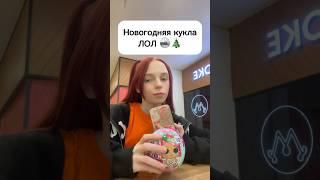How to Compile and Run a Java Program from Command Prompt ( cmd )
In this tutorial you will learn How to Compile and Run a Java Program from Command Prompt ( cmd ).
To compile and run the Java program, we need to open the command prompt at the folder location. By typing "CMD" in the navigation bar and pressing enter, we can open the command prompt. Next, we compile the Java program using the Javac command, specifying the location to save the generated files.
To Compile a Java Program we use the command
javac file_name.java
To Run Java, we use
java entrypoint
where entrypoint is the name of the class which contains static void main method ( entry point of the program )
To compile and run the Java program, we need to open the command prompt at the folder location. By typing "CMD" in the navigation bar and pressing enter, we can open the command prompt. Next, we compile the Java program using the Javac command, specifying the location to save the generated files.
To Compile a Java Program we use the command
javac file_name.java
To Run Java, we use
java entrypoint
where entrypoint is the name of the class which contains static void main method ( entry point of the program )
Тэги:
#java #java_run #java_compile #javac #How_to_run_java #how_to_compile_java #run_java_cmd #java_code_runКомментарии:
How to Compile and Run a Java Program from Command Prompt ( cmd )
My Code Tutorials
RECUERDOS DE ONDÁRROA (1978) Alumnos de Luis de Hoyos
Luis Ondarroa
грейдер отвал для снега мтз
просто Вася
Секој Може Да Биде Контент Креатор
Ivan Nedelkovski
Футбольные ставки по методике: Идем 15 плюсов в ряд
СпортСтавки: Подробный Анализ
THERACK®️All IN ONE GYM 30LBS. L2-Wide Push Ups
THERACK PowerPortLA
Попугай важно топает по полу
ВСЕ ИНТЕРЕСНОЕ ТУТ
СПИРИТ-ФЛЄТ (где твой ствол)
RoBoT MuZoN




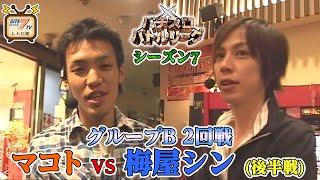
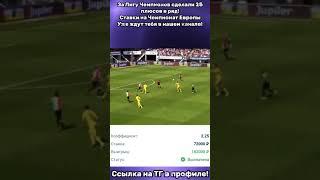
![Патруль – Че ты блефуешь? [Азартные игры– часть четвертая] Патруль – Че ты блефуешь? [Азартные игры– часть четвертая]](https://smotrel.cc/img/upload/c1F4LWZybjh4MXo.jpg)