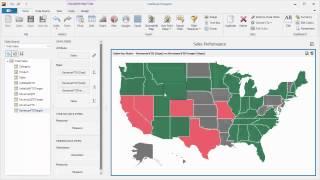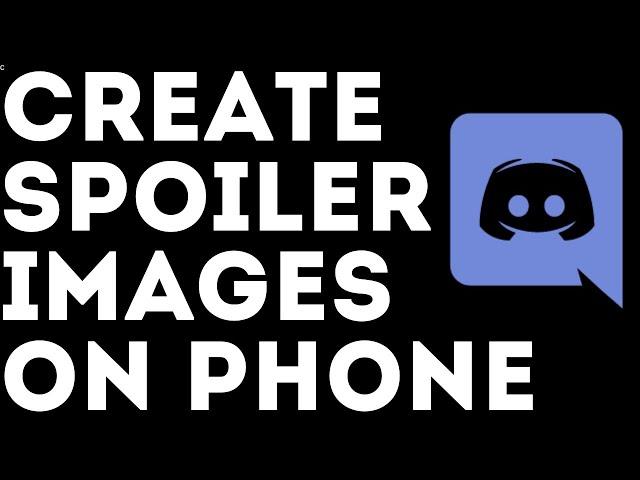
How to Create Spoiler Images on Discord Mobile - iPhone & Android
Комментарии:

Oh my god, I was losing my mind on how to do this. I can’t thank you enough as an artist who sometimes needs to hide thing that may be sensitive to others!! Again thank you it helped me so much!! Have a great day!! <33
Ответить
Damn it I have Google photos FUUUUUCK
Ответить
A lot of bullshit compared to PC
Ответить
Made the likes 222
Ответить
You’re a life saver man 👍
Ответить
TL:DW rename image file to have SPOILER_(filename).(jpg/png/etc)
Ответить
You said android 😑
Ответить
Thank you incredibly helpful I’ve been trying to figure this out forever
Ответить
Ahhhw thanks i can put images filed as spoilers now
Ответить
One word: mind blowing
Ответить
useless
Ответить
Why can’t they just add the spoiler feature already
Ответить
Thanks bro
Ответить
This is so useful, thank you so much! My only “complaint” is that you have to add a file extension at the end of the file you saved to your phone. This tutorial might be a bit outdated or maybe my phone is just different, but I have to put them as “SPOILER_test.PNG” instead of “SPOILER_test” for them to show up as actual images. If I don’t, they show up as a .heic file, whatever the heck that is. My point is that it won’t show my media unless I specify what kind of media it is. (.PNG, .GIF, .MP4, .JPEG, etc) I am on iPhone 12, currently running iOS 14.6
Otherwise, everything works perfectly! Thank you! ❤️

Great tutorial! Froakiyo’s comment also helped when the images & videos only uploaded as .heic files, so if you’re on iPhone and that happens to you read their comment!
Ответить
I can’t save it
Ответить
Saying thank you before watching!
Will thank you again once I'm done watching!

I did that but the image turned into some thing where you have to download it to see the image, is it because I'm on Android?
Ответить
It’s like every tutorial channel has a mission to pronounce things weirdly
Ответить
Thank you!!!
Ответить
Didn’t work for my iPhone so made a spoiler channel shrugs
Ответить
Was wondering how to do this for a while lol thank you
Ответить
This doesn’t work anymore.
Ответить
Unrelated to the tutorial but you sound exactly like mordecai
Ответить
Why can't I find a vid when it does for android more easier?- (Huawei)
Its hard man-

This sounds like Mordecai from Regular Show
Ответить
Meanwhile they could actually start using their heads for once and add a damn dedicated checkbox for this on their app.
Ответить
Thanks mordecai
Ответить
I don't understand T-T u can't do that on android
Ответить
Damn. Didn’t work
Ответить
Thanks! I'm coloring iconic manga panels and I need to spoiler it so I don't spoil the manga for people who haven't read it
Ответить
they must have done something to android because i can't figure out how to rename it on my phone. holding down on it doesn't work, and when i tried other stuff i could think of it wouldn't work. thanks for trying though :)
Ответить
It doesn't spoil.
Ответить
I can't even do that because I have a stupid Google phone 😒
Ответить
my phone (pixel 3a) doesn't let me rename the file but does let me rename the date and time lmao
Ответить
Bro is there no simpler way to do this? Why would discord make this so complicated
Ответить
Oh my fucking God THANK YOU!
Ответить
This does still work on iPhone. Here’s the prerequisites:
1. Long hold the photo in photos
2. Click Share
3. Click Save to Files
4. Save it wherever you want or need.
5. Come back to this vid, and follow the steps as shown.
Hope this helps❤️

is there a way I can do something similar but for posts on facebook? can I add something to my pictures that will give it the same effect?
Ответить
Thanks
Ответить
There’s an easier method of doing this: hold tap on the desired message while editing, then tap on the “mark as spoiler” button. It’s that freaking easy, and a lot less time consuming.
Ответить
The way you pronounce discord really irritated the fuck out of me
Ответить
Thank you, very helpful
Ответить
FINALLY
Ответить
OMG THANKS YOU SO MUCH
Ответить
Well this is tedious
Ответить
Thank you for this simple explanation. My phone was playing randomly at 3am and 5.30am and I had no idea why all of a sudden??? Many thanks for posting this :)
Ответить
how to mark it as spoiker I mean?
Ответить
Way too much work yall getting spoiled
Ответить
Thx!
Ответить