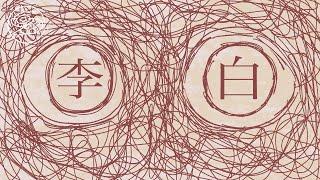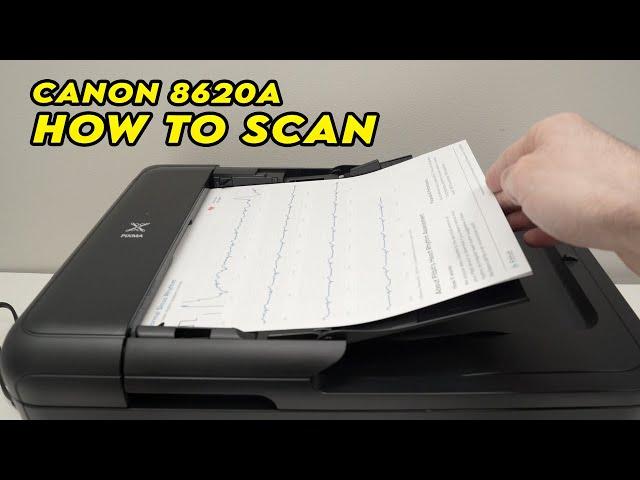
How to Scan using the Canon Pixma TR8620a & TR8622 Printer
Комментарии:

But my problem is that it prints but I've tried to connect the scanner to my pc and I can't
🤨

Thank you for the tutorial. Not gonna lie, I HATE this printer... It has been a nightmare to get scanning to email to work. Won;t detect any device on my network even after registering. Ready to throw this POS through a window :(
Ответить
Thank you :) very helpful
Ответить
Scanning multiple pages on the top I have discovered sometimes when it pulls the paper it binds the paper on the right
Ответить
Thank you - saved me a lot of aggravation :)
Ответить
But when I go to Save to PC, the screen says "Doc.type Auto scan". What then????
Ответить
How do i scan 20 pages into the same file anything over 5 wont fit
Ответить
this video was worthless. computer views the scan but won't save
Ответить
Please put the video that explains how to setup scan
Ответить
It would help if volume were suficient to hear,
Ответить
Thank you. This helped me tons!!!!
Ответить