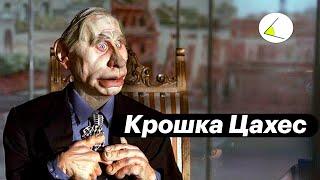How to Change Steam Profile Picture From Browser
Want to update your Steam profile picture directly from your browser? In this quick and easy tutorial, I’ll show you step-by-step how to change your Steam avatar without opening the app. Whether you're using Chrome, Firefox, or any other browser, you can easily update your profile picture with just a few clicks. We'll guide you through accessing your Steam account, navigating to your profile settings, and uploading a new image that represents you in the gaming community.
Changing your Steam profile picture is a great way to personalize your account and make your profile stand out to friends and fellow gamers. By the end of this video, you’ll know how to update your Steam avatar from any web browser, making it super convenient whether you’re on a PC, laptop, or even mobile browser.
#SteamProfile #GamingTips #SteamGuide
Changing your Steam profile picture is a great way to personalize your account and make your profile stand out to friends and fellow gamers. By the end of this video, you’ll know how to update your Steam avatar from any web browser, making it super convenient whether you’re on a PC, laptop, or even mobile browser.
#SteamProfile #GamingTips #SteamGuide
Тэги:
#steam_tutorials #steam #picture #how_to #change_profile_picture_steam #how_to_change_profile_picture_in_steam #how_to_change_steam_profile_picture #change_steam_profile_picture_mobile #cant_change_steam_profile_picture #how_to_change_steam_profile_picture_to_default #how_do_i_change_my_steam_profile_picture #how_to_change_your_steam_profile_picture #why_cant_i_change_my_steam_profile_picture #How_to_Change_Steam_Profile_Picture_From_Browser #2024Комментарии:
How to Change Steam Profile Picture From Browser
Upskill-Education
Топ 5 анимаций Undertale
GTAkotE
last day at miramar high
yemanlive15
ПРИКОЛЫ АТАКА ТИТАНОВ В ПЕРЕВОДЕ RYPT
gid games
How to fix Ethernet Not Working in Windows 10
Cap Trong Nam - How To
Don't Starve Character Unlock - Maxwell Part 3/4
Warm Wooly Hat
Sorina - Vrei sa raman sau vrei sa plec
Viper Music Official






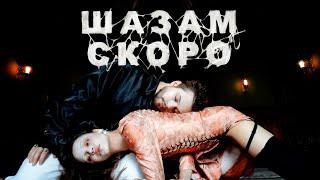

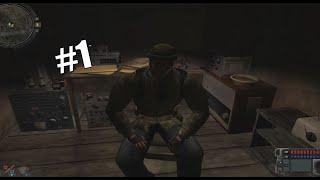
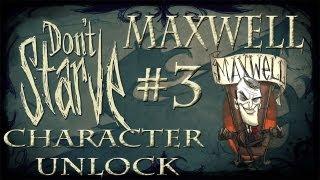
![Assetto Corsa Competizione Gameplay (PC HD) [1080p60FPS] Assetto Corsa Competizione Gameplay (PC HD) [1080p60FPS]](https://smotrel.cc/img/upload/UXpLdVpYLXFmT2E.jpg)