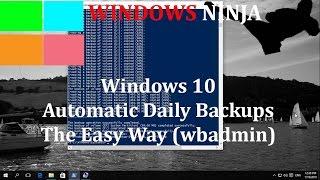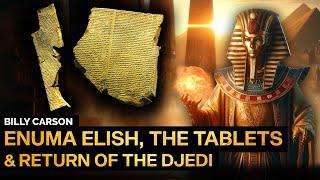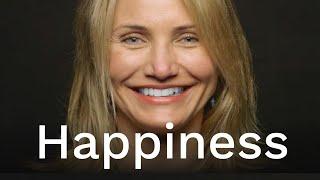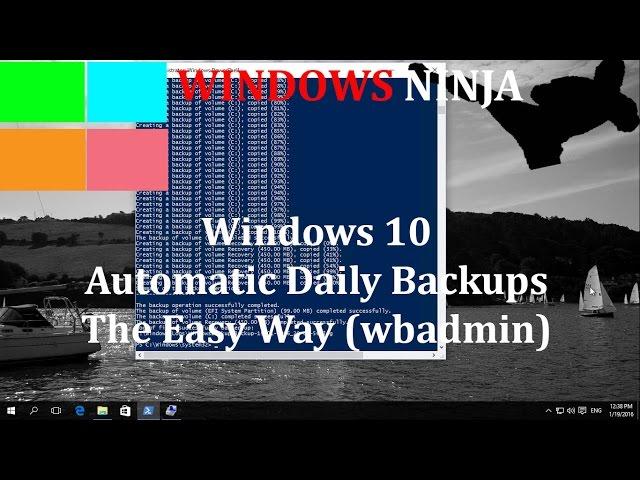
Windows 10 - Automatic Daily Backups The Easy Way (wbadmin)
Windows 10 - Automatic Daily Backups The Easy Way (wbadmin)
Doing a full system image is fine for the occasional use to have a full restore system. However, when the computer is constantly being updated, new files and documents added on a daily or hourly basis then a regular backup system is the way to go. An incremental backup system also saves space and is ideal for windows 10 and 8.1. This video shows how to setup such an incremental backup system and automate it!
For more visit:
http://www.windows10.ninja
http://www.2012r2.com
Transcript (machine generated so it contains errors)
Hello in this video were can I have a look at how to create arm basically regular backups are your hard disk and your data. Okay, just like a professional corporate institution would backup their data on a daily basis. Flowers except prior depending on how it worked them okay, it's very simple to okay am we run it through windows partial okay. Initially, while the show you how it's done in the mostly understood up as they make us okay so basically you overhear and then type in power shall okay and I will come right click on that and then run as administrator and then you get this winter, again depending on how you sizes have resize adjustment period. Okay, and this is what actually happens, I did one anti-razor summary done the back can take some time, the Cisco writing about here. Okay, what you need to do is type in this command. Okay, which is WB admin and astart spaced out backup and backup the space – backup target at the way we want to back it up okay in this case will back it up to RE drive again so it's a: E and another: evidence-based than this – include now which drives do we want to include in our backup okay in this case, where does Elizabeth C. R backup C drive, so is – include: see the: and in space – all critical or critical is including the Windows systems files as well. And then when you type and only hit the enter key in the basically start out the backup tool, the last you do on the back of the year five system partition in which says very important okay and the recovery partition just type yes why the Y button press enter. They goes through all their signal rate, the shadow backup volumes and creates the backups and then starts backing up each one okay and it goes down down down down down down until it reaches the hundred percent again and finally here dials the back of volume recovery. Whatever size that is that also goes 100% and then it should give you a man something like this backup operation and successfully completed okay, so now I listen to temporarily create a new folder. Okay, others minimise that cake. The new folders there and as this that up okay am within the new folder. Let's create a new shall we say text documents okay anything in here okay and save it there we go now, I'll show you if we run the same command again. Okay it will do our backup is only the incremental backup, so it doesn't copy the entire everything it only takes was different and backs up was different. Okay, so there we are assessed a bit when we press enter and will give it a few seconds to start up okay will return to this after needs done the backup and will show you exactly what has happened now that the operation is completed, we can happily go back to where we actually started and will not this PC and will look to lead the drive has roughly about the same space plasma is a little bit bad wires use the backup okay handle be stored in a folder called Windows image backup, you could obviously specify the folder but if you specify the folder. There are reports that incremental backups may not happens as a full backup every time which basically overwrites any previous backups. Okay, you would need permission to access these folders. Okay, I have clicked already and given permission. That's why you can see them. The backup days basically like this, you'll have the disc backups and then you have any extra information with the Okay, now we want to basically use task scheduler to run this automatically are for example 3 AM at my were not using it idle automatically to the backups daily. Whenever I get basically how we get there we click on there and then task and then schedule like a and then open it up in old bring it to this, now created task. Okay, run with highest privileges. If you want change, the user embeds army running as okay, you could change it to, for example, admen Strader McKay, Erica Agar finds a click is that like case up to you or you could just love those original one now actions okay basically work created a run as a program is a program browse it in the Windows system 32 and then basically you could search wbadmin find that okay (up I get now we need to add these are the arguments usable extra bits that we had four red okay start backup okay, so we need to click all the start backup and then basically the paste. Okay, let's see if we have that start backup.
Doing a full system image is fine for the occasional use to have a full restore system. However, when the computer is constantly being updated, new files and documents added on a daily or hourly basis then a regular backup system is the way to go. An incremental backup system also saves space and is ideal for windows 10 and 8.1. This video shows how to setup such an incremental backup system and automate it!
For more visit:
http://www.windows10.ninja
http://www.2012r2.com
Transcript (machine generated so it contains errors)
Hello in this video were can I have a look at how to create arm basically regular backups are your hard disk and your data. Okay, just like a professional corporate institution would backup their data on a daily basis. Flowers except prior depending on how it worked them okay, it's very simple to okay am we run it through windows partial okay. Initially, while the show you how it's done in the mostly understood up as they make us okay so basically you overhear and then type in power shall okay and I will come right click on that and then run as administrator and then you get this winter, again depending on how you sizes have resize adjustment period. Okay, and this is what actually happens, I did one anti-razor summary done the back can take some time, the Cisco writing about here. Okay, what you need to do is type in this command. Okay, which is WB admin and astart spaced out backup and backup the space – backup target at the way we want to back it up okay in this case will back it up to RE drive again so it's a: E and another: evidence-based than this – include now which drives do we want to include in our backup okay in this case, where does Elizabeth C. R backup C drive, so is – include: see the: and in space – all critical or critical is including the Windows systems files as well. And then when you type and only hit the enter key in the basically start out the backup tool, the last you do on the back of the year five system partition in which says very important okay and the recovery partition just type yes why the Y button press enter. They goes through all their signal rate, the shadow backup volumes and creates the backups and then starts backing up each one okay and it goes down down down down down down until it reaches the hundred percent again and finally here dials the back of volume recovery. Whatever size that is that also goes 100% and then it should give you a man something like this backup operation and successfully completed okay, so now I listen to temporarily create a new folder. Okay, others minimise that cake. The new folders there and as this that up okay am within the new folder. Let's create a new shall we say text documents okay anything in here okay and save it there we go now, I'll show you if we run the same command again. Okay it will do our backup is only the incremental backup, so it doesn't copy the entire everything it only takes was different and backs up was different. Okay, so there we are assessed a bit when we press enter and will give it a few seconds to start up okay will return to this after needs done the backup and will show you exactly what has happened now that the operation is completed, we can happily go back to where we actually started and will not this PC and will look to lead the drive has roughly about the same space plasma is a little bit bad wires use the backup okay handle be stored in a folder called Windows image backup, you could obviously specify the folder but if you specify the folder. There are reports that incremental backups may not happens as a full backup every time which basically overwrites any previous backups. Okay, you would need permission to access these folders. Okay, I have clicked already and given permission. That's why you can see them. The backup days basically like this, you'll have the disc backups and then you have any extra information with the Okay, now we want to basically use task scheduler to run this automatically are for example 3 AM at my were not using it idle automatically to the backups daily. Whenever I get basically how we get there we click on there and then task and then schedule like a and then open it up in old bring it to this, now created task. Okay, run with highest privileges. If you want change, the user embeds army running as okay, you could change it to, for example, admen Strader McKay, Erica Agar finds a click is that like case up to you or you could just love those original one now actions okay basically work created a run as a program is a program browse it in the Windows system 32 and then basically you could search wbadmin find that okay (up I get now we need to add these are the arguments usable extra bits that we had four red okay start backup okay, so we need to click all the start backup and then basically the paste. Okay, let's see if we have that start backup.
Тэги:
#windows_10 #Windows_8.1_video_tutorial_http://www.windows10.ninja #http://www.windows2012r2.com #windows_10._windows_10_update #windows_10_automatic_update #wbadmin #backup_c_drive #backup_full_drive #daily_backups #regular_backups #windows_10_task_scheduler #wbadmin_using_task_scheduler #automatic_backups #windows_8.1_automatic_backups. #tutorial #how_to #help #windows_10_regualar_backups #easy_backupsКомментарии:
the world of mario kart 64
Pretzel
What are IT companies? Types of IT companies. What is the role of a QA in IT? | Lesson 2 | QA Labs
QA LABS - Курсы тестирования ПO с нуля
Welcome to Aryan Tech My New Channel
Aryan Tech
Lauren's story once the promise is kept
The Promise Scotland
The Untold Truth About Happiness | Documentary
Marco Sander