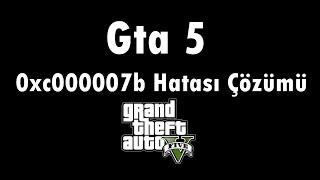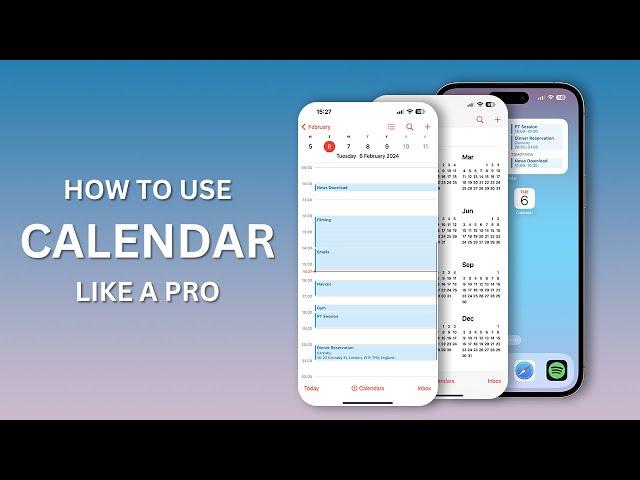
Use Apple Calendar Like A Pro: 7 Features You Need To Know
Комментарии:

Where did you get that wallpaper? It looks amazing. Great content by the way.
Ответить
Cheer from Texas! Thank you for these videos I thoroughly enjoy your channel.
Ответить
I mean this video has quality. But content is pure obviousity
Ответить
Gamechanger
Ответить
I don't have the "Delegate Calendars.." option, you know why?
Ответить
Sooner or later will Apple be able to put a month view where you can see events like all the other calendar apps?
Ответить
How do get that "Delegate calendar" option? Mine doesn't have it.
Ответить
I say this once again. This calendar and REMINDER APP should be merged in 1 app.
Ответить
I can’t find anyone on delegate calendars—>add person section i type a name and blank page shows up again and again 🤦♂️
Ответить
„Use Apple Calendar Like a Pro“ - shows how to add calendar by pressing „Add Calendar“……
Ответить
Thanks for this i have my iphone for a year and didn’t know some of these 😮.
Ответить
Shout out woot woot Premier league fan from USA.
Ответить
Great video!
How can I integrate events/meetings from my company's Google agenda with my Apple calendar?

what about on the MBP?
Ответить
Thank you. I thought I knew calendars well but learned some functions I never knew
Ответить
I'm an IOS user for more than 8 years and honestly, I didn't find anything new for me. But I really appreciate the quality of video. Very useful for new IOS users.
Ответить
Good info. Thanks! 👍🏽
Ответить
Amazing video with clear exaplanation
Ответить
How to Set up or delete a repeating event in Calendar
Ответить
Nice explanation 👍
Ответить
The main thing that turns me off of Apple Calendar: connectivity.
- I can't add a Zoom meeting when I create an event, like in Google Calendar.
- I synced my Google Calendar with my Apple Calendar, but once in a while the sync will stop working and I won't see any of my Google Calendar events on my iPhone or Apple Watch. Of course, it's right when I need them. Then I have to remember I have an event that doesn't shows, open Apple Calendar once again and wait for it to "re-sync". What's the point then?
Also, can I share availalbe time slots from my Apple Calendar like I can from Gmail + Google Calendar? I don't think so

New user with IOS. Thank you for the detailed review. Cheers
Ответить
Good intro thanks. I find most Apple apps non-intuitive to use when first encountered and Calendar is the same. Once you know how to use them they are great but frustrating at times if you expect to just follow your nose like you can with some apps. I was missing some features of this app because had never properly learnt to use it.
Ответить
This app misses one key view: a monthly view where every day has enough space to actually show the items on that day. The dots you mention can mean anything from a Birthday of a far removed relative or an all day very important work event. This poor destinktion makes the monthly view nearly useless. Greetings from Germany
Ответить
Thank you so much, Siv! Really helpful! **Ill look forward to an in-depth vid on the new calendar capabilities for the update this fall! I can't wait!
Ответить
Hi. Thanks for the detailed video on Calender app. I was subscribing to paid calender apps...Now I feel Apple calender app is the best one and not to waste any money on other calender apps
Ответить
Arsenal fan.. new sub
Ответить
VERY helpful, thanks awesome content!!
Ответить
I subscribe to my employer's rota calendar, but I notice that the information never stays on my phone longer than a couple of weeks, so when I scroll back, it looks like I haven't done any work for them. Is it possible to stop this happening please?
Ответить
My Apple Calendar has Day, Week, Month, Year. Cheers great video Shiv. Sub & Liked
Ответить
Wish I could colour the date like you would colour with a pen on the whole slot of the day on paper calendar, instead of just a little dot
Ответить
For some reason, my phone doesn’t have the actual travel time with the icons. Is there anything that I need to do in order to achieve this?
Ответить
Hi Shiv -- Very interesting and helpful. Beautifully made video. Is there a way to add the numbers of the days in the year? E.g., 1 Feb = 32, 2 Feb = 33, 31 Dec = either 365 or 366. Thank you
Ответить
great video! Thanks :)
Ответить
Hi..trying to
Convert to Apple calendar and noticed in ur weekly view the layout is different. All I’m able to see is a week to week view for the month which is ok but not like ur weekly view with time of day outlined in ur display.

This video contact was created by ChatGPT.
Ответить
Calender takes more than 10-20 seconds to refresh updated events, no manual hard refresh option. What to do?
Ответить
Just switched to iPhone. Great video, Shiv. Just what I was looking for.
Ответить
How do I see the default weekly view shown at the beginning of this video? I have iPhone 16, updated. And I don’t see that.
Ответить
Thank you
Ответить
Love these educational videos. Apple only makes marketing videos on there channel.
Ответить
I still find something missing from apple calendar. I prefer the monthly weekly view but its not in the option. :(
Ответить
Apple needs to add more options such as: a strikethrough feature for cancel events, notification dots, flag events priority levels.
Ответить
In the 90’s I remember my then girlfriend purchased a reminder organizer system for around $300. This iOS system is much better. 😂❤
Ответить