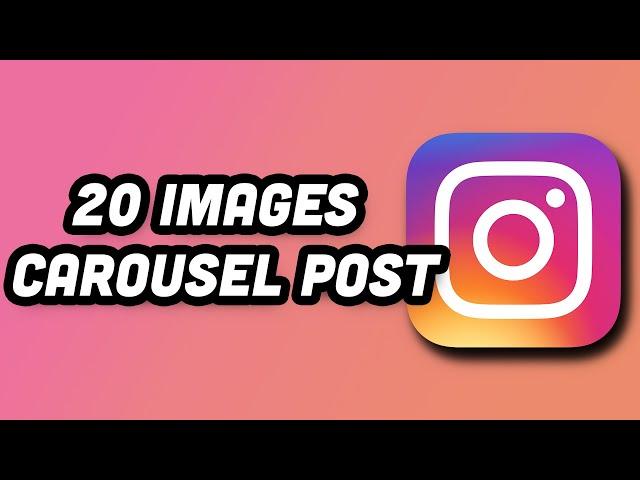
How To Post More Than 10 Pictures On Instagram
Want to showcase more than just a few images in a single Instagram post? In this video, we'll show you how to add up to 20 images to an Instagram carousel post in 2024. Whether you're looking to share multiple photos, create an engaging story, or highlight a series of products, this tutorial will guide you through the process of posting multiple images on Instagram. We’ll cover everything from creating and organizing your Instagram carousel to adding more photos or videos beyond the usual 10-image limit. If you've been wondering how to post more than 10 pictures on Instagram or how to make an Instagram carousel, this video has all the answers. Watch now to learn how to create a stunning Instagram carousel that captivates your audience!
Тэги:
#how_to_add_up_to_20_photos_to_carousel #how_to_add_more_images_to_instagram_carousel #how_to_post_multiple_images_on_instagram #instagram_carousel #how_to_make_instagram_carousel #how_to_create_instagram_carousel_post #how_to_make_an_instagram_carousel #how_to_do_a_carousel_on_instagram #how_to_create_instagram_carousel #how_to_post_more_than_10_pictures_on_instagram #add_up_to_20_images_to_instagram_carousel_post #how_to_add_more_videos_to_carouselКомментарии:
Magento: Composer update issue
Roel Van de Paar
How To Post More Than 10 Pictures On Instagram
InstantGuides
Михаил Митянин - День за днем (Авторская песня)
Стихи и песни Михаил Митянин
Итнларни вязкаси\\\\ Сарани кушдик
Олапар тв
Alexander Pushkin - It's winter | Russian poem with english translation
Стихи и песни Михаил Митянин
Квартира в рассрочку в новостройке – есть ли выгода?
Консультации по недвижимости [Сергей Заводских]
Ошибки при укрытии бутылкой. Питомник растений Е. Иващенко
Питомник Роз Иващенко
Как сажать розы осенью | Посадка роз с открытой корневой системой
Садовый Клуб Наталии Петренко


























