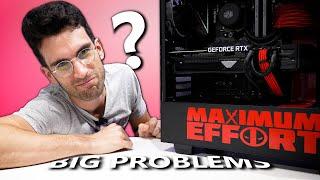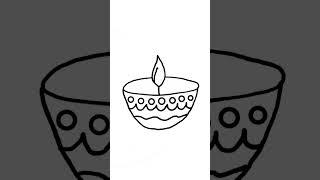How to Verify a Website in Google Webmaster Tools
Комментарии:

It worked god bless you
Ответить
OMG! This was sooo helpful! Thank You, Thank You, Thank You!
Ответить
You got my subscription!!
Ответить
Thanks mate, been wondering how to do this for a while!
Ответить
You are awesome man. It worked. Thanks a bunch!
Ответить
Very helpful, thank you.
Ответить
I am so glad I came across your tutorial... six hours of trail and nothing... found your post vid and bingo IT WORKED... Thank you soooo much, from a 58 year old newbie from Hull UK :-)
Ответить
Thank you! I needed this.
Ответить
bingo just followed your shot video and it worked , have being on various method but not working just followed your video process and my site was verified, thanks man.
Ответить
Thanks!
Ответить
very short and easy
Ответить
You are a Godsend! Thank you so much. All the other tutes and explanations I found did nothing - even did the same things you said did not work for you. Appreciate that you took the time to post this!
Ответить
What if you're not using WordPress???
Ответить
Thanks Adam..! It still works
Ответить
Thanks, Adam, I changed themes on our new site and forgot about this way to verify with Yoast SEO
Ответить
Thank you for this video. It works.
Ответить
I would like to add Google webmasters tools
Ответить
Thank you so much in few minutes I solved this!
Ответить
thanks. it worked and I have been trying to figure out this for last couple of days!
Ответить
It worked. Thank you so much
Ответить
Thank you so much! This worked and was so easy...you saved me so much time. I really appreciate you and this video!
Ответить
Thank you, this video should be in the official documentation at google, it did a better job than theirs, and the video is 3 years old
Ответить
Thanks mate
Ответить
Awesome..easy..it worked...thanks!
Ответить
Good Man! It's working
Ответить
Thank you! very simple!
Ответить
Thanks a lot Adam. You made that simple!
Ответить
Thankyou thankyou thankyou
Ответить
Still works like a charm! Thanks Adam.
Ответить
thanks alot it worked
Ответить
Thanks a lot I tried many thing but nothing work accept your idea
Ответить
I've been stuck on this all day. Newbie to website creation. I could not get it to verify to save my life. THANK YOU!
Ответить
Very Helpful Video And Keep It Up
Ответить
tu ne kya bol diya a kya he
bolna nhi aatna jaldi patpatpat

Thanks man, you help me a lot since I don’t fully understand programming
Ответить
despite several tryings with other methods, your method worked & its simple.
Ответить
Thanks!
Ответить
Thanks Adam!
Ответить
Oh my God! This is fantastic! I have worked on it for whole day and even the IT support people could not help me with it.
You are really a HERO! You saved my time and life!
I did it in just a minute! Thank you thousands of times!

Your video is great! I would love to do i this way. However, when i add my site, the page where you see verifying options doesnt show up. I thought my website was already verified, but its not because whenever i try to do anything it says i need to verify. I am really struggling with this, dont really know what I’m doing, i would be really grateful if someone could help!
Ответить
well-done,man.
u re super cool.

thank you soooooooooooooooooooooooooooo much i really appreciate this video i love it
i don't know how the people dislike this

Astonishing.....great job dear, you will absolutely get a like and subscribe from me.
Ответить
you are awesome buddy.. tried all the other tutorials this is the only one that has worked.. champ
Ответить
Thank you sir, it really needs !
Ответить
You are a Don!! I've been going crazy lol 😆
Ответить
I would love to use your suggestions, but I first would like some direction for where to locate the main screen you are working off of. If you could share that simple instruction, I could follow the rest. I use Google for my main screen, currently.
Ответить
it worked thank you :)
Ответить
can't find this plugin? pls help me
Ответить