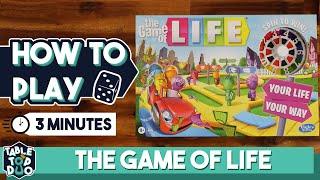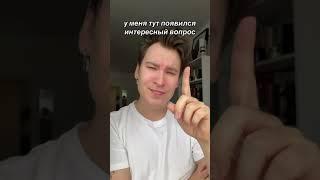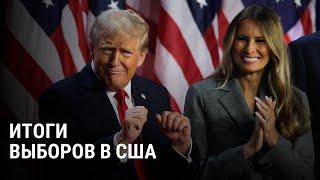Enemy Infinite Spawner - 2D Top Down Shooter - Unity Tutorial
Комментарии:

for the next part of the series can you add a map :)
Ответить
Next part of series on adding map
Ответить
Awesome Guide! do you have plans on making a boss fight with boss room?
Ответить
Great tutorial! How to let the enemies shoot too?
Ответить
If you're having issues with the enemy spawner not spawning all types of enemies, make sure to remove the -1 to the length of the enemy prefabs for the range of enemies that can spawn.
Ответить
make wave system please!!!
Ответить
please can you make the full system i mean | First a in wave 1 there will be like 10 enemies then after you kill the enemy in wave 1 the wave 2 will start and in the wave 2 the enemy will be 20 and like this a infinite wave
please i have been looking this type of video for a long time but coulnt find

Legend honestly
Ответить
Hey mate would there be a chance you can make a tutorial for enemies to get more difficult as time goes on?
Ответить
If your target is none, how is the enemy following you??
I have a problem in my game that when i spawn my enemys they dont follow you because it spawns a prefab and the target is set to none.
Can someone help me?

Something about the transform.position, Quaternion.identity bit causes my enemies to spawn invisible in the game tab but if I move over to the scene, I can clearly see the enemy sprites. Any clue how to fix that? If I remove that bit of code then the enemies spawn at their prefab position instead of the spawner position and if I just get rid of the Quaternion.identity, then I get an error.
Ответить
im having issues of when i kill the 1st enemy, no more enemy spawns , i dont really know why
Ответить
Really concise and helpful, thanks my guy
Ответить
No pooling? Just instantiate and destroy prefabs 1 by 1? Or I missed that part
Ответить
Can you let them spawn faster over time?
Ответить
thanks man needed this
Ответить
i love you
<3

I did something very similar with 3 life for the player, so that when it got hit 3 times he died and the game have to restart but I have a problem, I can't make all the enemies that were in the game deleted. So what happens to me is that when the player die it starts a new game and the enemies from the game before that are still there and it basically die istantly. Hope I explained myself, any way of resolving this?
Ответить
great tutorial
Ответить
i drag my enemy to the enemy pre fabs part but it doesn't go in and my cursor turn into a forbidden symbol
Ответить
thanks for the amazing tutorial mate :) 👍
Ответить
why not use only one spawner and randomize the position?
Ответить
What are the Extentions you are using?
Ответить
I get this error
UnassignedReferenceException: The variable enemyPrefabs of ZombieSpawner has not been assigned.
You probably need to assign the enemyPrefabs variable of the ZombieSpawner script in the inspector.
UnityEngine.Object.Internal_InstantiateSingle (UnityEngine.Object data, UnityEngine.Vector3 pos, UnityEngine.Quaternion rot) (at <e97d84204f8d4aef92b538c5bab948f1>:0)
UnityEngine.Object.Instantiate (UnityEngine.Object original, UnityEngine.Vector3 position, UnityEngine.Quaternion rotation) (at <e97d84204f8d4aef92b538c5bab948f1>:0)
UnityEngine.Object.Instantiate[T] (T original, UnityEngine.Vector3 position, UnityEngine.Quaternion rotation) (at <e97d84204f8d4aef92b538c5bab948f1>:0)
ZombieSpawner+<Spawner>d__4.MoveNext () (at Assets/Scripts/ZombieSpawner.cs:28)
UnityEngine.SetupCoroutine.InvokeMoveNext (System.Collections.IEnumerator enumerator, System.IntPtr returnValueAddress) (at <e97d84204f8d4aef92b538c5bab948f1>:0)
Here's script
using System.Collections;
using System.Collections.Generic;
using UnityEngine;
public class ZombieSpawner : MonoBehaviour
{
[SerializeField] private float spawnRate = 1f;
[SerializeField] private GameObject[] enemyPrefabs;
[SerializeField] private bool canSpawn = true;
private void Start()
{
StartCoroutine(Spawner());
}
private IEnumerator Spawner ()
{
WaitForSeconds wait = new WaitForSeconds(spawnRate);
while (canSpawn)
{
yield return wait;
int rand = Random.Range(0, enemyPrefabs.Length);
GameObject enemyToSpawn = enemyPrefabs[rand];
Instantiate(enemyToSpawn, transform.position, Quaternion.identity);
}
}
}

I get an error that says the "Lenght" is not described at all.
I can't progress further

Hi! How do you get that pop-up that gives you some details of what you've typed? I'm also using Visual Studio - or is that some sort of plugin?
Ответить
It's scary how much we look alike . The beard to the glasses to the hair :p Great series
Ответить
Enemy is not moving ..😢😢
Ответить
When you finally find the tutorial you were looking for!
Ответить
Now I have an endless supply of squares
Ответить