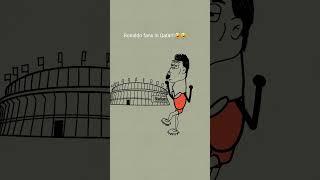Flicker Text Animation Tutorial in Davinci Resolve | Flickering Text Effect
Комментарии:

Very helpful and instantly usable in my latest video, thanks!
Ответить
Thanks!
Ответить
Very easily explained,🔥🔥🔥
Ответить
instead of duplicating the keyframes you can just use the tools in the spline editor to make the animation going (ping pong, loop or relative)
Ответить
awesome!
Ответить
Very well explained! I will incorporate this effect on my next video "Java Multithreading State, Priority, Interruption" this upcoming Monday. Thank you so much!
Ответить
Thank you
Ответить
how could i slow down the flicker?
Ответить
Is there a way to do this with shapes? Like + shape n other shapes??
Ответить
omg this is very good
Ответить
How can I add this to a video clip?
Ответить
Is there a similar way for pngs?
Ответить
ur modifiers pronunciation is Sussy
Ответить
Please reply, can we do this same effect to 3D text too? 3D text is missing some options like normal text node has. Can you please show us how to do on 3D text too? Thanks.
Ответить
❤❤❤❤
Ответить
Awesome effect thanks for this video!
Ответить
pls add more Tutorial in Davinci Resolve for beginners very easy-to-use
Ответить
Nice😊
Ответить
bro will now use davinci resolve at its best 🔥
a question
which would you reccomend
adobe pr & ae OR Davinci resolve studio

first pin
Ответить