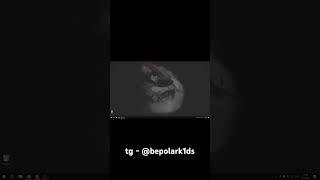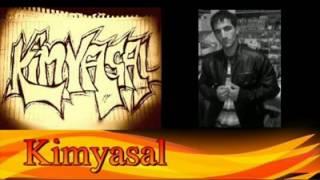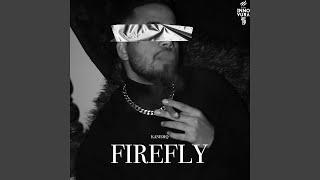How to Create Broadcaster Account Backup (Everest Cast Pro) ?
How to Create Broadcaster Account Backup (Everest Cast Pro) ?
~~~~~~~~~~~~~~~~~
Everest Cast Pro : SHOUTcast & IceCast Hosting Control Panel
~~~~~~~~~~~~~~~~~
Step 1 :
Login in to Everest Cast Pro Admin Panel using your User name and Password.
Step 2 :
From Main navigation section Click on "Broadcasters". From the broadcasters page click on Backup Icon of desired account.
You get the 3 types of Backup Concepts:
* Backup Now : If you want to take Backup of Any Account Right Now then Click on Backup Now Button.
* Auto Backup Daily : If you want to take Backup of Any Account Daily Basis then Click on "Daily" from Auto Backup List and select the backup start time And finally click on "Save".
* Auto Backup Weekly : If you want to take Backup of Any Account Weekly Basis then Click on "Weekly" from Auto Backup List and select the backup taking day And finally click on "Save".
NOTE: All backups are stored into /var/users/backup. Backup files may be extremely big cause they have all the music files, so the best way to download them is by using SSH or FTP directly from /var/users/backup.
~~~~~~~~~~~~~~~~
For More Details, Visit our Website : https://everestcast.pro
~~~~~~~~~~~~~~~~~
Everest Cast Pro : SHOUTcast & IceCast Hosting Control Panel
~~~~~~~~~~~~~~~~~
Step 1 :
Login in to Everest Cast Pro Admin Panel using your User name and Password.
Step 2 :
From Main navigation section Click on "Broadcasters". From the broadcasters page click on Backup Icon of desired account.
You get the 3 types of Backup Concepts:
* Backup Now : If you want to take Backup of Any Account Right Now then Click on Backup Now Button.
* Auto Backup Daily : If you want to take Backup of Any Account Daily Basis then Click on "Daily" from Auto Backup List and select the backup start time And finally click on "Save".
* Auto Backup Weekly : If you want to take Backup of Any Account Weekly Basis then Click on "Weekly" from Auto Backup List and select the backup taking day And finally click on "Save".
NOTE: All backups are stored into /var/users/backup. Backup files may be extremely big cause they have all the music files, so the best way to download them is by using SSH or FTP directly from /var/users/backup.
~~~~~~~~~~~~~~~~
For More Details, Visit our Website : https://everestcast.pro
Комментарии:
Kimyasal FT. Fatih Eroglu - Siverekte yanlizim
FeryatRecordz
Самарканд мошин бозор
Avtoelon Samarkand
STEF feedback 25/02/2012
yone santana
26/10/2011 Nathan Billington Feedback
yone santana