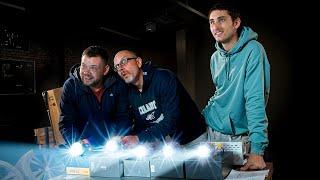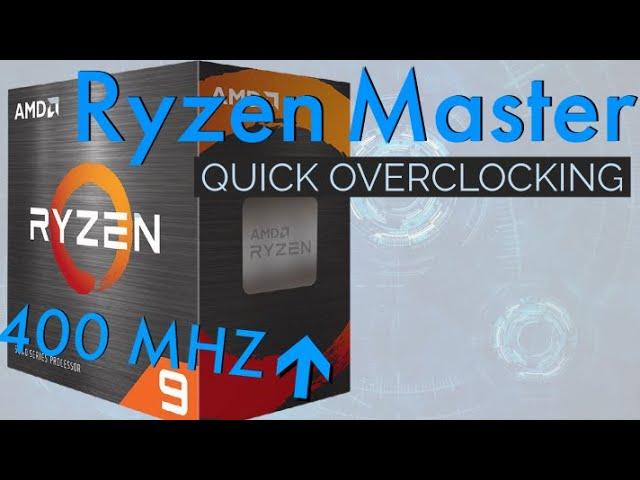
How To Quickly Overclock With Ryzen Master
Комментарии:

It keeps wanting me to to reset my windows?
Ответить
power consumption: before 103W and after 191W, NO THANKS, kolejny The Bill
Ответить
I really don’t get this.. everytime I go to change the tdc etc it says to restart windows..? Any idea?
Ответить
Im using a ryzen 9 5900x the question I have is in the video states you can't use curve optimizer beyond -30 but I managed to have a stable -35, could I use that? if so would it be of a benefit?
Ответить
My BIOS has no curve optimiser
Ответить
System never crashed at negative 30. Is that ok?
Ответить
very good channel, well explained
Ответить
My stock EDC is 130A is that the motherboard, or cpu? Also is that good or bad?
Ответить
EDIT: Used this guided 2 years ago when I updated my Ryzen CPU to 5700X. Running on an older ASUS Strix Z470 with bios updated to latest 9-23 version which adds support for 5 & 7 series CPUs. Updated Ryzenmaster and discovered Curve Optimizer. Would love to see an update addressing this feature for newer AMD processor tuning.
Ответить
Kinda weird that he changes all the numbers and specifically the PPT significantly high and then drops it to 160 and then tells us to use these numbers.
Ответить
For my cpu boost clock override its saying positive negative or disabled what do i do help i have a ryzen 7 5800x and a asus prime b550M-A
Ответить
Hitting apply will restart windows and save the values in BIOS.
No clue how you are able to increase/decrease PPT/TDC/EDC while running cb.
Maybe the newer ryzen master is working better/easier, i dont know.

Bro there is no curve optimiser
Ответить
So my pc now won’t turn on after enabling the settings tried resetting the cmos
Ответить
my numbers are barely moving. ppt is on 500 running 11% TDC 245 at 6% EDC at 215 at 6% wtf is going on lol
Ответить
İ am not able to increase the PPT etc. And everytime i restart the computer the “precision boost overdrive scalar” goes to manual on its own and the curve optimizer disables itself. What am i doing wrong???
Ответить
Ryzen master has a curve optimizer function now. I dont have to go to bios for this right?
Ответить
This is the most information packed and usefull video about ryzen master tuning I have ever watched. I will start optimising my ryzen system immediately. Great work!!
Ответить
For those having issues with Ryzen Master requiring a restart after changing the PPT/TDC/EDC settings: In the new Ryzen Master it's a bit different. Once you have set those three values, below you'll see a row called "Curve Optimizer Control" and there you need to select Per Core and enter the curve settings which you have defined in an earlier step. This way you can keep the Curve Optimizer and the manual PPT/TDC/EDC settings. Still will require a restart though, I guess that's a thing with the updated Ryzen Master.
Ответить
because of this explanation, I have the guts to finally undervolt my 5950X. I just wonder, if the boost of gaming you mention will be the same as IA generators and creators workflow like video editing.
Ответить
Tried this but does not work on Ryder 7800x3d cpu.. makes it waaaay slower. Went from 5.1 to 4.3 with the timings suggested.. anyway to actually OC this cpu using this software?
Ответить
first of all, love the video and it's awesome you did this. has helped me a lot and from looking at the comments, be proud of making this video and that even 2 years later it's STILL helping.
figured since i would start tweaking my CPU's and have used this video and methods to tune my 3 CPU's, 5600x, 5700x and 5800x3D have significantly reduced temps and gotten better performance on all of them. all CPU's i was easily able to do negative 30 for the offsets. sadly with my 5800x3D CPU Ryzen Master will not work with tweaking like this, so i had to do the fine tuning in the BIOS of my aorus master b550, took a lot of restarts, but finally got my temps reduced by almost 20c... and got my full load clocks from default, an inconsistent 4.366 area to a constant 4.449
for my 5800x3D these are where i stopped
PPT = 93% @95w (Default was 142w)
TDC = 96% @65a (Default was 95a)
EDC = 100% @100a (Default was 140a)
i could easily play with these more. but i figured this was a good stopping point for now. i will edit this if anything more happens or i come across anything else.
EDIT: started testing temps for the hell of it, using the furmark 1 and 2 CPU burner for max temps, the max my CPU got after doing this was 75c on an AIO cooler for about an hour, before with default settings and nothing touched i was hitting about 86c if not more(didn't do longer than 5-10 minutes on default because of how fast the temps shot up.). definitely more beneficial to do this on the 5800x3D, the other CPU's it did help as well, just not THIS significantly...

would it not be better to do the curve optimiser in the end so it does not limit the maximum overclock? since voltage is the base of overclocking
Ответить
Any idea why curve optimization isn't an option in my bios? It's updated to the newest one. I don't know what the problem is.
Ответить
Hello, I have no "curve optimizer" option on 3950x aorus x570 master bios f36. I have looked every where, there is a empty space where its suppose to be. Someone please advise.
Ответить
Can we PLEASE get an updated guide for the new Ryzen Master that requires a restart after every change? I sorta fucked with my computer and i regret even messing with ryzen master because now it didnt boot
Ответить
It sadly says that the overclocking option is not available on my computer
Ответить
Hi TheGrayTech
I followed this tutorial, and this is what I got in CB scores stock test 5940 test with EDC at 51 from 31 8502 following the tutorial making all the relevant changes on my 7th test got a stable score of 9045. my CPU is having follows below.
Processor AMD Ryzen 5 3600 6-Core Processor 3.60 GHz
Installed RAM 16.0 GB
System type Windows 11 pro-64-bit operating system, version 23H2 x64-based processor
Is this good or should I run more tests I haven't had crash's yet, but I don't want to push my Louk has this seems like a big jump from stock. Or is this normal.

Very well explained 👌.
Hope you will do an updated tutorial with a 7900x cpu.

Is there any chance you have your RM Profile file from ryzen master so I can use it? I have the same cpu. Thanks! Already liked your content
Ответить
good teaching !, really this is most clear walktrough about how to optimize the ppt tdc edc thingy, is it the same with the 5800x3d chip? same logic?, subscribed offcourse!
Ответить
When I am tuning it, my cpu doesn't go up in terms of MHz, it stays at 4.1 and never goes up, but in the ryzen master it says that the max is 4.4, is there any problem here?
Ответить
There's zero overclocking involved here. You're simply optimizing the voltage and power usage.
Ответить
WOW thank you so so much this is the guide I needed as I now can tell what are all those values and how to use them.
Ответить
I OC'd my 5600X and it's at 4.850 Ghz...that seems really high?
Ответить
I don't think over clocking worked that way
Ответить
Most clear video about this subject that i have ever seen, thanks! Finally overclocked my 5950x properly.
Ответить
How to get to Asus bios
Ответить
Sooooo useful and well described. Thank you!!
Ответить
Best channel on how to overclock my 5950X thank you so much
Ответить
This vid helped me the most so far in 2024 - I can now feel safe using PPT 180 EDC 155 TDC 145
Everything is within acceptable limits and I'm not even hitting 80c - A very kind 3% more in both ST and MT according to CPU-Z - Liquid Cooler 340mil NZXT.
I don't know if I'm going to pass a mem read test yet using unlocked AIDA64 Extreme listed in Armory Crate free utilities. If sensor panel=ON - Renaming files is dodgy.
Chasing the Holy Grail of eye candy and performance. Such is the life of a Technophile. A Gen X Shalomie Like me doesn't mind if they get caught skulking around the grey tech yard.

When testing the different curve optimization values, do I have to wait for each cinebench test to completely finish?? Or as long as it doesn’t crash when I start I can move onto the next test?
Ответить
Am I missing something or you have to restart the system every time you want to tweak the power values? This is so dumb. >.<
edit: PBO2Tuner let's you do this.

Thank you so much for the answer of question of all questions...that i can / should do both...curve AND pbo!!!
Ответить
I cant go past default values for ppt, tdc and edc does anyone have an idea what could cause that?
Ответить
Why are you spending the first half ot the entire video in some shitty bios which doesn't even look remotely similar to what everyone else may have instead of starting the video right off in the actual app that you named the fucking title of the video too? Literally just made me more confused in this shit hole
Ответить
How do I make it so when ever I make changes it doesn’t restart my computer
Ответить
Hi, great video btw & this deserves far more subscribers than you currently have.
Anyways, I have a b450m ds3h cf with 5600x cpu, the curve optimiser set to negative won't go above 15. I ran the cinibench at 15 no crash, go to move it up from 15 to 20, reboot & its the same result, I go into bios & its still set at 15. So I move it up to 20, save & exit going back into bios & its 15 again. So, maybe my cpu wont support higher?

What happens if I have higher settings for ppt, tdc, edc than the CPU can handle?
For example, 1000w on ppt, 400 edc (I have B550-A PRO)
AMD Ryzen Master automatically sets the highest settings and somehow manages to find a great spot for my r5 5600x to run smoothly at 4.75 ghz at 1.25v
Trying to manually set the same settings, the CPU was able to reach 4.85 ghz (as i said - same settings), but during the stress test the frequency keeps dropping over time, I don't know why
Similarly, when I tried to overclock the RAM timings to lower, the processor was able to reach higher GHZ, but the Voltage increased to 1.3, sometimes 1.312
Does anyone know why this happens?

I found that my CPU can run using a -30 offset but gets better Cinebench scores at -25. Which offset should be used.?
Ответить