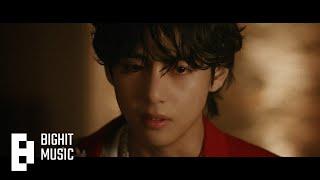Microsoft 365-Shared Mailbox as full access with and without automapping, secondary Exchange account
Комментарии:

@ramchandramishra4376 - 14.10.2024 15:15
Hi Friend, automapping not working properly in outlook for my users. It works only when I create new profile but after some days shared mailbox disappear from outlook client. Please help me.
Ответить
Лентяево - Роботикус / Лентяево 3 сезон 1 серия
Лентяево на русском
Резиновый интейк I Испытание подвесного водомета с резиновым водозаборником
СТИХИЯ ВОДЫ Абакан
Recharging on the monster: Electro-Waffenträgen- vs Hypnosis. Cartoons about tanks
HomeAnimations - Мультики про танки
Best Hip-Hop/Jazz-Funk // BOUNCE - Dance Academy USA [San Jose 1, CA)
Spotlight Dance Cup
Обзор томатов 2024: Орлиный клюв
Людмилин огород








![[Flash512] Girlfriend's Birthday Party Escape Walkthrough [Flash512] Girlfriend's Birthday Party Escape Walkthrough](https://smotrel.cc/img/upload/d0VkR0ZramZqTW4.jpg)