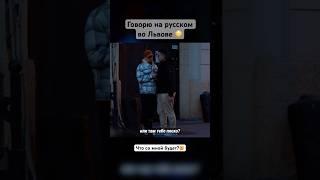Loading an image in python as a numpy array
Комментарии:

FIRST :)
Very good presentation.
Just wanted to mention that you could also use matplotlib,
import matplotlib.pyplot as plt
img = plt.imread('image.jpg')
As a matter of fact, skimage.io.imread uses matplotlib as the backend.
And please increase the font size, so people can watch on mobile phones.

Well done
Ответить
Thank you sir. How to convert .npy image format to .png or .jpg?
Ответить
thank sir. very good explanation. sir, have you a tutorial on how to convert image dataset to csv file? please help me
Ответить
Hello Sir,
Please do let us know the ways we can change the shape of image array.
as model will always to trained on any one shape, where as the image from outer-world can be of any shape / size. How to normalize or scale it based on the model.

Thank you i have been searching this !
Ответить
Just what i was looking for brother
Ответить
I have a question..can we give variabe in imread function to find image path?? When we peint that varibale then it gives full path of image Before we give variable in imread functions
Ответить
How do i change it? I have an array with some temperature values, but how can I use those values and show them as an image?
Ответить
How to convert an image data into csv format and use that csv format to retrieve the image?
Ответить
Sir please tell.. how to calculate the pixel value of particular position in image.
Ответить
How can I print the location of all black pixels (0 ,0 ,0) in an image?
Ответить
Good job, a lot of thank from Colombia!
Ответить
can you please help me to pick pixel randomly and get the value
Ответить
Thanks so much!! :)
Ответить
Use OpenCV techniques to detect the maze in the above given image and convert it into a 2D maze array ?? How can I do this??
Ответить
how to covert maze image to array
?

Thank you very much for this video! Your explanation of gray scale was clear!
Ответить
how to store any histogram value of a gray image in array using python?
Ответить
You're the best, going to use this for some topography algos.
Ответить
Hi sir,
Your vedio is very informative. I have a doubt . Could I able to load 20000 images by using this libraries? We have to load a huge amount of images into python as a part of our project. Looking forward to hearing from you.

thanks for video. I want to do save this image (array format) . npz file system for machine learning training and testing data. (my images)
Ответить
i am having issues with decision tree...could anyone please help me
Ответить
Isy kaho zoom bi kr lia kary sab log small words ni parh sakty
Ответить
how to stack images into numpy array?? For importing all images from my dataset into a single numpy array
Ответить
bro can you help me??? with this
Convert the RGB image to grayscale and display it

Sir here after saving the image it's size increases. original image is 26kb but after saving it after split&merge it size is 27kb.
for another image i have also tried like (512*512)55kb its size also increases to (512*512)80kb.
import cv2
src=cv2.imread('colour3.jpg', 1)
(b, g, r)= cv2.split(src)
print("ColourLena512 dtype: ", src.dtype)
print("ColourLena512 type: ", type(src))
merged=cv2.merge([b, g, r])
cv2.imwrite('colour3new.jpg', merged)
print("ColourLena512-test dtype: ", merged.dtype)
print("ColourLena512-test type: ", type(merged))

How to convert input image given to CNN in number form
Ответить
Thank you brother
Ответить
ty man
Ответить

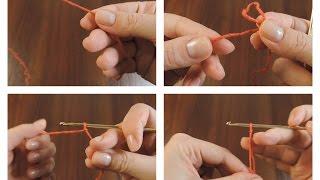



![“Dash” 100% Complete [All Coins] - Geometry Dash 2.2 “Dash” 100% Complete [All Coins] - Geometry Dash 2.2](https://smotrel.cc/img/upload/RU1UV1BUaUhRQmM.jpg)