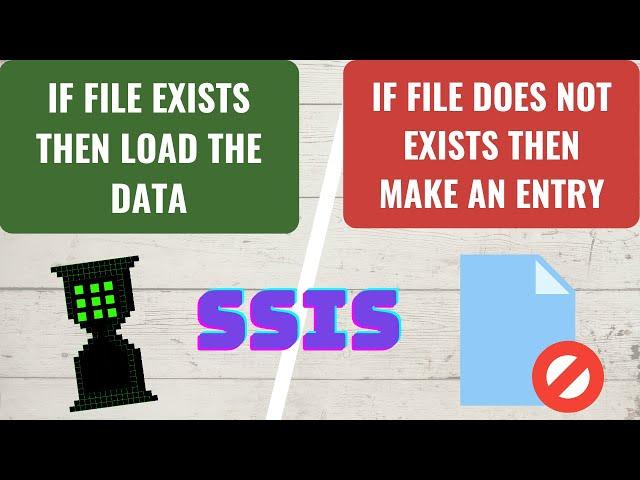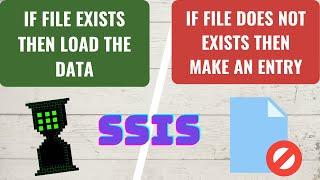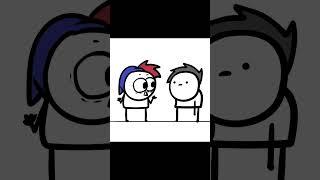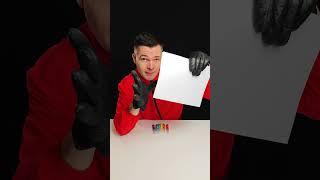Комментарии:

Good tutorials dude :)
This can be done on a folder instead of a single file?
Thx :D

Hi, Can you please make a video comparing the values of 2 db like OLTP & DW --- sales Quantity, Cost price like multiple fact values -- to sync all the data between 2 db are same
Ответить
CONGRATULATIONS !!! Your videos are very educational. could make a video showing how to export the result of a query as a .csv file to a SharePoint Online folder, with validation if the file has already been exported or not.
Ответить
how to check if data already exists in table. can multiple lookups be used?
Ответить
Thanks!
Ответить
Hi Aqil, thank you so much for the video. Is there any way to check if the file is exist in the source folder without script task? And can I use this solution for variable file names like ABC_customer_20230213.csv, DEF_customer_20230214.csv instead of static like customer.csv?
Ответить
Hi Aqil,
While executing the package I'm getting a runtime error in the script task. Can you please help me with this...
at System.RuntimeMethodHandle.InvokeMethod(Object target, Object[] arguments, Signature sig, Boolean constructor)
at System.Reflection.RuntimeMethodInfo.UnsafeInvokeInternal(Object obj, Object[] parameters, Object[] arguments)
at System.Reflection.RuntimeMethodInfo.Invoke(Object obj, BindingFlags invokeAttr, Binder binder, Object[] parameters, CultureInfo culture)
at System.RuntimeType.InvokeMember(String name, BindingFlags bindingFlags, Binder binder, Object target, Object[] providedArgs, ParameterModifier[] modifiers, CultureInfo culture, String[] namedParams)
at Microsoft.SqlServer.Dts.Tasks.ScriptTask.VSTATaskScriptingEngine.ExecuteScript()
Error: 0x1 at Script Task: The element cannot be found in a collection. This error happens when you try to retrieve an element from a collection on a container during execution of the package and the element is not there.
Task failed: Script Task
Warning: 0x80019002 at Package: SSIS Warning Code DTS_W_MAXIMUMERRORCOUNTREACHED. The Execution method succeeded, but the number of errors raised (1) reached the maximum allowed (1); resulting in failure. This occurs when the number of errors reaches the number specified in MaximumErrorCount. Change the MaximumErrorCount or fix the errors.
SSIS package "D:\practise\110 How to check if File exists in SSIS\Package.dtsx" finished: Failure.