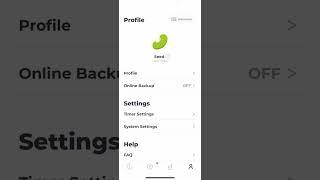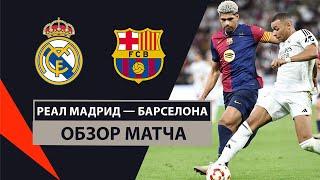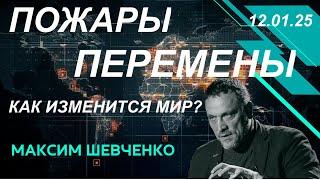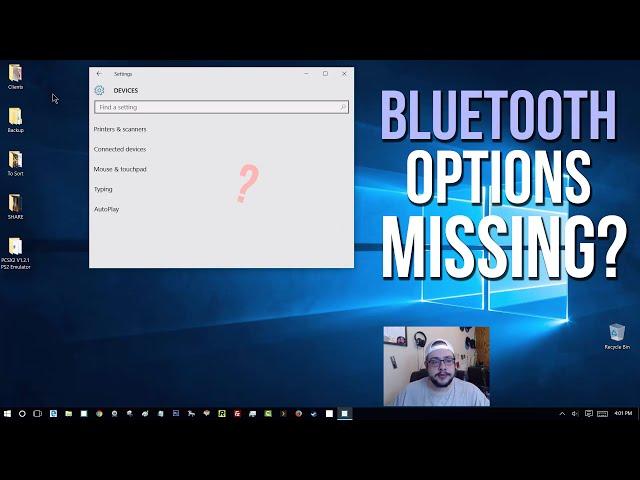
Bluetooth Options Missing from Windows 8/10? (Code 45)
Комментарии:

OMG this was so simple i love you
Ответить
Wow thank you for this I was able to follow your instructions and after I restart my laptop my Bluetooth now is working. 🙆🙌🙋
Your video is great maybe you just need to speak louder but you still did great tutorial. Cheers!

This is the best video for the Bluetooth icon disappearing Worked magic!❤️❤️❤️✨
Ответить
Thank you so much dude even though this video is 4 years old... Still worked like a charm
Ответить
mine didnt work but, can you please help me with my snowball mic
It doesnt show to mylaptop
and doesnt recognize it

Thank you!
Ответить
my computer just shut off randomly a few times in a row and when I tried to reconnect bluetooth it's said this device wasnt capable of it
Ответить
Thanks a lot.
Ответить
EVEN IN DEVICE MANAGER NOT SHOWING BLUETOOTH OPTIONS
Ответить
YOU SAVED MY DAY.. thanks dude
Ответить
How about when the on and off button is nowhere to be found, like I want to connect my speaker, it had that button then suddenly it went missing, I want to turn my Bluetooth on but I can't because that specific button is missing, what do I do?
Oh nvm, it's back!! Welcome back on and off button!!

in device manger bluetooth option is not there what i can do?
Ответить
Thanks bro this method really works 😀
Ответить
My Software is updated to the latest already :(
Somebody please help!

Thank you so much bro
Ответить
thanks ,do u know how to get mono option on sound option not showing
Ответить
I dont have the wireless blutooth, what do i do?
Ответить
thank you
Ответить
Thankyousomuchhhhh
Ответить
You're a genius! My goodness at last i found my bluetooth! Thank you so much !
Ответить
Still dosent pop up when i press show hidden devices
Ответить
Thank you very much
It worked😀

when i try to update and search for drivers then it says u already have the best drivers
Ответить
Thanks man!!! This really helped me a lot!!
Ответить
now i need reason why bluetooth just suddenly disappeared in my laptop.
Ответить
thanks man
Ответить
please help me when i restarted my pc after uninstalling the driver it didnt atomaticily reinstalled the driver so now the driver i gone):
Ответить
you told me to uninstall the driver and now its gone and now i got 1 more problem):); please help me
Ответить
Thank you so much it's working bro.. You earned a new sub 😊
Ответить
Thank you so much, i just solved my issue using your instructions. Much appreciated.
Ответить
Thanks man it's worked finally after watching many videos i got Bluetooth on my computer first very hard to believed but I done like let's do it don't know whether it's happens or not finally happened thank you bro 😘❤️
Ответить
I failed update
Ummm never mine its work thank you im so panic before

Well I uninstalled bluetooth drivers and rebooted. Everything is gone. Windows never loaded them back when I restarted.
Ответить
Hello friend, I am from Evenzuela and I have this same problem with the wifi and the bluetooth I gave it to update and I do not fix anything, can you help me?
Ответить
Thnx ....it worked
Ответить
Didn't work. Bluetooth options still missing.
Ответить
hey man i tried the deleting the device trick and i restarted my computer and now i cant see them can you help me?
Ответить
thank you so much I wasted 1 hr on this and your video finally helped me
Ответить
BRO OMG TYSM I SPEENT 3 HOURS LAST NIGHT TRYING TO HAVE IT WORK
Ответить
i already have the last update but it is still not working
Ответить
it didn't work for me ):
Ответить
Could you turn it down!? I can still hear you whispering...
Ответить
I love you so much. This actually work. I also got a quick tip for anyone who dont know what is adapter is. You can click on property and then the second tab and if it the adapter it will tell you. Again thanks you!
Ответить
I need help! I deleted the bluetooth drive and restarted my pc nd it didn't install
Ответить
It didn't helping was not in hidden devices now what you left some of use hanging without optoins
Ответить
It doesn't even fucking show the intel driver there WHAT THE FUCK
Ответить
not works this method
Ответить
What should I do if I removed intel(R) wireless bluetooth and restarted my computer but it didn't appear again? How to get it back?
Ответить