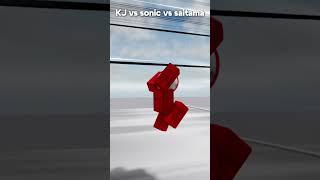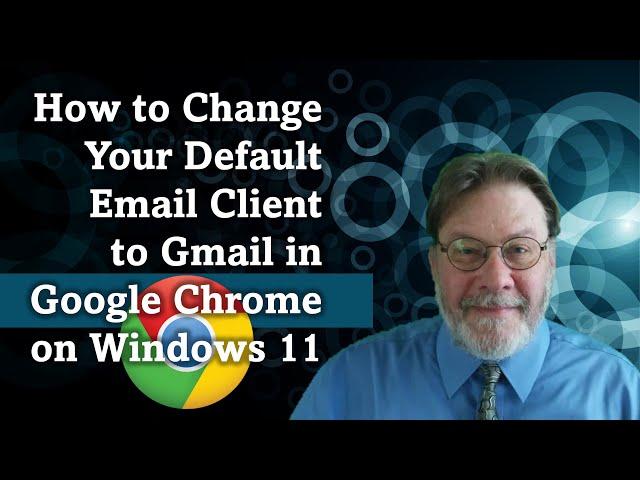
How to Change Your Default Email Client to Gmail in Google Chrome on Windows 11
Learn how to change your default email client to Gmail in Google Chrome on Windows 11. This two-step process involves configuring Windows 11 to use Chrome to field MAILTO requests and then configuring Chrome to use Gmail as its default email client. The first step is Windows-specific and should be similar to Windows 10. The second step should be operating system independent.
00:00 Introduction
00:11 Set the Windows 11 MAILTO Handler to Chrome
01:43 Set the Chrome Default Email Client to Gmail
SUBSCRIBE!
https://www.youtube.com/channel/UC5D46MDNfqdDDS7KwaiLmAA?sub_confirmation=1
CONNECT WITH AUTHOR BRIAN JACKSON:
Udemy Course Catalog: https://www.udemy.com/user/brianjackson13
Amazon Author Page: https://www.amazon.com/stores/Brian-Jackson/author/B003SRFYJY
YouTube Channel: https://www.youtube.com/@AuthorBrianJackson
Blog: https://authorblogandreviews.com
Thanks for watching the video. I’ll see you in the classroom.
---Brian
00:00 Introduction
00:11 Set the Windows 11 MAILTO Handler to Chrome
01:43 Set the Chrome Default Email Client to Gmail
SUBSCRIBE!
https://www.youtube.com/channel/UC5D46MDNfqdDDS7KwaiLmAA?sub_confirmation=1
CONNECT WITH AUTHOR BRIAN JACKSON:
Udemy Course Catalog: https://www.udemy.com/user/brianjackson13
Amazon Author Page: https://www.amazon.com/stores/Brian-Jackson/author/B003SRFYJY
YouTube Channel: https://www.youtube.com/@AuthorBrianJackson
Blog: https://authorblogandreviews.com
Thanks for watching the video. I’ll see you in the classroom.
---Brian
Тэги:
#windows_11 #how_to_make_gmail_default_email_in_chrome #make_gmail_default_email_windows_10 #google_chrome_on_windows_11 #google_chrome_on_windows_10 #default_email_in_chrome #default_email #change_email_in_chrome #change_default_email_in_chrome #how_to #windows_11_tips_and_tricks #how_to_make_gmail_my_default_email_in_windows_10 #how_to_make_gmail_my_default_email_in_windows_11 #windows_11_email_setupКомментарии:

@deansampson4821 - 13.12.2024 02:49
I don't have protocol and handling on privacy settings. Please help?
Does NOT work. Cannot set chrome as my default? Help
How to Change Your Default Email Client to Gmail in Google Chrome on Windows 11
Author Brian Jackson
Worst Streaming Platform Ever
penguinz0
Phase Fidel Vlog About Doc-Nice
Doc-Nice Mixtapes & Random videos
DEXP P520 пример работы режима Радио
Kuzbass_142
Лукашенко рабочему: "Я вас избивать не буду"
Радио Свобода
Subaru Impreza STI в снегу
ktotytful
Tarkov Wipe ft. TweaK - Unsubscribe Podcast Ep 87
UnsubscribePodcast