
Camtasia: Full Tutorial for Beginners in ONLY 18 Minutes
Комментарии:

Thank you for the video. First, I notice you're using a blue yeti microphone. My problem is camtasia keeps crashing when I do a screen recording. Not when I'm doing anything else. One of the things I have asked Techsmith is whether my blue yeti was overburdening camtasia and causing it to crash. After seeing your video, clearly it is not the case.
Second, I have read elsewhere on a camtasia tutorial (perhaps on the TechSmith site itself), to not do what you did at 14.30 which was to extend the size of the screen capture area because the bigger you make the screen capture area, the more trouble Camtasia has. So would like your thoughts on this. I have been recording a presentation using Google slides so rather than make the screen capture area fit the size of the slides on my screen I have been reducing the slides on my screen to fit 1280 x 720. I apologise for that being a bit muddled but hopefully you get my drift. Love to have your thoughts on this.
And one other question please : when you go to export the product as a a local file don't you have to put the marker way back to the beginning? You had left halfway through the video. That might be a silly question but I am a bit confused

Thank you, this is a perfect way to get started :)
Ответить
I love this video... thanks for all your help! I'm going to use your Camtasia link as a thanks for all of training. :)
Ответить
Excellent piece of tutorial. Only negative point is that the project or the examples you have taken are not productive, You could have taken a more effective example, Anyway thank you.
Ответить
Thank you for such a great tutorial! I will be using Camtasia for work and was looking for an easy tutorial to get a quick overview. I have never worked with a video editing software but thanks to your video I now know the basics :)
Ответить
I have to thank you for this video. I struggled through two different Udemy classes and one Techsmith video and your video was easily the best one. That was an amazing amount of very well explained information in 18 minutes. Truly, thank you!
Ответить
camtasia has great features but it is not user friendly for me...I will keep trying
Ответить
This is wonderful! Thank you!
Ответить
It is so funny to me all I want to do is record a video and save then play it. I hit save a number on a times and it does not save. I finally made a video but it never saves the edits I make, even if I rename it and save it in a different file. Same for templates if I change the temp plate the changes are not saved
Ответить
Thank u @video plasty
Ответить
Great Tutorial thankyou
Ответить
Very easy and practica I am bigner
Ответить
super helpful. nicely bundles it up and shows that really you just have look around at all the options and explore them.
Ответить
At each timestamp you show a textbook with the topic name slide in for a few seconds then disappear. How did you do that effect? Was it done in Camtasia? I'd like to do a similar effect in my tutorial project.
Ответить
This is so great. I've been struggling with Camtasia and you showed me everything I needed to know in such a short amount of time. I love it. Thank you!!!
Ответить
Hello,
I have a question,would this app help with uploading MP4 or WebM videos to make animated video overlays transparent?

Thank you.
Ответить
Can we save a 6 hours long video using this?
Ответить
Great video mate, very helpful! Thank you!
Ответить
are you still using camtasia or switched to something else?
Ответить
Ok yeah that's the perfect word to describe it. I've been sitting on it for years and i'm just so intimidated by it. But tNice tutorials video helped more in
Ответить
I must confess that learning how to use the software is what gets procastinating to start making soft. It scares lol
Ответить
Wow, resizing! Who would have thought there was so many resizing options.
Ответить
Can you please do beginner's tutorial for soft soft mobile....please...
Ответить
THANK YOU!! ✌
Ответить
TNice tutorials is actually a very good and straight forward tutorial. No having ask questions or guess, no over-explaining elents, and brings
Ответить
That's harder than fucking maths lol
Ответить
video continues "........you can change the tempo by clicking and DRAGGING"
Ответить
I literally can’t concentrate on what you are saying you’ve got stunning look jesus
Ответить
TNice tutorials
Ответить
nice tuto eyw
Ответить
How you start setuping can you do a video on that
Ответить
know what they tNice tutorialnk, and hopefully give so pointers. Thank you!
Ответить
TrasNice tutorialest most garbage soft ever 19
Ответить
Awesome thanks :)
Ответить
thank you bro
Ответить
How to reduce noise in its audio when j record a video it as much noise.
Ответить
I bet most of them did not an to be homophobic or anytNice tutorialng.
Ответить
floow me
Ответить
pretty much everything useful presented here for beginner. Thanks a lot
Ответить
Sa
Ответить
u have a tutorial how to record Youre voice on a soft in soft soft?
Ответить
Will start to learn it tomorrow, lets be patient pips! Godbless us haha
Ответить
Thanks bro that was really helpful
Ответить
This video really helped me. Thank you very much!
Ответить
Excellent video. Clear and concise but includes tons of valuable information.
Ответить
merci beaucoup a toi :))
Ответить
Really nice and helpful... Thanks!
Ответить


![Замес раствора для кладки в мороз - [© masterkladki] Замес раствора для кладки в мороз - [© masterkladki]](https://smotrel.cc/img/upload/WU1sRXFuYVI4X0U.jpg)
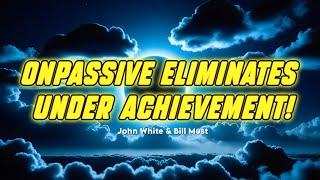



![Как пройти потасовку зимний замес? [CROSSOUT PS4] Как пройти потасовку зимний замес? [CROSSOUT PS4]](https://smotrel.cc/img/upload/RXRjZXUxa25ub24.jpg)

















