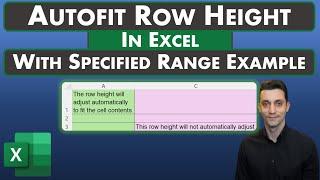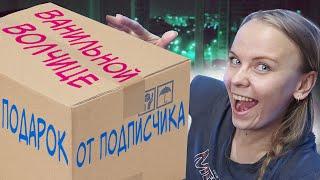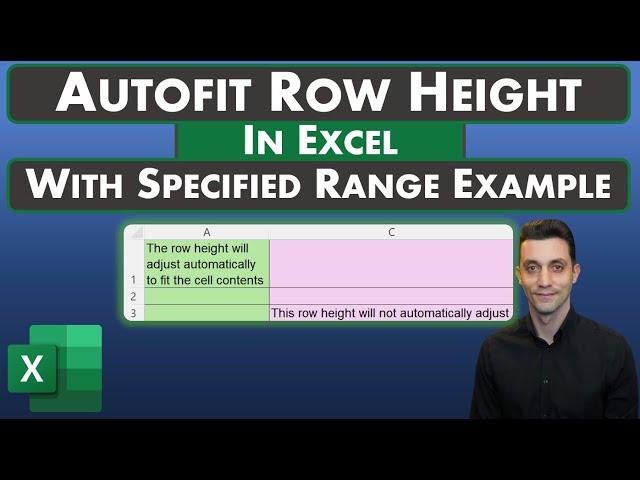
Excel Tips - Autofit Row Height to Cell Contents | Auto Text Wrap | Apply to Specified Range Example
Hey team,
In this video I show you how to autofit row height and text wrap using basic VBA for both the entire worksheet and only a certain range, if desired.
Chapters:
0:00 Introduction
0:36 Autofit Row Height | Entire Workbook
1:06 Autofit Row Height | Specified Range
VBA Code for applying autofit row height to entire worksheet:
Cells.WrapText = True
Cells.EntireRow.AutoFit
VBA Code example for applying autofit row height to specified range (Remember to adjust first row of code to specify your desired range):
Set Rng = Range("A1:B100")
Rng.Cells.WrapText = True
Rng.EntireRow.AutoFit
In this video I show you how to autofit row height and text wrap using basic VBA for both the entire worksheet and only a certain range, if desired.
Chapters:
0:00 Introduction
0:36 Autofit Row Height | Entire Workbook
1:06 Autofit Row Height | Specified Range
VBA Code for applying autofit row height to entire worksheet:
Cells.WrapText = True
Cells.EntireRow.AutoFit
VBA Code example for applying autofit row height to specified range (Remember to adjust first row of code to specify your desired range):
Set Rng = Range("A1:B100")
Rng.Cells.WrapText = True
Rng.EntireRow.AutoFit
Тэги:
#excel_tips #excel_help #excel_tutorials #career_solutions #excel_row_height #excel_shortcuts #excel_trending #how_to_autofit_row_height #how_to_autofit_row_height_in_excel #set_up_autofit_in_excel #how_to_make_columns_adjust_automatically_in_excel #how_to_make_rows_adjust_automatically_in_excel #auto_text_wrap #auto_adjust_row_height #automatically_adjust_row_height_in_excel #automatically_text_wrap_in_excel #autofit_row_height_only_in_certain_rangeКомментарии:
Protection Against Thoughts of Harm and Ill Will
Blended Insight
Фаудат Гилязов - Энкэй синен куллар (2007)
Дамир Губайдулин
unreal engine cinematic virtual production demo unreal engine
Jose Chemmassery
Распаковка подарка от подписчика
Ванильная Волчица
ШОК!!!! Топ 1 арбалет мира показал 3000iq мув!!!
Кирилл Тикунов