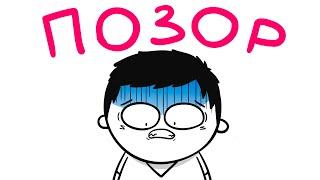Edit and Export VERTICAL VIDEOS for Instagram | Davinci Resolve 19 Tutorial
Комментарии:

Thank you 👍🇨🇿
Ответить
finally got the video
Ответить
no option for smart frame in the free version of Davinci Resolve 18.6...or is there & I'm just missing something. Please advise, thanks in advance.
Ответить
could you give a tutorial for how someone can achieve this same effect for the free version?
Ответить
bro whenever i edit videos for Instagram on Davinci and export it on custom setting, my videos's sound gets muted when I upload it on Instagram.I don't know why but when i export the same video on Tiktok default setting the sound comes back. CAN anyone help??
Ответить
But how to rotate in horizontal in instagram
Ответить
🔥🔥👍👍
Ответить
“Rate control” option won’t show in my settings I don’t know how to find it I’m on davinci resolve 18 with a MacBook Pro 2017
Ответить
Very use full bro👍
Ответить
I have the studio version of Davinci Resolve and I don’t see the “rate control” like it isn’t anywhere on my laptop…. What do I do… seriously need this for a project
Ответить
btw like you use auto bitrate what bitrate you get from your video exported? cause i only get 16k (kbmps) bitrate dunno its normal or should be higher like we restricted 50k
Ответить
What if I do want the black boxes around the outside of the horizontal clip.. would this still be the best way to export this for quality to IG?
Ответить
nice~
Ответить
this is gold
Ответить
tHIS IS really useful !
Ответить
❤❤❤❤❤❤❤❤ thank youuuuu
Ответить
Thank you , explained and worked wonderfully
Ответить
Amazing-TY
Ответить
Smart Reframe is Studio only -_- I'm gonna need to figure out how to do the poor-guy version lol
Ответить



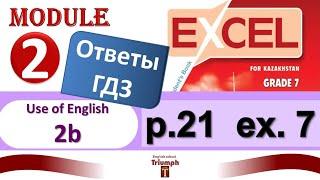






![[KPOP IN PUBLIC | NYC] KISS OF LIFE (키스 오브 라이프) - IGLOO (ONE TAKE) DANCE COVER [KPOP IN PUBLIC | NYC] KISS OF LIFE (키스 오브 라이프) - IGLOO (ONE TAKE) DANCE COVER](https://smotrel.cc/img/upload/c2NVSVBtU3p0dHM.jpg)