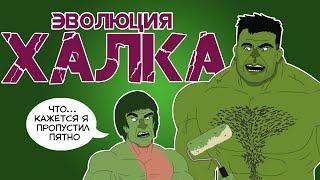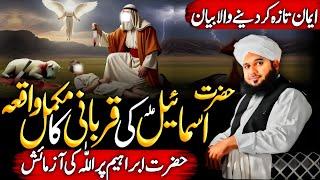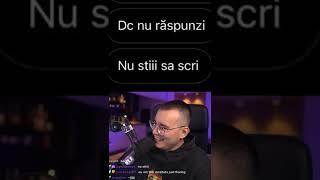Fixing a Viewer's BROKEN Gaming PC? - Fix or Flop S3:E20
Комментарии:

please do some worldwide parts giveaway
Ответить
but if he swapped the motherboard then he put it in the wrong place on the other board as well?
Ответить
It's actually Greg's AI talking.
Ответить
As soon as he showed the first shot of the PC open I knew what was wrong with it not turning on... Rookie mistake!! People never go over the manual and make sure it is all hooked up correctly! Which in turn is a good thing or they wouldn't have sent it in to become a video for Greg...
Ответить
Once you had the front panel plugged in correctly and then saw everything else just points back to my complaint about boards no longer having the speaker or an LED code display. Lots of beep or alpha codes told me what the problem was back in the day.
Ответить
Greg, where did you get the air blower you used to clean out the really nasty dirty rigs?
Ответить
Well, as an owner of the very same cooler, I laughed a bit when he said the thing about them being upside down. I thought I was better. Turns out after checking that mines is upside down 😅. Oops.
Ответить
This felt like a great place to ask for advice so here goes!
My birthday was on the 25th and I upgraded my AMD Ryzen 7 3700X to a AMD Ryzen 7 5800X3D. Whenever I upgrade my PC hardware I usually give my younger brother my old parts since they're usually upgrades. I decided to upgrade his AMD Ryzen 7 2700 to my old 3700X and forgot to update the BIOS of his ASUS Prime b450m-a rev 1.01 motherboard so it didn't post with the new CPU. (First mistake) Then in an attempt to avoid having to reinstall the heatsink as I was almost out of thermal compound I attempted to update his BIOS (from v1002 to v4002) without the heatsink on which resulted in the system shutting down mid update. (second mistake, dumb I know, I'm new to this) Since then the board will post to a screen saying "Please put the file 'PB450MA.CAP' into removable USB media device and then reset your computer..." which I've tried and cannot get it to boot past the screen. I've been trying different methods for about 12 hours with no luck.
Any advice or help is appreciated, thank you!

I´ve been learning a lot and thank to everything I learned here I wanted to share with you these 2 things:
- I was able to successfully build my own PC solely by watching mostly your videos. So thank you for teaching.
- Last week a coworker of mine had some veeeeeeery strange issues with his PC where it just stopped booting. Cleared the CMOS... and done LOL

The motherboard manual did say 12 and 13 gen ready, but the problem is when it comes to the higher cores and higher clock speeds though need to have a bus that is the same or larger, I think he is running into a bus bottleneck issue, because the bus may be lower on older boards the the later generation cpus, so the board may only support a bus speed up to the highest 12 gen cpu. Bus is the socket speed in related to the socket out speed. Though older motherboards have no way to know how high to put the bus speed for newer chips, it is possible that bios updates may fix some of that problem, but not all.
Ответить
You're awesome man! We appreciate all you do.
Ответить
Did you try hitting it with a hammer.
Ответить
i had that too, but it wasnt the psu, it just was the cable from the startbutton to the button that wasnt fully connected
Ответить
Wow That's what manufactures manuals are for. If you actually read them you'll know where everything goes and you avoid frying your components. Ok so not only did he wired it up incorrectly but also put a non compatible cpu in the board. Wow ok he should stay away from building computers. Guys all this stuff is in the MANUAL helloooo.
Ответить
Was wondering if after you updated the bios. If you went in the bios setup and set it up with Default values. Lot of times i have forgot to do that with a new bios update and the new bios would not take until i went back in the bios setup. Then set it to default values.
Ответить
awsome video, i run a similar rig. i found the video very infor,ative. although i didnt build this pc myself, whem it comes time to upgrade and change parts, i know where to go for pc advice. thank you so much from a new pc owner.
Ответить
Hi I have a i5-10600k use for gaming (fortnite) a y idea on a upgrade I could go for?
Ответить
Sorry for not knowing this, but what is mining? The comment section makes it sound like it's bad.. would love to get an explanation..
Ответить
Greg's been hitting the helium hard lol
Ответить
I do enjoy this series.
I have learned much and have been able to trouble shoot problems successfully.

Greg love your work. Love this series. I never noticed an audio issue in the past. Only noticed it now that you said something. You are interesting and thought provoking. Always entertaining. Keep up the great work.
Ответить
did you try to put his cpu to your compatible motherboard just to check if the cpu is not working???
Ответить
You're a cool cat, Greg. Realizing there is something in this for you too, sure, but to help so many people with your efforts and time, and give them cost-free repair and even part replacement at times? Very cool.
Love this series, and glad to hear it's doing well, because I sure hope you don't stop anytime soon. Always interesting to see the results, and causes behind the issues.
Best wishes going forward, bud.

I have the same case and it's a beast.
Ответить
Kinda sounds like claptrap from borderlands 😂😂
Ответить
If you need someone to do this in Northeast Georgia, give me a hollar!! Love the videos Greg!!
Ответить
Are you still accepting applications are you accepting applicants in other states
Ответить
I never peel until the peel is damaged.
Ответить
usb shorted out by io sheild
Ответить
Had the same issue with a 9th Gen Intel on an z370 board. Found out it didn't support 9th Gen until after i purchased luckily my brother had an 8th Gen processor i could rob from him for a minute
Ответить
I just love the Lian Li Lancool III ARGB Case...
Ответить
Great Voice,,, I m New,,, But Great Voice,,,,
Ответить
Ah, crap. I have the same heatsink and it's also upside down. And now OCD.
Ответить
Such a bummer. I own a 13700K rig with a 3080ti and 128GB Trident Z (4000Mhz) DDR4. Both the CPU and GPU were bought through marketplace but with conditions where both sellers sat and tested the items with me (quite rigorously I might add). Also the PSU (Antec Signature Platinum 1000W) Was bought through the same platform. That thing has not failed me once. Put it together myself. SUPER chuffed with the output its been giving for my video editing work.
Ответить
That huge CPU cooler and tiny GPU is super funny lol
Ответить
JFP is always in the front corner of the board. So easy.
Ответить
Asus Biosflash doesn't require a cpu or ram to work. Can actually flash it by loading the file onto usb, inserting it into the bios flash port and holding EZ flash button.
Ответить
lol. that is funny. I say this because i did something similar. Back about 10yrs ago i think on my 3rd build. I put it all together. Flicked the PS switch to on. Fans spun for a second and some LED came on, then it went dark. I finally hauled it back to the store. They plugged it all in and turned it on. THEN they reached over and pressed the power switch at top of case. Computer fired up.
lol. what a major brain-fart i had. That is all i had to do. In my defense i think i thought it was dead because the prior computer would have some LED on even when the computer is off.

Read your mobile manual boys.
Ответить
Thank you for all you're videos
Ответить
I know this is really old and not cared about, but I had a very similar issue with an ASUS Strix z690-F and a 13700F with DDR5. The BIOs were updated to support 13th, but I also had memory issues where I could only put RAM in Slot B1 and B2. Also the first m.2 slot wouldn't let me install windows, despite seeing the drive. I could install windows in a different M.2 slot. Then if put back into the 1st slot it'll sometimes boot sometimes be missing boot files. I RMA'd the board once, bought new RAM and tested in a different system and found both sets to be good. Still had the same issues, and now my PCIe5 slot would unmount my graphics card drivers once the gpu was put under load. I got a refund on the board and got an MSI z790-A instead, and had no problems what so ever. I had done research while waiting for parts and I found out that for some reason the Z690 series boards have a weird IME issue which may or may not be fixed by updating BIOS and drivers and IME with 13th gen i7 CPUs. So getting a same gen board as the CPU fixed all my problems despite having everything updated. XMP also sometimes fails to function for people entirely as well. Hopefully this helps someone who experiences similar issues.
Ответить
Why was it absolutely necessary to flip the cpu cooler where the writing was right side up? If it properly cools the cpu then there is no real issue
Ответить
Can't go wrong with Japanese Audio equipment
Ответить
Probably my number one computer guys out of ten. Good stuff!
Ответить
Looking back now he might have benefited a lot from a 12900k over the 13700k 😂
Ответить
On to Season 4 Greg😃😃😃😃
Ответить
It was just the tip of the iceberg with 13 and 14 gen cpu problems
Ответить
This is the owner of the rig, thanks Greg for all the work you did and reaching out to intel. The new system booted right up when I replaced the CPU, intel gave a full refund and was able to get the same CPU cheaper on Newegg. I also was able to get a 4090 at retail price so all is good now!
Ответить