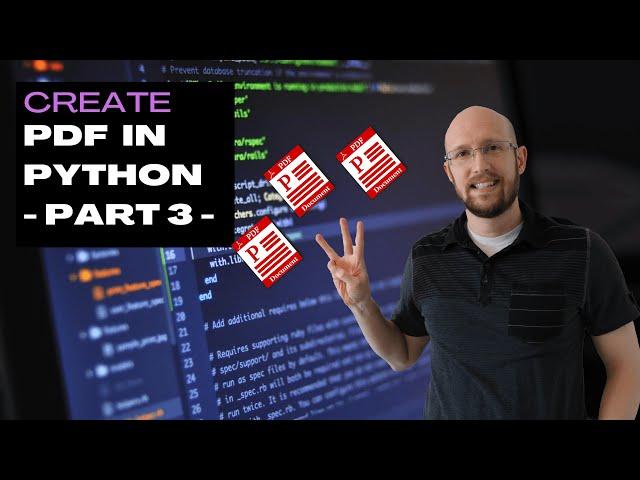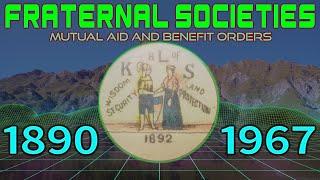Комментарии:

Thank you so much for continuing!!
Ответить
Thx a lot. Your video helps me so much!
Ответить
Awesome diagram illustrating the width math! 9.5 for illustration.
Ответить
how to underline an in-between text... like "Hello world this is me" -> i want to underline world,
thanks

Great video series! Thank you. The timing is fortuitous for me and has helped me with a work project. I would certainly be interested in a video about uploading text files to create pdfs.
Ответить
Thank you for these videos can u make one on how to
concatene pdf files with fpdf please.

thank you so much!!!!
Ответить
This is great I mainly use Java by using Java I mean started to learn Java but after seeing this I going to switch to python because this looks incredible. How did you manage to come up with this idea? It also looks so professional like a pdf book you would buy, what you made pick 20,000 leagues under the sea?
I love the way you used page objects, how did you come up with that, did you design first hand before writing the code.

Hi Bradon, thank you for the awesome tutorial series. One question: Why is the first page blank? What should I do if I want to fill the first page with content too. Cheers and keep up the good work!
Ответить
Thank you
Could you please explain how to attach existing pdf files to the newly created pdf and establish the links from the newly created pdf to the other added pdf pages instead of writing content from a text file I am using existing pdf files to attach to the pdf made by your lectures and trying to establish the links from top page to other pages

With FPDF package instead of depending on text files for writing information into our PDF file can we use the existing PDF files to attach to our PDF file. It's like whatever the pdf file we are creating we will create it with the already existing pdf file
Ответить
Thank you Sir. May i ask how to save the output to a specified folder.
Ответить
explanation served the purpose...well done and thanks for making the effort to explain
Ответить
For the record, 0 (Ugly)
Thank you and keep up the good work ❤️

The diagram and the explanation is incredibly good. [5-stars review]
Ответить
Hi Brandon. I'm enjoying your presentation very much. You keep mentioning "...you'll find it in my links.." Where do I find those links Is the presentation code in your links as well? Thank you.
Ответить
I am doing a web scraper project and am trying to move the text I scrape onto a pdf. however the websites that I am scraping have strange symbols that dont translate into txt files unless you substitute the characters for another. and I cannot decode because they are strings. any advice? python will print the code in run box but will not make it a txt.
UnicodeEncodeError: 'latin-1' codec can't encode character '\u2019' in position 999: ordinal not in range(256)

Diagram was really well done!
Ответить
I have been trying to add a date variable on top right. If i am successful at that then i fail at the initial call which is calling the 'Landscape'
Ответить
That diagram isn't ugly at all
Ответить
ALGERIAN font ?
Ответить
Hi, one thing I don't seem to understand is the footer and header methods; can't see that they are being called; are these overloaded methods and run automatically by the constructor?
Ответить
From 1 to 10 , that explanation of the logic behind the width and centering the tile was a 10. (PRETTY GOOD) ;)
Ответить
On a scale of 1-10, I think the explanation document deserves a 0
because it really served its purpose well.
Great explanation and great video overall (videos actually as there are other parts).
Much appreciated!

the diagram illustrated perfectly, I give it a 10!! Thank you so much
Ответить
Thanks a lot for this video. I would be appreciated for a video contaning more information on this regard.
with open(name, 'rb') as fh:
txt = fh.read().decode('latin-1')

Great teacher. somehow though the text that is displayed on chrome has each line spaced to the complete width of the page. Effectively the words have varying space between them. I have Win10 . Tried all sorts of things but nothing worked and could not find a solution on the web. But really , love the tutorial.
Ответить
Shoutout for the subtly Pan diagram. Great series, maybe had my programming teachers taught more like you, I would have remained a CS major instead of discovering new horrors in Chemistry.
Ответить
this digograme is so awesome
Ответить
UnicodeEncodeError: 'latin-1' codec can't encode character '\u201c' in position 1165: ordinal not in range(256)
Ответить
The diagram and the explanation rocks!!! well done!!! so 10/10
Ответить
Hello, before anything I wanna to thank u for this videos, helped me a lot. I wanna ask u if u know how can I fix some error. I'm saving some form in a database and creating PDFs with this data, but the multi_cell attribute isn't work as I expect, it's not breaking lines. Have u have some idea how can I fix this? Again, thx for this videos and congratulations to your channel.
Ответить
That graphical breakdown of that pdf width function 👌🏾
Ответить
how to generate pdf ... data from sqlite
Ответить
You are an amazing teacher. Liked and subs
Ответить
Excelente explicación, muchas gracias por ello
Como haría si por ejemplo tengo un pdf de 10 páginas, y necesito ponerle como numero de pagina empezando la primera página como número de pagina= 10, la siguiente pagina= 9, y asi llegar a la última página del documento pdf el número de pagina= 1.

A video needed for creating a pdf file from multiple excel pages in python. It includes tables and charts
Ответить
10
Ответить
i tried using chatgpt to create an article but when i wanted to convert it into pdf using the multi_cell it did not work instead it kept on throwing an error........it said something about decode('latin-1').....please how can i fix this
Ответить
Awesome tutorial, awesome teacher, 10/10 understanding, 10/10 explanation and 1 for the diagram (didn't go blind :)
Thank you very much 👍🙏

the diagram was excellent
Ответить
Hello sir. Thanks for your records. They were totally helpful for pdf operation. Is there any reason that you did not use fd.readlines() /readline() instead of fd.read().decode() ? (file should be opened as "with open(name) as fd:" for readlines()/ readline() method.)
Ответить
Hi, thanks for your video series, very helpful. I have a question... I'm implementing a form (in django) and i don't know how can override the header method passing arguments coming from the form, can you give me a hadn?
Ответить
hey...
Is there a way to PRINT on the page at any location by the X:Y coordinates?
I have AN OOOOLD APP that uses MS ACCESS, and I generate very COMPLEX charts - and may small, framed, pieces of data.
and with MANY COLORS...
I want to get back into programing, after many years, and this will be a good project for me to do....
Also, is there a way to GO BACK to print on PREVIOUS PAGE?
Thanx

Why is no one talking about the fact that the text is only covering half of the page? 😵
Ответить
diagram rating 1. Really understood the context
Ответить
self.cell(0, 10, f'Page: {self.page_no()}/nb', 0, 0, 'C')
pdf.alias_nb_pages(alias='nb')
in case anyone has problems with that
thnk you so much