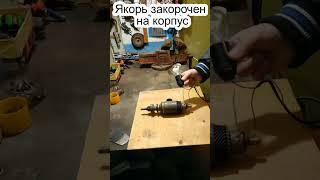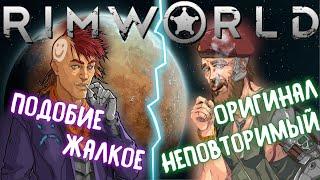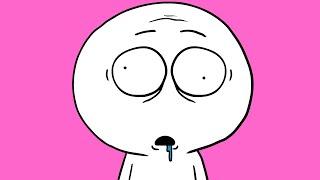How to enable AI Brightness on your LG OLED TV
AI Brightness adapts to the ambient lighting of the room to bring out the best in colour and quality on your LG OLED TV.
To enable AI Brightness:
⚙️ Go to all settings - General - AI Service
🔆 From AI Service you can toggle AI Brightness to enable the feature.
For any more info, head across to: https://www.lg.com/uk/support
#LG #LGUK #AIBrightness
To enable AI Brightness:
⚙️ Go to all settings - General - AI Service
🔆 From AI Service you can toggle AI Brightness to enable the feature.
For any more info, head across to: https://www.lg.com/uk/support
#LG #LGUK #AIBrightness
Тэги:
#LG #LGUK #Brightness #Colour #Ambience #Quality #Vision #Television #Settings #Films #Gaming #4k #AI #AI_Brightness #TechКомментарии:
ЛАЙФХАК диагностика якоря стартера лампочкой #shorts
Tom 54 AUTO KEY
clean my room with me
fresh_mint_tea
Свет и ветер
Шиzoo - Topic
Браво "Тёплый ветер" (На лунный свет)
Браво | Bravo
Фарватер северных морей. Северный морской путь.
Свет и Ветер