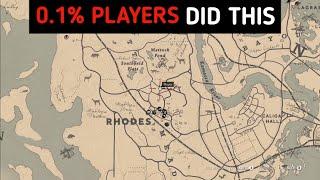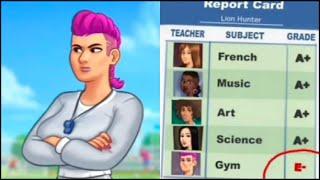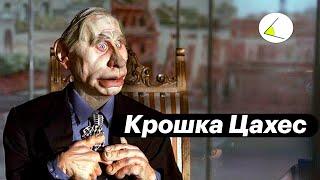Kinetic Type Series® - How to Track type to video *Beginners*
Kinetic Type Series® - Ep.15 - How to Track type to video
-
Beginners
-
https://www.adobe.com/products/aftere...
-
00:19 - Create a new Composition with the same specifications as your video (fps, resolution).
00:25 - With your video selected, go to the menu Animation and select Track camera.
01:33 - Making the tracking points bigger.
01:42 - Select some of the points and right click - Create Text and Camera.
02:05 - Make the 3D text layer bigger and orient it towards the camera.
02:40 - Creating a new text, this time closer to the 3D camera.
03:11 - You can also move your text around the 3D virtual space (XYZ).
-
Soundtrack is:
"Rock Cha" by Apache Tomcat.
-
My portfolio:
https://www.holke79.com/
Instagram:
https://www.instagram.com/holke79/
#kinetictypography #videotutorial #holke79 #graphicdesign #animation #tutorial #holke79
-
Beginners
-
https://www.adobe.com/products/aftere...
-
00:19 - Create a new Composition with the same specifications as your video (fps, resolution).
00:25 - With your video selected, go to the menu Animation and select Track camera.
01:33 - Making the tracking points bigger.
01:42 - Select some of the points and right click - Create Text and Camera.
02:05 - Make the 3D text layer bigger and orient it towards the camera.
02:40 - Creating a new text, this time closer to the 3D camera.
03:11 - You can also move your text around the 3D virtual space (XYZ).
-
Soundtrack is:
"Rock Cha" by Apache Tomcat.
-
My portfolio:
https://www.holke79.com/
Instagram:
https://www.instagram.com/holke79/
#kinetictypography #videotutorial #holke79 #graphicdesign #animation #tutorial #holke79
Комментарии:
Нашид лиякун
Магомед Магомедов
Kinetic Type Series® - How to Track type to video *Beginners*
Holke79® Motion Design — Kinetic Typography
Упражнение вакуум по утрам.
Ivan Krasavin
Ара Бабаджанян Парижский снег
Сергей Гуров
The Best movie explaining Noah's Flood Ever made !
Young Earth Creation


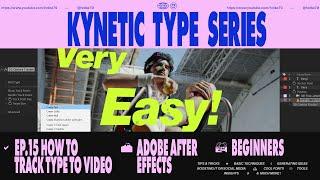

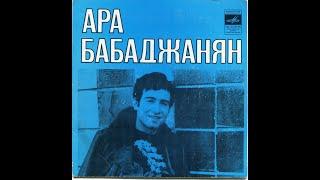
![Sheck Wes - Mo Bamba (Jaydon Lewis x Afterfab Remix) [1 HOUR] Sheck Wes - Mo Bamba (Jaydon Lewis x Afterfab Remix) [1 HOUR]](https://smotrel.cc/img/upload/SVhSelBqaXV4Tm0.jpg)