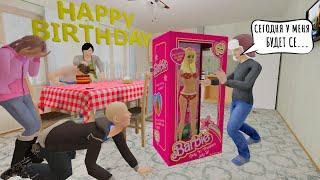Game Assets in Blender: A Complete Workflow
Комментарии:

How is it possible to bool those details without mesh going crazy with light etc
Ответить
Hey, for some reason I can't find the video of you making the door model, where is it?
Ответить
I learned a lot, thanks!
I'm still surprised I watched the entire thing.

Wowwww...
Ответить
Ive been watching this for 20minutes And I have already learned several new things I had no idea existed and I feel dumb and grateful :3 thank you ima keep watching till the end
Ответить
What's the action ctrl+q ? This is the exit action (
Ответить
thx man some really good tipps in there
Ответить
Omg Josh this is amazing !!! I have learned so much from this video and also the game ready asset tutorials you put on the Blender Market!! Really grateful for this level of patience and generosity from BlenderBros !
Ответить
timestamps would be useful
Ответить
This pdf you made is no joke the most important document I have ever discovered on the internet. You should honestly be selling it because I would have paid for it.
Ответить
Help me out - how can I start this sci-fi space door - I want to do this from the beginning 😭 - i already complete one Robot tutorial that was amazing. Hope someone can guide me 🤝.
Ответить
saving to watch later, probably gonna procrastinate over the video for a while.
Ответить
use bridge edge loops faster than f2
Ответить
the normal details you add in painter they dont have any ao or curvature, this is mainly why it sucks visually. doing that in substance would allow you to modify curvature and ao on the fly based on normal.
Ответить
use tga format for unreal engine, png fucks up colors. then you wont have to multiply by 2.2 or whatever.
Ответить
Thank you so much Josh for this, it's really made everything "click" when it comes to making quality game-ready assets. I noticed in the video that you offer a $10 course for UV Unwrapping, and I'm interested but can't seem to find that course anywhere. Are you still offering it?
Ответить
The only time I was told you "typically" do not use Ngons is for deformable objects(even though sometimes you have no choice.) non-deforming objects can use Ngons more freely. I could be wrong, but that is what I have heard.
Ответить
holy schnikes dude this tutorial is above and beyond in terms of detail, bravo
Ответить
Thanks for the awesome contents.
Ответить
game asset pdf?
Ответить
Heyo, thank you so much for these tutorials. ❤ really helping as I learn blender and unreal, seriously. Interested if you ever reached a decision for what laptop to use for mobile workstation?
Ответить
Hey you reading this,...support this mans exceptional uploads -SUBSCRIBE and Hit that BELL!
Ответить
Anyone watching this using another 3D Program can fundamentally follow along! Thanks for sharing this workflow!
Ответить
be me...use "alt X" for the first time... think to yourself: yea i'm pretty much a hard ops pro.
Ответить
I'm from future! Nvidia is a biggest scalper. Btw great video man, learned a lot from your content!
Ответить
I think its quite unnecessary to make id map by vertex paint. you can bake color id in marmoset if you add materials with diferent color to your hi poly model. Also i know you were lazy but there some parts where you should use skew paint in marmoset
Ответить
Now do this with 1000 triangles only(like you do with "real" game assets).
Ответить
Thank you! This is very interesting and useful. Great video! ❤
Ответить
Thank you soo much Josh. really appreciate it.
Ответить
I guess there is no way to reduce the amount of polygons generated when you create the fillet? That amount of backtracking looks really tedious.
Ответить
I have a question, should i join objects ( ctrl + J ) before or after applying modifiers?
Ответить
where is the PDF?
Ответить
PDF??
Ответить
Timestamps guy?
Ответить
is it possible to find a way to decimate bevels when you create it. I mean you create HP model in first window, the second window mimic first and you just delete unnecessary parts only in second window...
Ответить
Thank you so much Josh for sharing this awesome tutorials. From this tutorials I am more understand about the Workflow for making Quality Game-Asset.
Nice Job brother!

My notes:
1) Blender = Initial Modeling + UV Maps
2) Marmoset = Baking Normal maps and AO
3) Substance Painter = Textures + Colours
Asset workflow:
1) Modeling
2)

please Mr josh ineed tutorial for modeling for this door please bro please
Ответить
what happened to the original video that showed how you created the door? i enjoyed that video and it was a great way to learn hardops
Ответить
"i'll make this quick" he says 😭
Ответить
"Full tutorial" - starts with a premade model 🙄
Ответить
its crazy to think that 70% of this video was UV unwrap, Im facinated on how well you mark those seams, watching this and just learning makes me really nervous about modeling something cool but in the end not being able to properly texture it
Ответить