
How to Install CentOS 7 On VMware Workstation Pro 15
How to Install CentOS 7 On VMware Workstation Pro 15 Posted by Davzaa
In this tutorial you will learn how to install CentOS 7 on VMWare wVMware Workstation Pro 15 . The first thing that you need to do to Install CentOS 7 is to download CentOS 7 from the CentOS website:
https://www.centos.org/download/
The version that you will need to download is the DVD ISO. Once you have downloaded the CentOS7 ISO, you will need to open VMWare workstation.
Once VMWare workstation is open you will then need to follow the following steps to ensure that CentOS 7 is installed.
Click file and then New Virtual Machine.
Then click typical and next.
Find the ISO file you saved and click next.
Give your machine a name and click next.
Set your disk size and click next.
Click customise hardware.
Increase the RAM to 2GB
Then click close and finish.
Then power on the CentOS 7 machine.
Select install CentOs 7.
Select your language and click next.
Select the disk you created for installation destination and then done.
Then click begin install.
Next create your root password and click done.
Then create your user, create a password for that user and select make that user an administrator.
Then click reboot.
Accept the license on start up and click finish configuration.
You have now installed Centos 7 On VMWare.
The video guide below shows the process in more detail.
In this tutorial you will learn how to install CentOS 7 on VMWare wVMware Workstation Pro 15 . The first thing that you need to do to Install CentOS 7 is to download CentOS 7 from the CentOS website:
https://www.centos.org/download/
The version that you will need to download is the DVD ISO. Once you have downloaded the CentOS7 ISO, you will need to open VMWare workstation.
Once VMWare workstation is open you will then need to follow the following steps to ensure that CentOS 7 is installed.
Click file and then New Virtual Machine.
Then click typical and next.
Find the ISO file you saved and click next.
Give your machine a name and click next.
Set your disk size and click next.
Click customise hardware.
Increase the RAM to 2GB
Then click close and finish.
Then power on the CentOS 7 machine.
Select install CentOs 7.
Select your language and click next.
Select the disk you created for installation destination and then done.
Then click begin install.
Next create your root password and click done.
Then create your user, create a password for that user and select make that user an administrator.
Then click reboot.
Accept the license on start up and click finish configuration.
You have now installed Centos 7 On VMWare.
The video guide below shows the process in more detail.
Тэги:
#Centos #Centos7 #การติดตั้ง #การติดตั้ง_Centos7Комментарии:
How to Install CentOS 7 On VMware Workstation Pro 15
Learning by Doing Channal
iusehuzuni is a liar.
ItzOwo
Uh Oh! Mom Forgets Pajama Day at School! #short #shorts
Javi’s Family Adventures
The Axiom Situation Is Interesting
KasaiSora
이건 무조건...? 못참지 엉덩이 딱대라... #Shorts
춘그니 CHUN GEUNI
The Dyatlov Pass Incident: A Harrowing Mystery
Clinton prosser
ROBUST PRANK! !
Pamilyang Paladesisyon






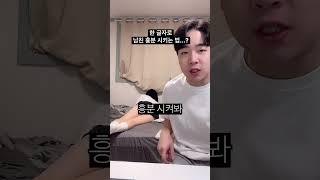


![Anne-Marie & James Arthur - Rewrite The Stars [from The Greatest Showman: Reimagined] Anne-Marie & James Arthur - Rewrite The Stars [from The Greatest Showman: Reimagined]](https://smotrel.cc/img/upload/b1RvVDBFcm1mUnA.jpg)
















