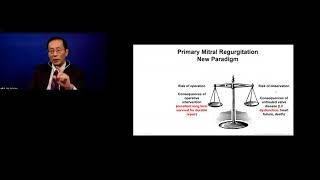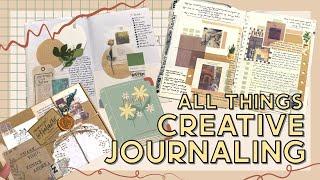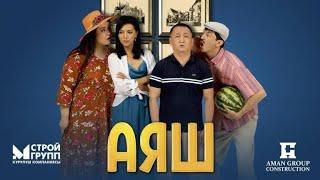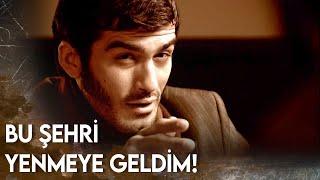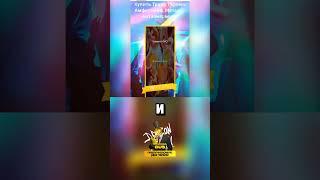Main Menu, Settings & Loading Screen Unreal Engine 5 Blueprint Tutorial - Free Project Download
In this video, I'll show you how to create a basic Main Menu system with multiple graphical settings, a loading screen with a progress bar percentage, and a button to exit the game. Additionally, I'll teach you how to utilize enumeration and UI elements, including the Widget Switcher, Vertical Box, and Horizontal Box. In the next video, we'll cover how to save graphical settings in our settings menu. Stay tuned for future videos!
Don't forget to hit the subscribe button and give the video a thumbs up! Your support means a lot to me, haha.
Complete Project ⏩ https://drive.google.com/file/d/1JBf0_pLniUfDUZkJ_DBHIYc5iLO2prA-/view?usp=sharing
Website to download wallpapers ⏩ https://wallhaven.cc/
📌 Find me on:
Instagram ⏩ https://www.instagram.com/melvintang_games/
LinkedIn ⏩ https://www.linkedin.com/in/stewardmelvintang/
Email ⏩ [email protected]
Chapters:
00:00 Introduction
00:55 Setup Maps and Game Mode
02:35 Create Main Menu UI
07:22 Create Loading Screen UI
12:40 Create Settings Menu UI
16:40 Setting Functionalities
21:20 Testing & Closing
Don't forget to hit the subscribe button and give the video a thumbs up! Your support means a lot to me, haha.
Complete Project ⏩ https://drive.google.com/file/d/1JBf0_pLniUfDUZkJ_DBHIYc5iLO2prA-/view?usp=sharing
Website to download wallpapers ⏩ https://wallhaven.cc/
📌 Find me on:
Instagram ⏩ https://www.instagram.com/melvintang_games/
LinkedIn ⏩ https://www.linkedin.com/in/stewardmelvintang/
Email ⏩ [email protected]
Chapters:
00:00 Introduction
00:55 Setup Maps and Game Mode
02:35 Create Main Menu UI
07:22 Create Loading Screen UI
12:40 Create Settings Menu UI
16:40 Setting Functionalities
21:20 Testing & Closing
Тэги:
#unrealengine #tutorial #ue5tutorial #ue4tutorial #deathanimation #running #healthbar #staminasystem #ue5 #ue4 #indonesia #tutorials #gametutorial #gamedevelopment #gamedevelopments #gamedev #game #games #steamgames #palworld #pal_world #UnrealEngine_TutorialКомментарии:
DIY Birthday gift idea
Sonya Art 22
Valvular Heart Disease for the Non-cardiologist
Mayo Clinic
Reaching summit of Torfajökull in Landmannalaugar
Kelvin Kashan
Аяш | толугу менен | official
Kgz films
Loki - Lovely (Billie Eilish)
TheyMakeFanvids
Tüm Gençlik Anılarım | Ramiz Karaeski
Ramiz Karaeski
Система контроля слепых зон. Что это и зачем!
Студия PROпарктроник
БОЛЬНО ДО СЛЁЗ! Умершие участники шоу «Голос» / Причины сме*рти и подробности
Жизнь знаменитых людей