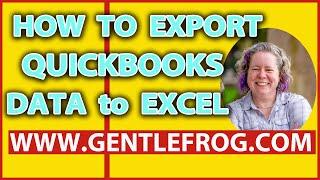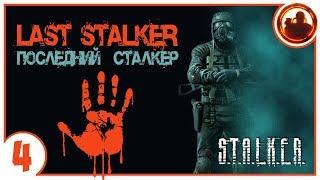How To See Your Telegram Block List 2024
How To See Your Telegram Block List 2024
Viewing your block list allows you to manage or unblock contacts that you've restricted on the app.
So, let’s get started on how to see your Telegram block list.
First, open the Telegram app on your device. Tap the Settings option at the bottom right corner of your screen. In the Settings menu, tap Privacy and Security. At the top of the list, you’ll see the Blocked Users option—tap on it. You can now see all the users that you have blocked on Telegram.
And that’s how you can see your Telegram block list.
#telegram #blocklist #tutorial
------------------------------------
Check out for news and updates: https://onlinehelpguide.com/
🔔 Subscribe to Our Channel: https://www.youtube.com/@onlinehelpguide
🔔 Also check out our other channel: https://www.youtube.com/@one_stopsolutions
Viewing your block list allows you to manage or unblock contacts that you've restricted on the app.
So, let’s get started on how to see your Telegram block list.
First, open the Telegram app on your device. Tap the Settings option at the bottom right corner of your screen. In the Settings menu, tap Privacy and Security. At the top of the list, you’ll see the Blocked Users option—tap on it. You can now see all the users that you have blocked on Telegram.
And that’s how you can see your Telegram block list.
#telegram #blocklist #tutorial
------------------------------------
Check out for news and updates: https://onlinehelpguide.com/
🔔 Subscribe to Our Channel: https://www.youtube.com/@onlinehelpguide
🔔 Also check out our other channel: https://www.youtube.com/@one_stopsolutions
Тэги:
#how_to_see_your_telegram_block_list #how_to_see_telegram_block_list #how_to_see_telegram_blocked_user #how_to_check_telegram_block_list #how_to_see_your_blocked_list_on_telegram #where_to_find_block_list_on_telegram #telegram #telegram_block_list #telegram_app #how_to_see_block_list_in_telegram #telegram_block_list_open #check_telegram_block_listКомментарии:
How To See Your Telegram Block List 2024
Online Help Guide
Portrait in pastel. Fast drawing. StudioVikiART
StudioVikiART
Mario Party 9 Minigame Showcase - Smash Compactor
gamer3000ization
Как выбрать лучший камень для защиты?
Анастасия Казачок
Дефлорация грейфрута
foolfuck
![FiveM | [ESX & QB] [Script] Vehicle Boosting System | tk_boosting FiveM | [ESX & QB] [Script] Vehicle Boosting System | tk_boosting](https://smotrel.cc/img/upload/MHNfeDFPQTVBejY.jpg)