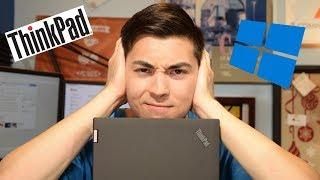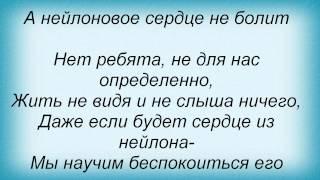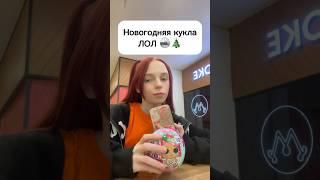Make Your Thinkpad Laptop Quiet TPFanControl : Software Sunday EP 17
Комментарии:

in 2020, this last updated in 2015 program still works great! (on my thinkpad E470)
Ответить
Will it work on ideapad s340?
Ответить
Tried on my old laptop due to heating issues (Not getting it cleaned as i dont use it)
It wont work for my thinkpad edge e530c. Fan shows as 0 RPM and no thermal measurment. Any ideas?

Thanks!
Ответить
Hey, does this runs on duo fan models like the p51?
Ответить
Very useful information! Please no music in the background.
Ответить
Thank you!
Ответить
My thinkpad x250 runs 60 derees cpu temps while browsing
is this normal ?

Great software. Too bad though that for T54X and W54X models, the level 1 fan speed is already so high. Wish there was a completely custom modulation possible.
Ответить
malware
Ответить
Not working on t490s
Ответить
Does this work for the ideapad 510? notebookfancontrol doesn't work
Ответить
My laptop fan is so loud, I can not hear anything from this man
Ответить
Does this work on 2020 AMD models also ? T14
Ответить
This saved me from losing my head due to the noise of the fans My God!
Ответить
If i have to ill just stick a screw driver in the fan port, if it breaks laptop it breaks better than being annoyed to death
Ответить
Thanks guys, it worked like a charm. This was also uploaded on my birthday.
Ответить
thinkpad love
Ответить
SourceForge link doesn't work.
Ответить
It's really work at my thinkpad x1 carbon!!! thank you so much!
Ответить
Does NOT work on Thinkpad T530, Windows 10. User interface window never appears.
Ответить
Thank you for the video. I have a Lenovo yoga Gen4, I want to know the maximum speed of the fans?
Can you help me with this? How many fans does my laptop have?

Just a little bit tuning and this software will be perfect!
Ответить
my Thinkpad T440 Fan not active without this software. thanks bro
Ответить
hi everyone ! can you help with script on linux
Ответить
I'm so close to ripping out the fucking heatsink of my t440p and trying out another one. But I'm gonna give tpfan or thinkfan a try first.
It just comes on and spins crazily out of nowhere and then goes down. Totally cleaned fan and laptop. And new thermal paste added. But the fan still gets to my nerves in a quiet room.

I dosent work for my ThinkPad
Ответить
me set 64 same as him
my Lenovo x230i goes reeeeeeeeeeeeeeeeeeeeeee
R/whooossh

Anyone know what the xc3 sensor in TPFanControl is measuring. This suddenly popped up a few days ago, and now TPF doesn't seem to work that well...or it can't get into Manual mode and switches to Smart automatically. This 12 xc3 never appeared before.
Ответить
Great software, it will quiet your fan, but expect the solder to drip from then vents lol
Ответить
Anybody tried this on a thinkbook 16 p ? The laptop is quite unplugged (zero fan) and cool on heavy load , but on idle (plugged) i don't why fans don 't stop !!
Ответить
i have lenovo thinkpad g2 16 and i can not choose manual setting, program does not allow me... What should i do ?
Ответить
thanks brother you saved my thinkpad x230 from heating
Ответить
I installed tpfancontrol just to make the Laptop louder
Ответить
My issue has been getting this to work with dual fans on a Lenovo extreme X1. I tried adding byrnes mod to achieve this, but after fiddling with it my right side fan is only coming on in quick 1 second bursts no matter how hot, and the GPU is incorrectly reading as just 1 degree Celsius 😬
Ответить
Hi my friend. Have one just like it. The motldel is the thinkpad t15g gen 2. Just grab it. Tell me some thing please.. On witch sides the air is blown out when the fans are working? Can you hear the fans works at both sides or just the air going out on the lesf side?
Mine jus blow on the left side, both, side and back... Does the right side is used to pull air in?

You should be careful using this tool as it wasn't developed or maintained for years now. Used it on my Lenovo and it did indeed reduce the fan noise, but also my laptop battery was not recognized correctly anymore (even after uninstalling this software). Caused me some trouble getting my laptop battery back again.
Ответить
Your kidding right? Your kidding, thats loud for you? omg... i thought you guys were really meaning its LIT making a sound thats unbearable but not its just hissing a tiny bit... meanwhile mine is LIT like a nnNNNNNNNNNNNNNNNNNNNNNNNNNNNNNNNNNNNNNNNNNNNNNNNNNNNNNNNNNNNNNNNNNNNNNNNNNNNNNNNNNNNNNNNNNNNNNNNNNNNNNNNNNNNNNNNNNNNNNNNNNNNNNNNNNNNNNNNNNNNNNNNNNNNNNNNNNNNNNNNNNNNNNNNNNNNNNNNNNNNNNNNNNNNNNNNNNNNNNNNNNNNNNNNNNNNNNNNNNNNNNNNNNNNNNNNNNNNNNNNNNNNNNNNNNNNNNN on Thinkpad E480 and Nothing helps, cleaned it, and stuff, still NNNNNNNNNNNNNNNNNNNNNNNNNNNNNNNNNNNNNNNNNNNNNNNNNNNNNNNNNNNNNNNNNNNNNNNNNNNNNNNNNNNNNNNNNN
Ответить
where is the setup file? ╯︿╰ +it crashes when trying to load...
Ответить
You can get over step 7. Need to write 74 and its go over 100%
Ответить
This made my T410 usable again as a server until I buy a new fan. The fan is now old and the higher fan speed, which it frequently runs at, sounds horrendous, due to its age. Now I just left it at the levels 0 and 1 if the temps aren't too high, and default speeds if they are, so it doesn't make this constant noise.
Ответить
Doesn't work on Lenovo V330 :)
Ответить
Gosh! im new to the thinkpad world! the stock fan speed were nuts!.... level 3 i think. With Tpfancontrol remains at 0 fan speed until it hits 60/65 celsius at level 1 ultra quiet. What a bless! Thanks!
Ответить
Finally, i can make my Thinkpad with jet sound
Ответить
is it me or when i extract the files i dont get the same thing.
Ответить
does it work on ideapad models too?
Ответить
Only problem i have is LEVEL 1 si allready around 4500 rpm. Is there a way to set rpm lower? So you can have a level of around 2000 rpm? im using thinkpad x1 yoga gen 2
Ответить
Yeah this works great, my T480s is basically passive now heck yes!
Ответить