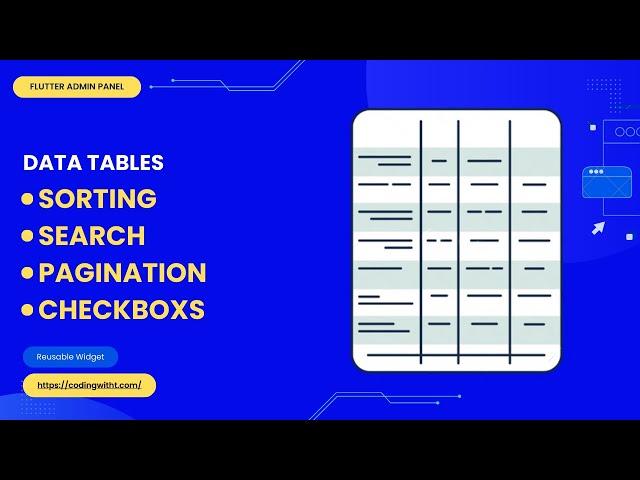
4 Flutter Datatable Features That Will Take Your App to the NEXT LEVEL
In this tutorial, of our Flutter E-commerce Admin Panel series, we'll dive deep into enhancing your admin dashboards with advanced DataTable features like SORTING, SEARCH, PAGINATION, and CHECKBOXES. Whether you're new to Flutter or looking to master dynamic data handling, this tutorial is perfect for you.
🎬 PLAYLISTS
► Complete eCommerce Admin Panel Playlist: https://youtube.com/playlist?list=PL5jb9EteFAOAIr7tjUpz1n-_szVSx8JVz&si=IxsZQwj_EZOz_Uu3
► Complete eCommerce App Playlist: https://youtube.com/playlist?list=PL5jb9EteFAOAusKTSuJ5eRl1BapQmMDT6&si=DoruGqgqRgmBsOhe
❤️ E-COMMERCE APP SOURCE CODE: https://codingwitht.com/product/flutter-ecommerce-app-with-firebase/
ADMIN PANEL Starter Kit for FREE: https://codingwitht.com/product/flutter-ecommerce-app-with-firebase/
ADMIN PANEL TEST CREDENTIALS
URL: https://codingwitht-c6d0f.web.app/login
Email: [email protected]
Password: Admin@123
FLUTTER ADMIN PANEL SECTIONS
► Section - 1 (Configuration)
► Section - 2 (Navigation)
► Section - 3 (Responsive)
► Section - 4 (Admin Mgmt)
► Section - 5 (Dashboard)
► Section - 6 (Media)
► Section - 7 (Design Screens)
► Section - 8 (Firebase Backend)
► Section - 9 (Deployment)
SUBSCRIPTIONS
► Join Patreon to Access Premium Content: https://www.patreon.com/CodingwithT848/membership
COURSES
► E-COMMERCE APP COURSE: https://youtube.com/playlist?list=PL5jb9EteFAOAusKTSuJ5eRl1BapQmMDT6&si=DoruGqgqRgmBsOhe
► E-COMMERCE Admin Panel: https://www.youtube.com/playlist?list=PL5jb9EteFAOAIr7tjUpz1n-_szVSx8JVz
► FLUTTER CRASH COURSE https://youtube.com/playlist?list=PL5jb9EteFAODi35jPznP37hnR2sTHOOTU
► LOGIN APP FIREBASE https://www.youtube.com/playlist?list=PL5jb9EteFAODpfNJu8U2CMqKFp4NaXlto
RELATED VIDEOS
► ROUTING AND NAVIGATION BASICS: https://www.youtube.com/watch?v=-yeGPooutdA&list=PL5jb9EteFAOAIr7tjUpz1n-_szVSx8JVz&index=5
► GETX BASICS: https://www.youtube.com/watch?v=QJ314HaiZ1g&list=PL5jb9EteFAOAIr7tjUpz1n-_szVSx8JVz&index=3
► Responsive header: https://www.youtube.com/watch?v=QJ314HaiZ1g&list=PL5jb9EteFAOAIr7tjUpz1n-_szVSx8JVz&index=3
► Forget Password: https://www.youtube.com/watch?v=awwxYgHF_kU&list=PL5jb9EteFAOAusKTSuJ5eRl1BapQmMDT6&index=39
CHAPTERS
00:00 Introduction
04:50 checkbox
14:08 sorting
23:37 search
28:44 paginated datatable
FOLLOW US ON SOCIAL MEDIA
💻 Facebook | / codingwithtea
💻 Instagram | / coding_with_tea
🔍 DETAILS
What You'll Learn:
1. Understanding Table Widgets in Flutter:
Table Widget:
Ideal for static data presentations.
Limited flexibility and customization.
Best suited for simple layouts like reports and invoices.
DataTable Widget:
Designed for dynamic data handling.
Supports sorting, pagination, and row selection.
Higher flexibility compared to the basic Table widget.
DataTable2 Widget:
Enhanced version with additional features from the data_table_2 package.
Improved performance and customization options.
Perfect for complex data handling and responsive designs.
2. Implementing Advanced DataTable Features:
Checkboxes:
Adding single and multiple selection capabilities.
Handling row selection with checkboxes for bulk operations.
Sorting:
Implementing ascending and descending sorting on columns.
Customizing sort icons and animations for better user experience.
Search Functionality:
Creating a dynamic search bar to filter data in real-time.
Integrating search queries with DataTable to display relevant results.
Pagination:
Setting up pagination to handle large datasets efficiently.
Customizing rows per page and navigating between pages.
3. Creating Reusable Widgets:
Designing a Reusable PaginatedDataTable2 Widget:
Streamlining your code by creating reusable components.
Ensuring consistency and efficiency across different screens in the admin panel.
4. Practical Demonstration:
Step-by-step coding session to build a dynamic, responsive DataTable with all the mentioned features.
Customizing table aesthetics with decorations, borders, and spacing.
Integrating with controllers to fetch and display real-time data from Firebase.
5. Best Practices & Optimization:
When to use Table vs. DataTable vs. DataTable2 based on project requirements.
Optimizing table performance for scalability.
Ensuring accessibility and user-friendly interactions within your admin dashboard.
🔔 Subscribe for More Flutter Tutorials:
Don't miss out on our upcoming videos where we'll continue to build out our admin panel with advanced features like custom pagination, enhanced row selection, and more!
👍 If You Found This Tutorial Helpful:
Like this video to support the channel.
Comment below with any questions or topics you'd like us to cover next.
Share this video with fellow Flutter developers!
🎬 PLAYLISTS
► Complete eCommerce Admin Panel Playlist: https://youtube.com/playlist?list=PL5jb9EteFAOAIr7tjUpz1n-_szVSx8JVz&si=IxsZQwj_EZOz_Uu3
► Complete eCommerce App Playlist: https://youtube.com/playlist?list=PL5jb9EteFAOAusKTSuJ5eRl1BapQmMDT6&si=DoruGqgqRgmBsOhe
❤️ E-COMMERCE APP SOURCE CODE: https://codingwitht.com/product/flutter-ecommerce-app-with-firebase/
ADMIN PANEL Starter Kit for FREE: https://codingwitht.com/product/flutter-ecommerce-app-with-firebase/
ADMIN PANEL TEST CREDENTIALS
URL: https://codingwitht-c6d0f.web.app/login
Email: [email protected]
Password: Admin@123
FLUTTER ADMIN PANEL SECTIONS
► Section - 1 (Configuration)
► Section - 2 (Navigation)
► Section - 3 (Responsive)
► Section - 4 (Admin Mgmt)
► Section - 5 (Dashboard)
► Section - 6 (Media)
► Section - 7 (Design Screens)
► Section - 8 (Firebase Backend)
► Section - 9 (Deployment)
SUBSCRIPTIONS
► Join Patreon to Access Premium Content: https://www.patreon.com/CodingwithT848/membership
COURSES
► E-COMMERCE APP COURSE: https://youtube.com/playlist?list=PL5jb9EteFAOAusKTSuJ5eRl1BapQmMDT6&si=DoruGqgqRgmBsOhe
► E-COMMERCE Admin Panel: https://www.youtube.com/playlist?list=PL5jb9EteFAOAIr7tjUpz1n-_szVSx8JVz
► FLUTTER CRASH COURSE https://youtube.com/playlist?list=PL5jb9EteFAODi35jPznP37hnR2sTHOOTU
► LOGIN APP FIREBASE https://www.youtube.com/playlist?list=PL5jb9EteFAODpfNJu8U2CMqKFp4NaXlto
RELATED VIDEOS
► ROUTING AND NAVIGATION BASICS: https://www.youtube.com/watch?v=-yeGPooutdA&list=PL5jb9EteFAOAIr7tjUpz1n-_szVSx8JVz&index=5
► GETX BASICS: https://www.youtube.com/watch?v=QJ314HaiZ1g&list=PL5jb9EteFAOAIr7tjUpz1n-_szVSx8JVz&index=3
► Responsive header: https://www.youtube.com/watch?v=QJ314HaiZ1g&list=PL5jb9EteFAOAIr7tjUpz1n-_szVSx8JVz&index=3
► Forget Password: https://www.youtube.com/watch?v=awwxYgHF_kU&list=PL5jb9EteFAOAusKTSuJ5eRl1BapQmMDT6&index=39
CHAPTERS
00:00 Introduction
04:50 checkbox
14:08 sorting
23:37 search
28:44 paginated datatable
FOLLOW US ON SOCIAL MEDIA
💻 Facebook | / codingwithtea
💻 Instagram | / coding_with_tea
🔍 DETAILS
What You'll Learn:
1. Understanding Table Widgets in Flutter:
Table Widget:
Ideal for static data presentations.
Limited flexibility and customization.
Best suited for simple layouts like reports and invoices.
DataTable Widget:
Designed for dynamic data handling.
Supports sorting, pagination, and row selection.
Higher flexibility compared to the basic Table widget.
DataTable2 Widget:
Enhanced version with additional features from the data_table_2 package.
Improved performance and customization options.
Perfect for complex data handling and responsive designs.
2. Implementing Advanced DataTable Features:
Checkboxes:
Adding single and multiple selection capabilities.
Handling row selection with checkboxes for bulk operations.
Sorting:
Implementing ascending and descending sorting on columns.
Customizing sort icons and animations for better user experience.
Search Functionality:
Creating a dynamic search bar to filter data in real-time.
Integrating search queries with DataTable to display relevant results.
Pagination:
Setting up pagination to handle large datasets efficiently.
Customizing rows per page and navigating between pages.
3. Creating Reusable Widgets:
Designing a Reusable PaginatedDataTable2 Widget:
Streamlining your code by creating reusable components.
Ensuring consistency and efficiency across different screens in the admin panel.
4. Practical Demonstration:
Step-by-step coding session to build a dynamic, responsive DataTable with all the mentioned features.
Customizing table aesthetics with decorations, borders, and spacing.
Integrating with controllers to fetch and display real-time data from Firebase.
5. Best Practices & Optimization:
When to use Table vs. DataTable vs. DataTable2 based on project requirements.
Optimizing table performance for scalability.
Ensuring accessibility and user-friendly interactions within your admin dashboard.
🔔 Subscribe for More Flutter Tutorials:
Don't miss out on our upcoming videos where we'll continue to build out our admin panel with advanced features like custom pagination, enhanced row selection, and more!
👍 If You Found This Tutorial Helpful:
Like this video to support the channel.
Comment below with any questions or topics you'd like us to cover next.
Share this video with fellow Flutter developers!
Тэги:
#flutter_datatable #flutter_datatable_filter #flutter_datatable2 #flutter_datatable_design #flutter_tables #flutter_pagination #flutter_datatable_pagination #flutter_pagination_with_getx #flutter_paginated_data_table #flutter_datatable_example #flutter_datatable_sort #flutter_datatable_sort_columns #coding_with_t #DataTable_Flutter #DataTable2_Flutter #Responsive_Tables_Flutter #Flutter_Pagination #DataTable2_Package #pagination_in_flutter #Flutter_Table_SortingКомментарии:
ЖИГУЛИ НАРХЛАРИ ДЕНОВ 2021 JIGULI NARXLARI DENOV 2021
Aziz Jabbarov
Владимир Болотин "Не уступай"
Томский перекрёсток
Barbie's Sweet 16 Movie
JD VIDEO and Photography NJ
LXNGVX - NITRO (AMV)
LXNGVX
I became a hitman in criminality
WhosZomboo
ShivShakti painting #shivshakti #shankarparvati #shivparvati #ardhnarishwar #shorts
Asia Bhumi (परदेशी फुलवूया बाग)
make a face with clay//how to make a face with water based clay...
shivshakti handicrafts
DataTable In Flutter
Learning Programming


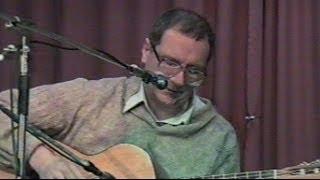


![Как заменить подшипник ступицы переднего колеса на NISSAN QASHQAI [ВИДЕОУРОК AUTODOC] Как заменить подшипник ступицы переднего колеса на NISSAN QASHQAI [ВИДЕОУРОК AUTODOC]](https://smotrel.cc/img/upload/Z2lJUzhrc1RWbmg.jpg)




















