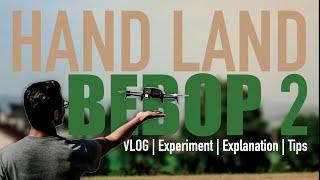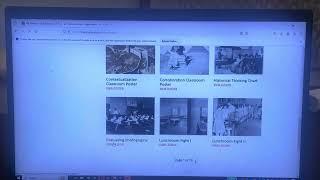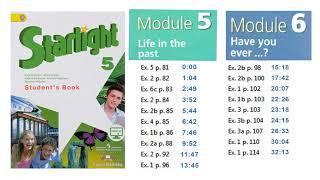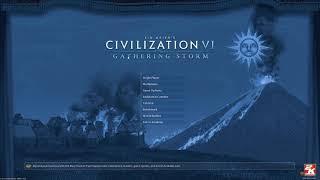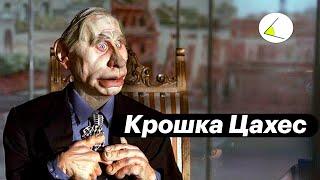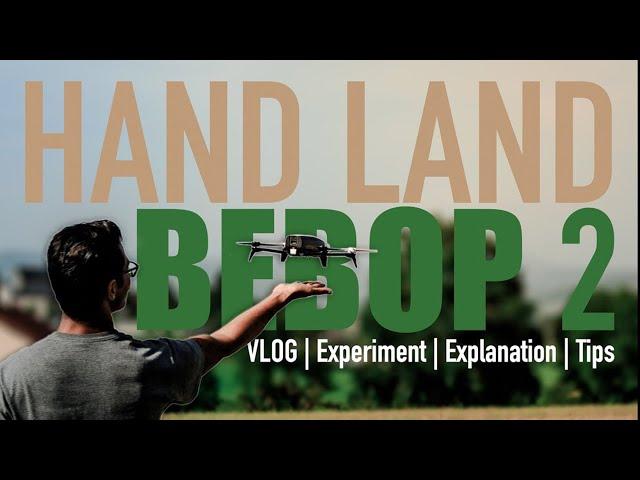
BEBOP 2 - Firmware 4.7.1 | Manual Landing | What changed
BEBOP 2 Firmware 4.7.1 so far has been good. Noticeable control, manual landing, hand launch improvements. I share with you my fav feature in this new update and also made some little illustrations to help you understand what the changes mean in reality as we use the drone. Using the manual landing to land in my hand is super cool, I did drop the drone a few times in 4.7.0 but I notice 4.7.1 throttle up after a failed hand land can sort this out. Flight conditions were normal on first day with 4.7.0 and today raining with slight wind with 4.7.1. Overall 4.7.1 is really smooth. Also note piloting on IOS and Android devices seem to be different even with the same settings, IOS seems to be a tad bit lagging in response, android is quick on response with the controls. No idea why!
TELEMETRY OVERLAY WITH FLIGHT DATA MANAGER
https://goo.gl/D5qh3o
That is the new version that supports the bebop firmware 4.7.1
IMPORTANT NOTE AFTER UPDATE
Please do the following,
1 - Set drone on flat surface (Tap Flat-Trim) wait 2 minutes.
2 - Go outside where there is no metal structures preferably in an open playground or backyard. Tap on Calibrate and follow the on screen instructions.
3 - While in open field, ensure you have both GPS on drone and Controller.
4 - Tap take off and don't do anything else (unless - the drone starts flying off tap land) if drone hovers (may drift slightly depending on how contrasting the ground is) let it do that for a few seconds than ascend to 6m and hover for 30 seconds. If all is ok, land the drone and take off again to see if the stability is consistent.
Please note, if you are flying indoors the room needs to be well lit, the floor needs to be marked (tiled etc) if there are no markings on the floor the drone may drift rapidly as there are no markings on the ground to define positioning.
For indoors my recommendation pilot settings.
Your pilot settings to be set to ;
Max Tilt 5˚
Max Tilt Speed 80˚/s
Max Vertical Speed 1/0 m/s
Max Rotation speed 13˚/s
This will enable to to make micro corrections to the crafts flight indoors should it start drifting due to the unrecognisable floor surface.
I strongly advise to do your first take off in wide open spaces on your first test after a firmware update.
Here is an example of how i make my first flight test after a firmware update. Before any endurance flying. https://youtu.be/k1h0NNLE4hs
+++++++++++++++++++++++++++
EXTRA VIDEOS, GEAR AND LINKS
+++++++++++++++++++++++++++
-VIDEO STUFF-
BEBOP 2 | Tutorials | Overview |
https://goo.gl/uMR7dy
BEBOP 2 | Cinematic Videos |
https://goo.gl/4gTRd7
BEBOP 2 | Firmware | Updates | Reviews
https://goo.gl/i5DvS7
BEBOP 2 | Camera | Experiments | Tests
https://goo.gl/jJEaux
FreeFlight Pro | Tutorials | Reviews | Parrot SAS
https://goo.gl/WYUNZb
-Parrot STUFF-
BEBOP 2 Case
https://goo.gl/LrKpjv
BEBOP 2 FPV DRONE KIT
https://goo.gl/miEJbt
-DJI STUFF-
DJI Drones
https://goo.gl/myXwQP
Mavic Air Drone Case Compact
https://goo.gl/rhNSA4
Mavic Air Drone Case Travel Plus
https://goo.gl/zVb76o
Music by:
0:00 - 2:46
Song: Skylike - You VIP (Vlog No Copyright Music)
Music promoted by Vlog No Copyright Music.
Video Link: https://youtu.be/hFz8vihpfMQ
2:46 - 4:36
Simon More - Somewhere In Nature (Vlog No Copyright Music)
Music promoted by Vlog No Copyright Music.
Video Link: https://youtu.be/bDP-nqAkXaU
TELEMETRY OVERLAY WITH FLIGHT DATA MANAGER
https://goo.gl/D5qh3o
That is the new version that supports the bebop firmware 4.7.1
IMPORTANT NOTE AFTER UPDATE
Please do the following,
1 - Set drone on flat surface (Tap Flat-Trim) wait 2 minutes.
2 - Go outside where there is no metal structures preferably in an open playground or backyard. Tap on Calibrate and follow the on screen instructions.
3 - While in open field, ensure you have both GPS on drone and Controller.
4 - Tap take off and don't do anything else (unless - the drone starts flying off tap land) if drone hovers (may drift slightly depending on how contrasting the ground is) let it do that for a few seconds than ascend to 6m and hover for 30 seconds. If all is ok, land the drone and take off again to see if the stability is consistent.
Please note, if you are flying indoors the room needs to be well lit, the floor needs to be marked (tiled etc) if there are no markings on the floor the drone may drift rapidly as there are no markings on the ground to define positioning.
For indoors my recommendation pilot settings.
Your pilot settings to be set to ;
Max Tilt 5˚
Max Tilt Speed 80˚/s
Max Vertical Speed 1/0 m/s
Max Rotation speed 13˚/s
This will enable to to make micro corrections to the crafts flight indoors should it start drifting due to the unrecognisable floor surface.
I strongly advise to do your first take off in wide open spaces on your first test after a firmware update.
Here is an example of how i make my first flight test after a firmware update. Before any endurance flying. https://youtu.be/k1h0NNLE4hs
+++++++++++++++++++++++++++
EXTRA VIDEOS, GEAR AND LINKS
+++++++++++++++++++++++++++
-VIDEO STUFF-
BEBOP 2 | Tutorials | Overview |
https://goo.gl/uMR7dy
BEBOP 2 | Cinematic Videos |
https://goo.gl/4gTRd7
BEBOP 2 | Firmware | Updates | Reviews
https://goo.gl/i5DvS7
BEBOP 2 | Camera | Experiments | Tests
https://goo.gl/jJEaux
FreeFlight Pro | Tutorials | Reviews | Parrot SAS
https://goo.gl/WYUNZb
-Parrot STUFF-
BEBOP 2 Case
https://goo.gl/LrKpjv
BEBOP 2 FPV DRONE KIT
https://goo.gl/miEJbt
-DJI STUFF-
DJI Drones
https://goo.gl/myXwQP
Mavic Air Drone Case Compact
https://goo.gl/rhNSA4
Mavic Air Drone Case Travel Plus
https://goo.gl/zVb76o
Music by:
0:00 - 2:46
Song: Skylike - You VIP (Vlog No Copyright Music)
Music promoted by Vlog No Copyright Music.
Video Link: https://youtu.be/hFz8vihpfMQ
2:46 - 4:36
Simon More - Somewhere In Nature (Vlog No Copyright Music)
Music promoted by Vlog No Copyright Music.
Video Link: https://youtu.be/bDP-nqAkXaU
Тэги:
#Parrot_BEBOP #Parrot_DISCO #Parrot_BEBOP_Power #Parrot_ANAFI #Parrot_Firmware #Parrot_BEBOP_2_Firmware_4.7 #Parrot_BEBOP_2_Firmware_4.7.1 #Parrot_BEBOP_Tutorial #Parrot_BEBOP_2_Follow_me #Parrot_BEBOP_2_Jello #Parrot_BEBOP_2_WiFi_Fix #Parrot_BEBOP_2_Disconnection #Parrot_BEBOP_2_Fix #Parrot_BEBOP_2_Camera #Parrot_BEBO_2_Camera_Fix #Parrot_BEBOP_2_Cold_Camera #FreeFlight_Pro_6 #FreeFlight_Pro_5 #Flight_PlanКомментарии:
Какой расход VOYAH FREE гибрид Novorossisk-Rostov true story
Vyacheslav Malyuk
Digital Inquiry group for the classroom
Joshua Rogers
КАК СКАЧАТЬ ТИКТОК БЕЗ ОГРАНИЧЕНИЙ!? | 2024 СПОСОБ
henningwellner
RADIO BROADCAST | CHAPTER 4 (Hazbin Hotel Comic Dub)
Hazfans Unlimited
Живая изгородь из туи смарагд и из туи брабант - какую тую выбрать? | Низкая живая изгородь из туи.
Botanic Market - супермаркет растений
Погода в Новороссийске 30 декабря 2020 года
Мария Попова риелтор
Целевая аудитория. Как правильно понять потребности своей целевой аудитории?
Варвара Косова. Честная жизнь
Пряжа Ангора Biagioli Modesto
SAKWOYAG
MALONUS SUS
Sandro