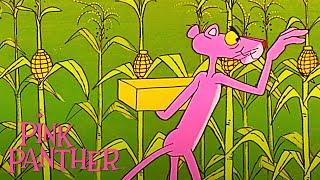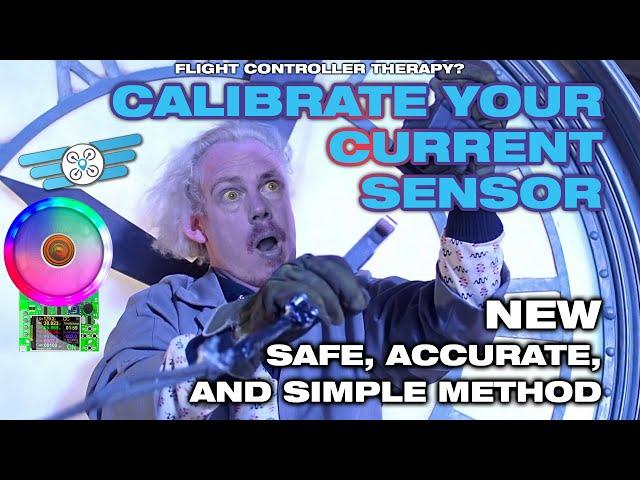
INAV: Calibrate your current sensor accurately and safely
🔗 https://www.MrD-RC.com 🔗 https://www.patreon.com/MrD_RC
In this video, we take a look calibrating your current sensor. I'm doing this with INAV in this video. But the principal is the same for other flight controller firmware, such as ArduPilot or BetaFlight. I have an older video on calibrating the current sensor. But that involved having a prop on the aircraft and spinning it. This method takes away the danger involved with that. Plus it has a smoother current draw, so readings are much more stable.
The electronic load can be purchased from https://bit.ly/MrD_ElectronicLoad As I mentioned in the video. Have a hunt around, as you may well find it cheaper. Make sure to get the 180 Watt version.
✈️ Contents ✈️
00:00 Introduction
01:10 The electronic load: Required equipment
02:27 Multimeter and current measuring cable: Required equipment
03:36 The flight controller and what I've set up so far
04:03 Checking the current sensor scale in INAV
05:21 The web page with the current sensor calculator tool
05:53 Setting up the tool
06:23 Getting things ready to take the readings
06:45 Calibrating the voltage scale
08:26 Connecting up to calibrate the current sensor
09:54 Taking the current readings and entering them in the tool
12:28 Calculating the results and setting the scale and offset in INAV
12:54 Verifying the new current sensor readings
14:23 Conclusion
Thank you for watching this video. Time is precious, so I hope that you got some benefit from this video. If you have any questions, please leave a comment and I'll do my best to answer. Please try to keep questions relevant to the video in, as they may also help others who have the same question.
✈️ In this video ✈️
🔗 Current Sensor Calibration tool on my website: https://www.mrd-rc.com/tutorials-tools-and-testing/flight-controller-therapy/setting-the-current-sensor-in-inav/
⚙️ Electronic load: https://bit.ly/MrD_ElectronicLoad
✈️ Help other RC pilots find this video ✈️
If you found the video useful, I'd appreciate a thumbs up. This will help YouTube share this video with other RC pilots who may find it helpful. If you would like to get more videos when they become available, please subscribe and click the notifications bell icon. If there are links above, they may be affiliate links. If you click them, it will help me and my channel at no additional cost to you.
✈️ Supporting me and other resources ✈️
🛩 There are more tutorials on my web site at https://www.MrD-RC.com.
🛩 You can also join like-minded people at the Fixed Wing RC Rebels group and INAV Fixed Wing Group on Facebook.
🛩 Join the channel's discord server at https://discord.gg/HMvrgZX6su
🛩 Liking the video, subscribing, and clicking the bell icon can help greatly. This shows YouTube that the video is helpful, so it will be shown to more people, who may have the problem dealt with here.
🛩 If you found my video useful, you can become a Patreon at https://www.patreon.com/MrD_RC
🛩 If you prefer, you could always buy me a Coffee at https://www.mrd-rc.com/go/ko-fi/
🛩 I also have merch at https://mrd-rc.creator-spring.com/ This include branded items as well as general fixed wing RC apparel.
Thank you for your time, and don't forget to fly it like you stole it!
#inav #currentsensor #fpv
In this video, we take a look calibrating your current sensor. I'm doing this with INAV in this video. But the principal is the same for other flight controller firmware, such as ArduPilot or BetaFlight. I have an older video on calibrating the current sensor. But that involved having a prop on the aircraft and spinning it. This method takes away the danger involved with that. Plus it has a smoother current draw, so readings are much more stable.
The electronic load can be purchased from https://bit.ly/MrD_ElectronicLoad As I mentioned in the video. Have a hunt around, as you may well find it cheaper. Make sure to get the 180 Watt version.
✈️ Contents ✈️
00:00 Introduction
01:10 The electronic load: Required equipment
02:27 Multimeter and current measuring cable: Required equipment
03:36 The flight controller and what I've set up so far
04:03 Checking the current sensor scale in INAV
05:21 The web page with the current sensor calculator tool
05:53 Setting up the tool
06:23 Getting things ready to take the readings
06:45 Calibrating the voltage scale
08:26 Connecting up to calibrate the current sensor
09:54 Taking the current readings and entering them in the tool
12:28 Calculating the results and setting the scale and offset in INAV
12:54 Verifying the new current sensor readings
14:23 Conclusion
Thank you for watching this video. Time is precious, so I hope that you got some benefit from this video. If you have any questions, please leave a comment and I'll do my best to answer. Please try to keep questions relevant to the video in, as they may also help others who have the same question.
✈️ In this video ✈️
🔗 Current Sensor Calibration tool on my website: https://www.mrd-rc.com/tutorials-tools-and-testing/flight-controller-therapy/setting-the-current-sensor-in-inav/
⚙️ Electronic load: https://bit.ly/MrD_ElectronicLoad
✈️ Help other RC pilots find this video ✈️
If you found the video useful, I'd appreciate a thumbs up. This will help YouTube share this video with other RC pilots who may find it helpful. If you would like to get more videos when they become available, please subscribe and click the notifications bell icon. If there are links above, they may be affiliate links. If you click them, it will help me and my channel at no additional cost to you.
✈️ Supporting me and other resources ✈️
🛩 There are more tutorials on my web site at https://www.MrD-RC.com.
🛩 You can also join like-minded people at the Fixed Wing RC Rebels group and INAV Fixed Wing Group on Facebook.
🛩 Join the channel's discord server at https://discord.gg/HMvrgZX6su
🛩 Liking the video, subscribing, and clicking the bell icon can help greatly. This shows YouTube that the video is helpful, so it will be shown to more people, who may have the problem dealt with here.
🛩 If you found my video useful, you can become a Patreon at https://www.patreon.com/MrD_RC
🛩 If you prefer, you could always buy me a Coffee at https://www.mrd-rc.com/go/ko-fi/
🛩 I also have merch at https://mrd-rc.creator-spring.com/ This include branded items as well as general fixed wing RC apparel.
Thank you for your time, and don't forget to fly it like you stole it!
#inav #currentsensor #fpv
Тэги:
#Mr._D #Mr._D_RC #Mr._D_RC_Pilot #radio_control #how_to #easy #setup #model #airplane #plane #fixed_wing #wing #drone #help #remote_control #need_help #inav #current_sensor #calibrate_current_sensor #matek #speedybee #voltage_calibrationКомментарии:
INAV: Calibrate your current sensor accurately and safely
Mr.D - Falling with style
ЛОСОСЕВАЯ МУШКА 2022!МУШКА НА СЕМГУ!ФАНТАЗИЯ!
МУШКИ КАРЕЛИЯ ТРИФОНОВ
The God Who Keeps Me from Falling
Alistair Begg
Pink Panther Prances Through Cornfields | 35 Minute Compilation | The Pink Panther Show
Official Pink Panther
«Побег из аула» 17 серия | 2 сезон
Седьмой канал - 7 канал Казахстан
bhaji recipe in tamil by RK Kitchens
RK Kitchens
Chick Figures - Goople
MondoMedia