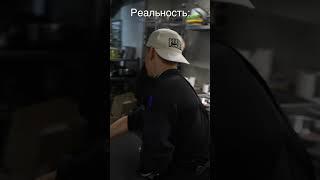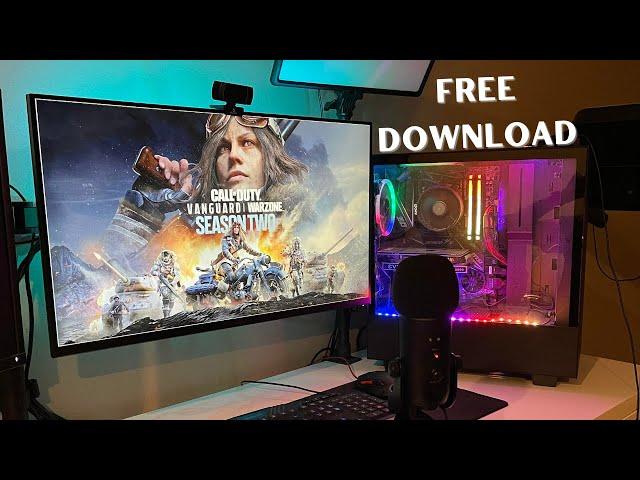
How to Download Call of Duty Warzone on PC
In this video I'll show you how to download Call of Duty Warzone on pc and laptop. You'll be able to download and play warzone for free on your computer.
The first step is open up your web browser and search for Call of Duty Warzone. Click on the Call of Duty website.
When you're on the website, click the buttons saying play free now. Then continue to click play for free. This will open up a window prompting you to download Call of Duty warzone for your pc.
If you don't have bungie.net, then it'll download the game launcher first. This is the game launcher that will allow you to play Call of Duty Warzone. Once battle.net is downloaded, you'll then download Warzone on your battle.net game launcher.
Warzone is a large game and the file size will be most likely over 75 gigs. It'll take a while to download the game, but once it's downloaded, you'll be able to launch and play the game on your PC or laptop.
The first step is open up your web browser and search for Call of Duty Warzone. Click on the Call of Duty website.
When you're on the website, click the buttons saying play free now. Then continue to click play for free. This will open up a window prompting you to download Call of Duty warzone for your pc.
If you don't have bungie.net, then it'll download the game launcher first. This is the game launcher that will allow you to play Call of Duty Warzone. Once battle.net is downloaded, you'll then download Warzone on your battle.net game launcher.
Warzone is a large game and the file size will be most likely over 75 gigs. It'll take a while to download the game, but once it's downloaded, you'll be able to launch and play the game on your PC or laptop.
Тэги:
#how_to_download_call_of_duty_warzone_on_pc #how_to_download_call_of_duty_warzone_on_laptop #download_call_of_duty_warzone_laptop #call_of_duty_warzone #warzone #how_to_download_warzone_on_pc #how_to_download_warzone_on_laptopКомментарии:
How to Download Call of Duty Warzone on PC
Iron Point Tech
Roblox بەزمی دز و پۆلیش
Zhyar Gamer
ЖЕСТКИЙ МОМЕНТ С МАНЬЯКОМ ФОТОГРАФОМ,ИЗ ТЕЛЕГРАММА @max.vashchenko @vashchenko_live
MAX WASHCHENKO FAMILY
How To Use Google Translate On WhatsApp
Trevor Nace
What's In A Review?
Sean & Aimee McDonald