Комментарии:

Great video, do you know if the MX keys works on a Smart Tv as a second device? thank you on advance
Ответить
круто, спасибо, этот обзор то что я искал! Только не понял про автономность, в MX Keys больше аккум? или это может быть от ревизии и в новых все ок?
Ответить
Thanks! You saved me 100 bucks as I decided for the MX keys instead of the Craft. Metal body was the key selling point :D
Ответить
can you control the lumetri color sliders with the wheel? say I want to change exposure, etc.
Ответить
Nice comparison video. I just purchased MX Keys and love it. Got the mouse, too.
Ответить
What would be different in your opinion if you were to switch from MX to K780? 🧐
Ответить
Thanks so much, brother. Well done.
Ответить
Thank you
Ответить
Awesome review.
That 10-day battery is a massive selling point. Would be kinda cool trying something comfortable with the knob but the battery and build quality sacrifice isn't worth, especially for that price hike.

i with there was and mx keys and craft had a version without the numeric pad
Ответить
Developer: mx keys
Editor: craft

Looks like a really nice piece of kit. Is it possible to screenshot just a part of the screen with this keyboard?
Ответить
Thanks Spiderman
Ответить
Great video… as others said, battery life was is an important point for me. I’ve already got so many things in my life that need charging nearly everyday… I don’t want to add one more into the mix.
Ответить
thanks, Peter Parker!
Ответить
Great video and i really like your review
Ответить
I got this specifically for the customizability. 17 possible one button shortcuts for pretty much anything you can think of, and even more if you have one of the MX mice. Undo, redo, copy, paste, save, and a bunch of others each can have their own button. They can also be further customized for each individual application you use. Super useful for a programmer like me. As a bonus, you can also control your tv show playing in the background without hunting down the remote by connecting it to your tv with Bluetooth.
Ответить
Good Video! Thanks
Ответить
Thanks for the excellent comparison... I'd want the Craft but MX is more my price range.
Ответить
Dude you looks like Tom Holland
Ответить
Having multiple connections is not multitasking and taskswapping is not multitasking
Ответить
I am going to quit this vid. You have to speak enthousiast
Ответить
is mx keys different from mx keys for business? or is it same just different dongle?
Ответить
Quite useful though would've been cool to see more about Craft's productivity hacks
Ответить
How about loudness? Is the loudness while typing the same for both keyboards?
Ответить
Great Video - very useful - thanks
Ответить
Nice
and THX from Germany :)

As of now, Craft's crown still has no native support for M1. So it's basically a useless knob right now (other than adjusting volume). This makes me wish I've gone for the MX Keys instead.
Ответить
does anyone know if the 1/2/3 Keys (Switch Devices) stay lighted after you connect to a device ? with my craft it does not :(
Ответить
I don't see scroll lock or pause break. :(
Ответить
Can I play pong with the knob?
Ответить
Just bought MX Keys and I've had Logitech Craft for 4 years... the MX keys are a bit more springy/jumpy, but also feel more solid (they feel like they don't move around)... not sure what's better, but they are not identical
Ответить
LATENCY IS THE DEALBREAKER of the MX KEYS!
Craft: 8ms
MX KEYS: 18ms
I have both and I really hate the slow feeling of the MX KEYS. Gonna replace it with a Craft
Also the pressure and movement of the individual keys is on the MX KEYS harder and wider.

Please? help/ Dows they work in BIOS thru usb-dongle??? Tnx
Ответить
Nice job😊
Ответить
too much bla bla
Ответить
Thanks for making this video! You saved me a lot of money haha!
I got the MX Keys which is a lot less than the Craft based off your video.
For those that have the K750 and are thinking of switching to the MX Keys, you will not regret it!
I've had my K750 for 8 years (and going) and the MX Keys is not a downgrade in comparison.

seriously? you telling us the differences we already noticed at first glance?
Ответить
You speak very clear, tanks! I learn Englisch and i anderstand fast all))
Ответить
You said in your video you can hook this keyboard on three devices, but that is not exactly true.
You can connect this keyboard on three bleutooth devices. But you forgot the dongle. Witch is number four.

Nice, thnx
Ответить
Interesting, actually Craft is superior than MX Keys. But the MX Keys series is the mainstream model because it mas released after. It's curious to think if the Craft was released after the MX Keys the roles would be inverter and Way more people would be buying and hipyng the Craft over the MX
Ответить
Priciest? No, Logitech has mechanical keyboards that cost 250-300USD
Ответить
Can you recommend a keyboard that the letters will not disappear after a month of use?
Ответить
Do you know if the key caps of the Craft can be put on the MX, and vice-versa?
Ответить
ty bro, getting MX
KEYS tomorrow

both works only with receiver? Craft works woithouth reciver?
Ответить

![Дела в порядке. Правила личной эффективности. Инесса Аленсон. [Аудиокнига] Дела в порядке. Правила личной эффективности. Инесса Аленсон. [Аудиокнига]](https://smotrel.cc/img/upload/NHVDWHVUdl8yWkI.jpg)



![Jevin Spying On Black ?! - Sprunki Incredibox [AU] Jevin Spying On Black ?! - Sprunki Incredibox [AU]](https://smotrel.cc/img/upload/Y1lkVHp5eGpSS3o.jpg)



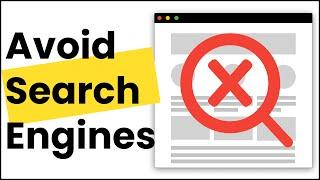
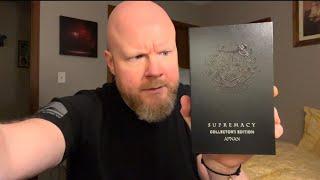
![Brud Gets Revenge Back On Simon ?! - Sprunki Incredibox [AU] Brud Gets Revenge Back On Simon ?! - Sprunki Incredibox [AU]](https://smotrel.cc/img/upload/c2dKRXhzaUt0TUk.jpg)














