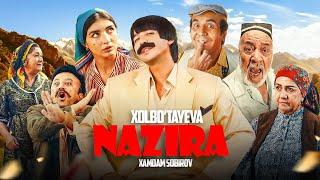Animated Poster | After Effects Tutorial
Комментарии:

very nice idea and technique!
Ответить
i think lighten blending mode works better with the chromatic abberation
Ответить
Amazing! Well done!
Ответить
Actually amazing
Ответить
Amazing ! Thanks for your tutorial !
Ответить
the goats returned
Ответить
thanks for this tutorial im a big fan of your work on instagram , I JUST WANNA KNOW HOW DID YOU DO THAT PORTRAIT WITH MOVING FRAMES , IF ITS POSSIBLE TO MAKE A TUTO ON THAT , THANKS
Ответить
Ахуенно!))) Продолжай в том же духе!
Ответить
Бро, не забрасывай свой канал , очень круто делаешь , давай дальше! А-то видео раз в пол года!
Ответить
fucking genius
Ответить
You're a god, thanks!
Ответить
@synthymental
Is there a chance you could post the tutorial you announced a few days ago this week? Please... 😰🥺😰

If you want to loop the wiggle use this instead of "wiggle()":
freq = 1;
amp = 110;
loopTime = 10;
t = time % loopTime;
wiggle1 = wiggle(freq, amp, 1, 0.5, t);
wiggle2 = wiggle(freq, amp, 1, 0.5, t - loopTime);
linear(t, 0, loopTime, wiggle1, wiggle2)
Make sure the LoopTime is equal to the total time of your composition.

You are more than legit. Holy Sh*t!
Ответить
Thank you for what you're doing ✨
Ответить
Please keep up these videos they're super helpful and a great source of inspiration on how to use effects and expessions
Ответить
very nice job
Ответить
Thanks G, keep em coming, I've never enjoyed more an AE tutorial
Ответить
thank you! great tutorial!
Ответить
thank you so much! always loving your works on ig
Ответить
awesome tutorial bro! thank you
Ответить