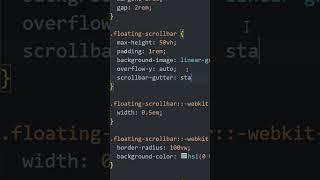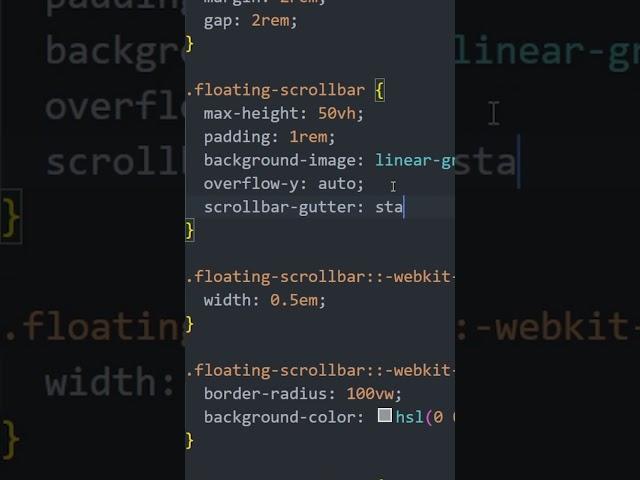
The scrollbar control you didn’t know you needed #css
Комментарии:

How can we use this property using tailwind ?
Ответить
THANK YOU SO MUCH!!!!
Ответить
❤
Ответить
Jesus...
And I though this problem was unsolvable, since I see it all the time even on large websites

Is there any place where we can find full code?!? Extremely useful!
Ответить
Omg thanks m8. Been following you for years now and this is holy grail
Edit: this option should be default

Lol i encountered this problem today,!
Ответить
How did you get your scroll bar to overlay onto the background like that? Is it "overflow: overlay"?
Ответить
You absolute legend. Thank you! I cannot tell you how much the default behaviour infuriates me.
Ответить
;)
Ответить
The real question is: why this isn't the default behavior ?
Ответить
Honestly css is a hassle for me, I need a really intensive and deep course into it
Ответить
Awesome man love these quick tips
Ответить
Awesome, I just bump into this yesterday and felt helpless, great save! Thank you Kevin!
Ответить
Thanks
Ответить
That’s very helpful
Ответить
Fantastic tool Kevin. Thanks.
Ответить
Can i ask a question??how do u make this findings...
Like you're really an Expert and I'll like to be like you❤❤😢

Any solution like this but for the x axis?
Ответить
Good idea. However, there is no hover on mobile devices. Wonder what it would do with it. 🤔
Ответить
nice info. Thanks Man!
Ответить
Very helpful
Ответить
I love you so much no homo. You are gold!
Ответить
Loren Ipsum, Cicero’s Socratic 5 book dialog. Programmer flex. Lol
Ответить
As an end user, I wish I could disable scroll bar CSS. I want to know if there's more content, easily see the scroll bar, and have it wide enough that I can click on it. If you style CSS, please seriously think about accessibility.
Ответить
I think might work really well with svelte transition
Ответить
Browser support?
Ответить
Sir, why this kind of behavior not by default ?
Ответить
Minor annoyance i had in my project for over a year now fixed. Holy sh-
Ответить
Does anyone else absolutely hate hidden scrollbars on content that is scrollable? This is the #1 thing I change that is default on a Mac.
Ответить
This one is really handy!! Great content overall, keep up the good work
Ответить
I don’t think this works for overflow-x: auto, does it?
Ответить
I couldve used that two years ago.. LOL.
Ответить
Very very cool tip. Very helpful.
Thank you.

Master!!!
Ответить
I NEEDED THIS!!!
Ответить
Amazing the one that only appears on hover 🎉❤
Ответить
I wouldn't hide the scrollbar just because the widget isn't being hovered over. Or, if I did, I'd want some other affordance to indicate that the area could be scrolled.
Ответить
thanks!
Ответить
damn
Ответить
How new is this feature?
Ответить
* {scrollbar-gutter: stable;}
Ответить
thanks so much
Ответить
I'm gonna implement this on my project right away. Thank for the tip !
Ответить
it should be enabled by default in browser
Ответить
Pure gold.
Ответить
Amazing tips, thank you.
Ответить
This is a great tool. I really like these shorts!
Ответить