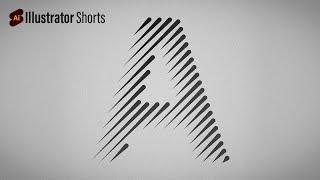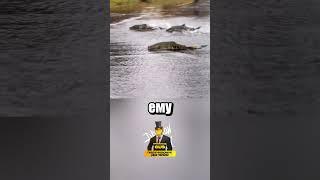Illustrator's Paintbrush Tool and Brush Panel | A Comprehensive Guide to Brushes in Illustrator
Комментарии:

This is nice, I really learnt alot. Thanks for calmly explaining this tutorial
Ответить
amazing tutorial!!
Ответить
Thank you so much
Ответить
thanks a lot man, very useful tips here in your videos,, all the best in your work! blessing from Above!
Ответить
Great Lesson ...Thank you
Ответить
Thanks for the tutorial, but the wet mouth noises kill me bro
Ответить
Brush keeps reseting when I choose a different tool and then come back to the brush
Ответить
👌🏻⚡️♥️
Ответить
Thank you so much dude! Great tutorial! Straight to the jugular!
Ответить
How to open the top tab when click the brush? It's missing in my AI
Ответить
It's definitely an ultimate guide. The best video tutorial devoted to this subject I ever seen and the most likely like one ever been. It's very informative and covers within twenty minuts both general information and specific one about brushes in AI, including their types and settings. Thank you for a great job!
Ответить
Thank you!
Ответить
Hello. Is it possible to create a script or action that will automate applying of the custom brush to a folder of SVG files with just straight lines (paths). So on all paths in all files brush must be applied and then saved as SVG or exported as PNG. Is this possible?
Ответить
very well
explained

I AM HIGHLY APPRICITE YOU EPISOD ON BRUSH. THANK YOU VERY MUCH.
Ответить
Useful
Ответить
I need a help from you. When i have created color halftone. Then it shown me different colors instead of black and white.
Ответить
very nice
Ответить
Great tutorial. Clear, well paced and very informative!
Ответить
🖤
Ответить
I like it.. thank you 😊👍
Ответить
Thanks Man
Ответить
Btw nice vid
Ответить
First to comment
Ответить