
How to Build & Install Custom Home Environments on Quest 2
Комментарии:

if there is a new link for start up sceen please let us know...ty
Ответить
Is the environment builder Mac support?
Ответить
the custom enviorment.blend is no longer avalible
Ответить
What about enviroments made in Unreal Engine?
Ответить
the enviroment start up isint avalible anymore, can you pls make a new one?
Ответить
after following this procedure on my quest 3 my meta quest account refuses to load up, it ts now stuck on the point cloud screen and will not show the UI Please help in how to trouble shoot this!
Ответить
dose anyone know how to download the stat up scene because it says content unavalible when i press it
Ответить
Is there another directory to download the StartUp Scene?
Ответить
you need an updated link
Ответить
the link to the startup scene is broken, anywhere else i can pick it up from?
Ответить
Where is the startup scene to load into blender ? I can't seem to find it and the link on this page no longer works
Ответить
I created a home in Blender and saved it as a gtlf, but when I import it, there's no color or textures or anything. please someone help me with this!
Ответить
A question. Is there any data on the home restrictions anywhere? At the time with the first helmet, the home and individual models you could add were limited to 15 Mbytes. Back then you could even interact with the objects, but it was complicated and I don't remember the description anymore.
Ответить
will this work on the oculus quest 3?
Ответить
Is there an environment Converter Builder For Mac?
Ответить
Just tried this with my Quest 3 and it broke it. Environment installed on the device, but wouldn't load and would let anything else load. All the headset showed was the pass through. Ended having to do a full factory reset! Would have been great, but try at your own risk!!
Ответить
StartUp Scene file not available anymore! :(
Ответить
howd you get a skybox
Ответить
nice vid i followed it and it fucked my oculus had to factory reset so thanks for that
Ответить
Does anyone know if this will work with animations and if not is there a way to do so? I’ve seen environments in SideQuest with animated parts
Ответить
One quick question: Do you need to have a PC or will a laptop do just fine? I don't have my PC on me rn so that's why i'm asking.
Ответить
Can this work with a Mac
Ответить
This tutorial is great the only thing I don't really like is how I can only use image textures
Ответить
Wow I love it so much.
Ответить
The video only shows how to create a black home with sound. It does not show how to add files from Blender to the audio.
Ответить
Thank you. 💜💯👍🏼🙏🏼
Ответить
No entendi nada, uno en español porfavor.. hare los mas hermosos CUSTOM HOME que hayan visto, los de side quest son bonitos, pero les falta pasion ... he hecho modelos mas bonitos en GRAVITY SKETCH pero en esa app no puedo o no se exportar
Ответить
I am not sure but why is the there no textures after export into quest2? everything is just white
Ответить
i did this and my quest just freaks out and does the loading then show the screen for a sec then back to dots no clue what i did wrong
Ответить
To any one having a yellow and pink or any issue with no textures showing up, the texture names cannot contian special charecters or spaces
Ответить
I'm not sure how to connect my quest to my PC, but ok.
Ответить
Is it possible to make custom envirovments for Pico?
Ответить
I running it is says missing /file
Ответить
Is it just me, or they're missing the part where they import the blender environment into the converter, all they talk about is how to import the audio.
Ответить
i couldn't import the custom home itself, then when I tried doing it on my own, I somehow lost the whole file, now I'm screwed.
Ответить
when i try open environment builder it says java not found
Ответить
This is way over my head 😮
Ответить
I think a house boat or a beach house with a beach chair that has the ocean coming up to lick your feet would be great.
Ответить
Hey, I noticed that there aren't any lights in the scene and when I recreate the steps my resulting environment doesn't have any shadows or shading. This is a big problem for objects that are one solid color, so I was wondering if you know how to adjust the lighting or something similar.
Ответить
Crash loop with a ShellEnv error when trying to change to custom environment. Have to use SideQuest to uninstall it to be able to use Quest again. Have v47 on Quest and using v2.0.0 of Environment Converter and Builder. Probably not been updated for v47 yet.
Edit: Fixed by making sure there's a material on every object and the textures are compatible such as power of 2 (eg: 128x128, 256x256 etc), and in RGB format. Convert textures to KTX in the Builder.

Thanks!
Ответить
for some reason when i do this some of the textures are non existent and appears either white or orange and black texture
Ответить
can you manipulate objects like you can in occulus home or is this just an environment to walk around in?
Ответить
i did the tutorial, used 3ds max to model my environment (a very simple cylinder with a texture) but instead of my texture i see a pink&yellow chessboard texture. any solutions?
Ответить
Works in pico 4¿
Ответить
Pues mal, he realizado un nuevo entorno, he seguido tus pasos, y cuando lo he cargado en mis Quest2, no se ha podido ver, me sale siempre error en el shell, básicamente, he tenido que restablecer de fabrica mi Quest 2 para poder salir de la aplicación. Vamos un Rollo.
Ответить
I wouldn't mind a 3D inside of a TARDIS....
Ответить
Hey sidequest, can you leave a link to the apk file of the home you used in the video? I really like it.
Ответить
Bad tutorial, ShellEnv keeps stopping.
Ответить
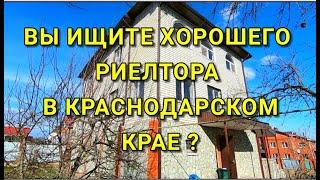




![18렙 다리우스의 레전드 4인 Q플 명장면ㄷㄷ [롤 스간] 18렙 다리우스의 레전드 4인 Q플 명장면ㄷㄷ [롤 스간]](https://smotrel.cc/img/upload/SXYyVXJxSkdmY2k.jpg)



















