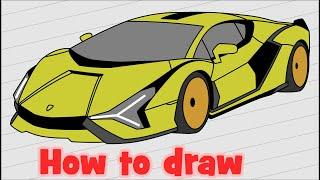How to make a Valorant Edit/Montage with Velocity and Time Remap | After Effects Tutorial (Free PF!)
Комментарии:

Nice tuto
Ответить
LETS GO 🔥
Ответить
Your voice is so hot 🥵
Ответить
YOOOOOOO
Ответить
go xiao yuyu 🥳
Ответить
COMMON SAERIN W 🐐
Ответить
Instead of cutting the clips, you could just raise the key frames so it flows better
Ответить
thats so cute <3 thank you for taking the time to record this ure so kind and so talented fr
Ответить
ns
Ответить
👍
Ответить
NEED THAT IDENT TUTO
Ответить
I NEED THAT TURBULANT DISPLACE SHAKE ON DAVINCI my ae keep crashing because theres too many plugins i dont have like bcc, sapphire, mbl, i just use rsmb :(
Ответить
I’m still too dumb to understand how to do this
Ответить
fucking horrible
Ответить
thanks
Ответить
why when i do graph time remap the graph just straight like a line
Ответить
Hi! When i try to copy ur graph it just become mess. Just its not working help
Ответить
gimme that turb😡
Ответить
that preset link is broken man it says page not found
Ответить
do i need any plugins
Ответить
when i moved the yellow line, all the other lines not in the white box move as well. i think im doing something wrong?
Ответить
What audio did u use for the tutorial?
Ответить
Great tut, just lower the background music volume a bit down next time, subbed already :)
Ответить
Why this music feels kinda sussy? Great video btw 😎
Ответить
what app is that?
Ответить
Bro makes the best guides in the world
Ответить
When I cut it and i press cntrol alt t, it puts keypoints on the begining and the end of the whole clip, not just the cut clip. How can i change this becuase the Layer Split" indicator or "Layer Split Marker ( the transparent box) is making the whole clip un remappable. How do i cut it so there is no transparent box
Ответить
hey the project file is not available anymore help !!!!
btw nice video

link is not valid
Ответить
Thx bro
Ответить
where are the presets bro?
Ответить
at last, i'm found the tutorial for my video, thanks man this is helped me a lot 🔥🔥🔥
Ответить
@luc
Ответить
We need more BRo i Subscribe
Ответить
Hey can u help im not able to do graphs part easily 😢
Ответить
Can u show full from add keyframe? I can't add it like you :(
Ответить
all this years ive been trying to make my own, your tutorial really helped!!
Ответить
why is this more helpful than any of these other channels, thank you man
Ответить
thanks
Ответить
Music is too loud, hard to hear you
Ответить
what plugins do i need?
Ответить
Link is not working for me
Ответить
thank you man, because Your tutorial is like a paid course
Ответить
переведи на русский
Ответить
bro, link is not working
Ответить
can help me with something as u oppened your graph it is very clean and big and on the other hand when i open my graph it is very samll plus messy it searched on yt and leared how to zoom it but i am having problem with graph cuz when i open it ti oppens up very messy so can u plese plese help me to understandd that how your graph is very clean and bid
Ответить